I/o errors – Rockwell Automation 1747-PT1, D1747NP002 Hand-Held Terminal User Manual
Page 410
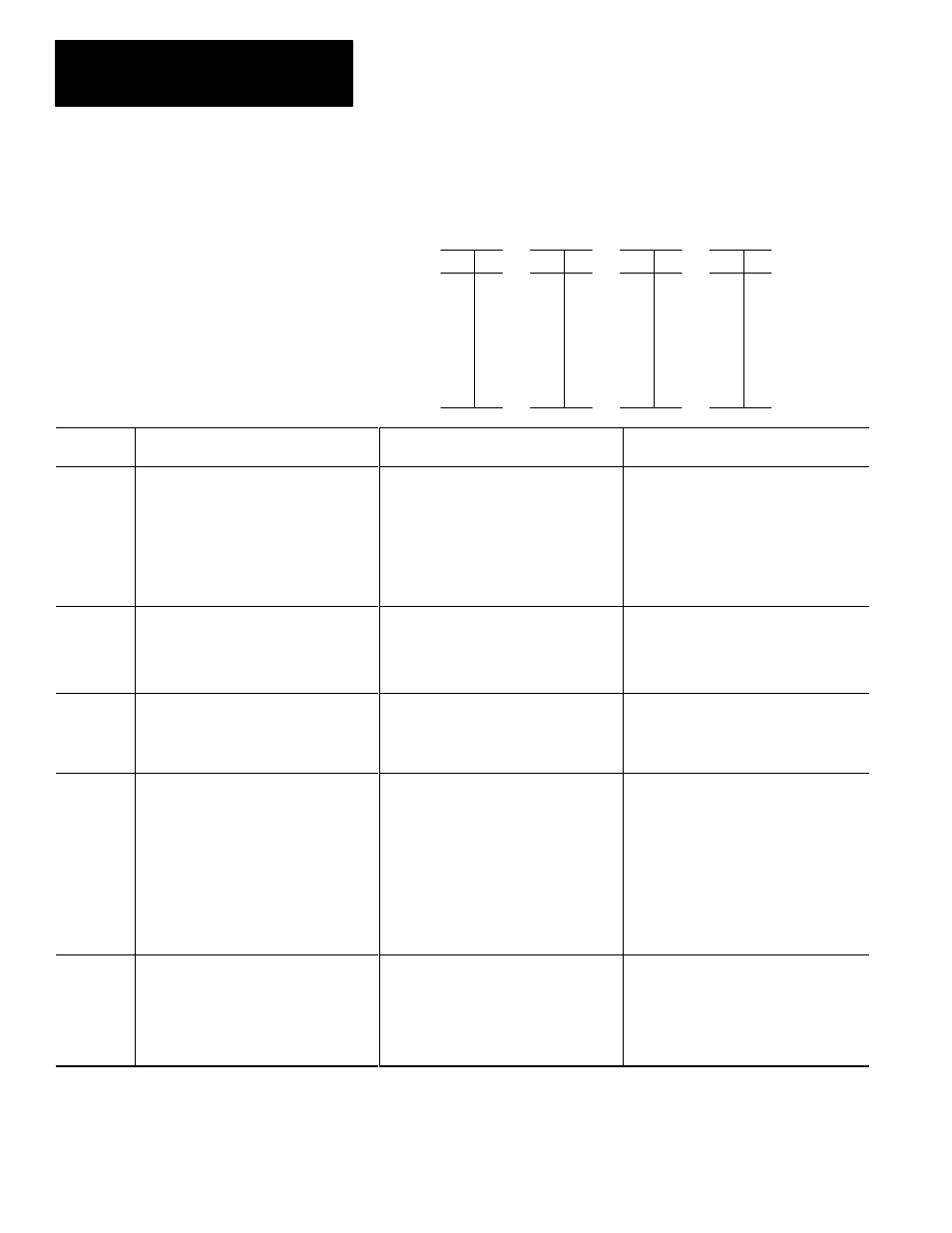
Chapter 28
Troubleshooting Faults
28–8
ERROR CODES: The characters xx in the following
codes represent the slot number, in hex. The characters
xx become 1F if the exact slot cannot be determined.
RECOVERABLE I/O FAULTS (SLC 5/02 processors
only): Many I/O faults are recoverable. To recover, you
must disable the specified slot, xx, in the user fault
routine. If you do not disable slot xx, the processor will
fault at the end of the scan.
Slot
xx
0
00
1
01
2
02
3
03
4
04
5
05
6
06
7
07
Slot
xx
8
08
9
09
10
0A
11
0B
12
0C
13
0D
14
0E
15
0F
Slot
xx
16
10
17
11
18
12
19
13
20
14
21
15
22
16
23
17
Slot
xx
24
18
25
19
26
1A
27
1B
28
1C
29
1D
30
1E
SLOT NUMBERS (xx) IN HEXADECIMAL
Error Code
(Hex)
Description
Probable Cause
Recommended Action
xx50
A rack data error is detected.
•
Either noise,
•
lightning,
•
improper grounding,
•
lack of surge suppression on outputs
with inductive loads, or
•
poor power source.
Correct the problem, clear the fault, and
re-enter Run mode.
xx51
A “stuck” runtime error is detected on an
I/O module.
If this is a discrete I/O module, this is a
noise problem. If this is a specialty I/O
module, refer to the applicable user
manual for the probable cause.
Cycle power to the system. If this does not
correct the problem, replace the module.
xx52
A module required for the user program is
detected as missing or removed.
An I/O module configured for a particular
slot is missing or has been removed.
•
Either disable the slot in the status file
(S:11 and S:12), or
•
Insert the required module in the slot.
xx53
At going-to-run, a user program declares a
slot as unused, and that slot is detected as
having an I/O module inserted.
This code can also mean that an I/O
module has reset itself.
•
Either the I/O slot is not configured for a
module, but a module is present, or
•
the I/O module has reset itself.
•
Either disable the slot in the status file
(S:11 and S:12), clear the fault and run,
•
Remove the module, clear the fault and
run, or
•
modify the I/O configuration to include
the module, then reload the program
and run.
•
If you suspect that the module has reset
itself, clear the major fault and run.
xx54
A module required for the user program is
detected as being the wrong type.
An I/O module in a particular slot is a
different type than was configured for that
slot by the user.
•
Either replace the module with the
correct module, clear the fault, and run,
or
•
change the I/O configuration for the slot,
reload the program and run.
I/O Errors
