Who. 4. use the, Press, Mode. b. press – Rockwell Automation 1747-PT1, D1747NP002 Hand-Held Terminal User Manual
Page 178: Program. c. press, Yes. d. press
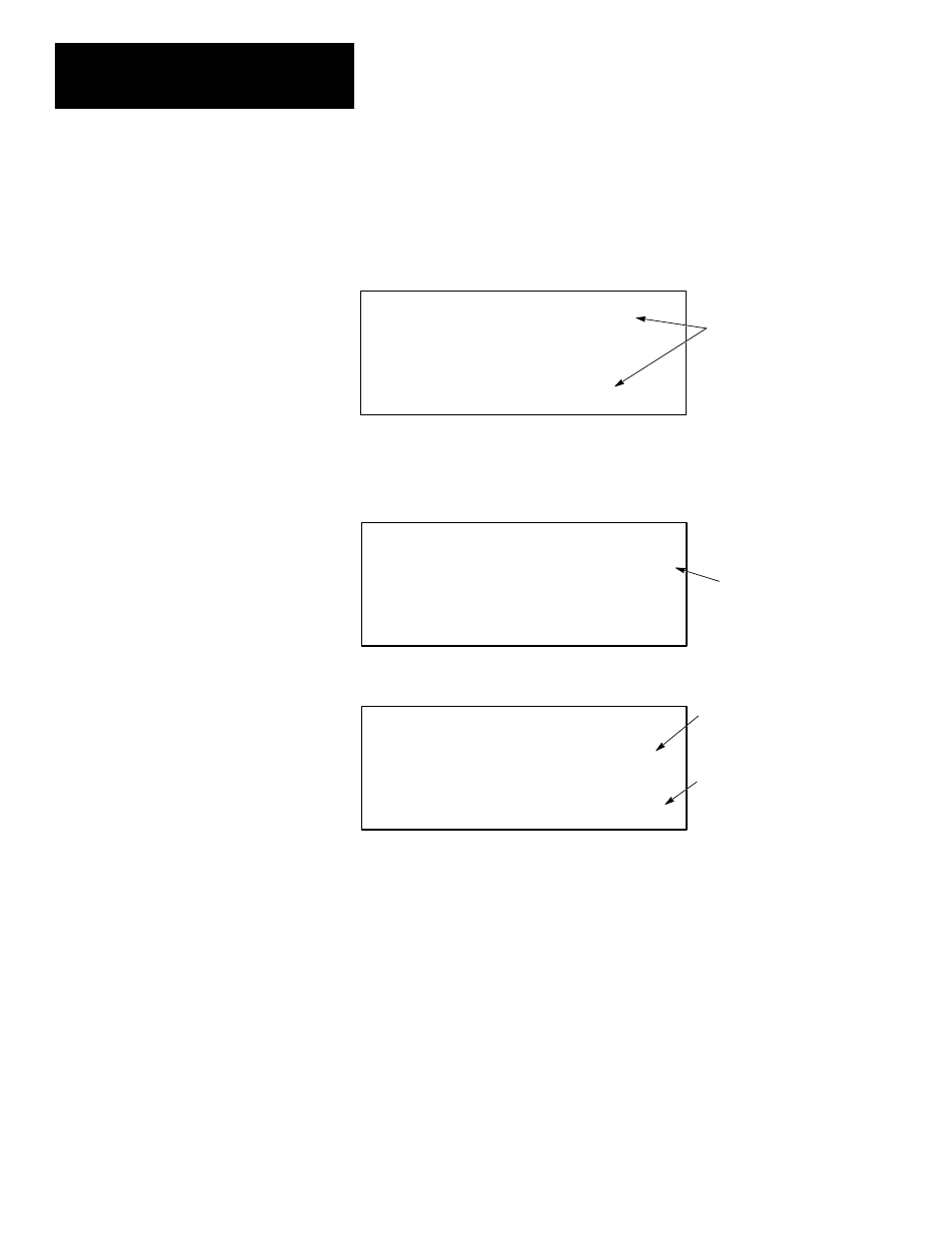
Chapter 10
Downloading/Uploading a Program
10–2
In this example assume that the HHT has not been previously attached to
a processor.
3. Press
[F2]
, WHO.
4. Use the
[
↑
]
and
[
↓
]
keys to display node 4 as the current node. The
display should appear as follows:
Node Addr.
Device Max Addr./Owner
4
5/01
(5)
5
5/02
(5)
1
TERMINAL
(5)
3
500–20
(5)
Node Addr: 4 Baud Rate: 19200
F1
F2
F3
F4
F5
DIAGNSTC
OFL
OWNER
Indicates that node 4 is the current
node.
ATTACH
NODE_CFG
5. Press
[F3]
, ATTACH.
Either the following display appears if a program is not in processor
memory:
Program Directory
Programmer Processor
F1
F2
F3
F4
F5
CLR_PRC
DWNLOAD
OFFLINE
MEM_PRC
Prog:
1000
Prog:
DEFAULT
File:
222
File:
Exec Files:
4
Exec Files:
3
Data Files:
9
Data Files:
3
DEFAULT FILE IN PROCESSOR
PRG
DEFAULT
indicates that a
program is not in the pro-
cessor.
or this display appears if a program is in processor memory:
Program Directory
Programmer Processor
F1
F2
F3
F4
F5
CLR_PRC
DWNLOAD
OFFLINE
MODE
UPLOAD
Prog:
1000
Prog:
1952
File:
222
File:
Exec Files:
4
Exec Files:
3
Data Files:
9
Data Files:
9
PROGRAM FILES DIFFER
PRG
1952
(or anything other than
DEFAULT
) indicates that a
program is in the processor.
The processor node address
that you have attached to and
the processor operating mode
are intermittently displayed.
The processor must be in the
Program mode.
Important: The processor must be in the Program mode to download a
program. If the above display appears and the processor is not
in the Program mode, do the following:
a. Press
[F4]
, MODE.
b. Press
[F5]
, PROGRAM.
c. Press
[F2]
, YES.
d. Press
[ESC].
Refer to the following chapter for details regarding processor modes.
