Retentive timer (rto) – Rockwell Automation 1747-PT1, D1747NP002 Hand-Held Terminal User Manual
Page 237
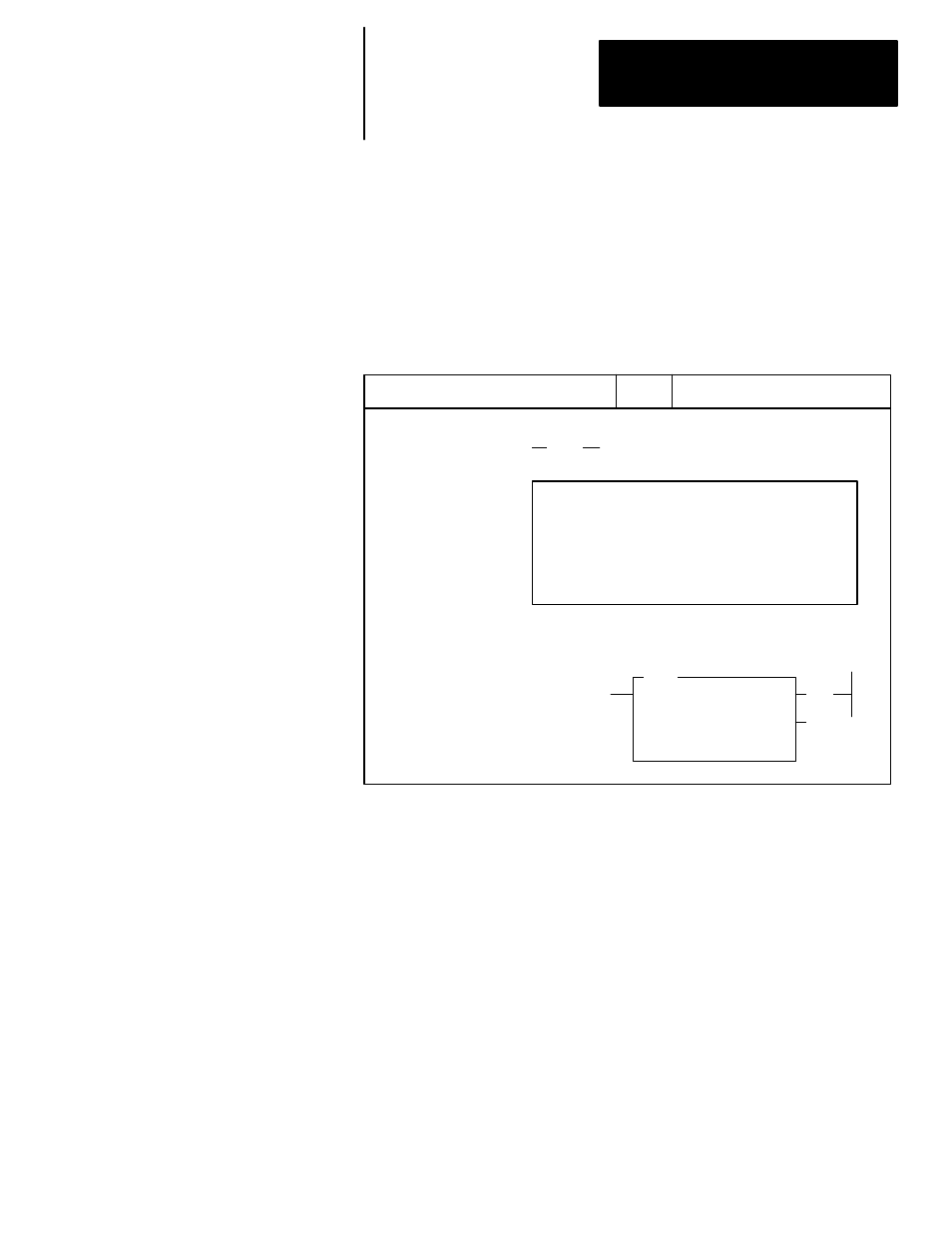
Chapter 17
Timer and Counter Instructions
17–5
When you go back to the Run or Test mode, the following can happen:
•
If the rung is true, the accumulated value is reset, the timing bit is reset,
the enable bit is set, and the done bit remains set.
•
If the rung is false, the accumulated value is set equal to the preset value
and the control bits are reset.
The counter/timer RES instruction cannot be used with the TOF instruction.
Retentive Timer
RTO
Output Instruction
(RTO)
(EN)
(DN)
RTO
RETENTIVE TIMER ON
Timer
T4:2
Time Base
0.01
Preset
120
Accum
0
HHT Ladder Display:
HHT Zoom Display:
Ladder Diagrams and APS Displays:
F1
F2
F3
F4
F5
ZOOM on RTO –(RTO)– 2.0.0.0.2
NAME: RETENTIVE TIMER ON
TIMER: T4:2 TIME BASE .01 SEC
PRESET: 120
ACCUM: 0
EN TT DN
0 0 0
EDT_DAT
(online monitor mode)
Operation: The RTO instruction begins to count timebase intervals when
rung conditions become true. As long as rung conditions remain true, the
timer increments its accumulated value (ACC) each scan until it reaches the
preset value (PRE). The accumulated value is retained when any of the
following occurs:
•
Rung conditions become false.
•
You change processor operation from the Run or Test mode to the
Program mode.
•
The processor loses power (provided that battery backup is maintained).
•
A fault occurs.
When you return the processor to the Run or Test mode and/or rung
conditions go true, timing continues from the retained accumulated value.
By retaining its accumulated value, retentive timers measure the cumulative
period during which rung conditions are true. You can use this instruction to
turn an output on or off depending on your ladder logic.
Retentive Timer (RTO)
