Rockwell Automation 1747-PT1, D1747NP002 Hand-Held Terminal User Manual
Page 425
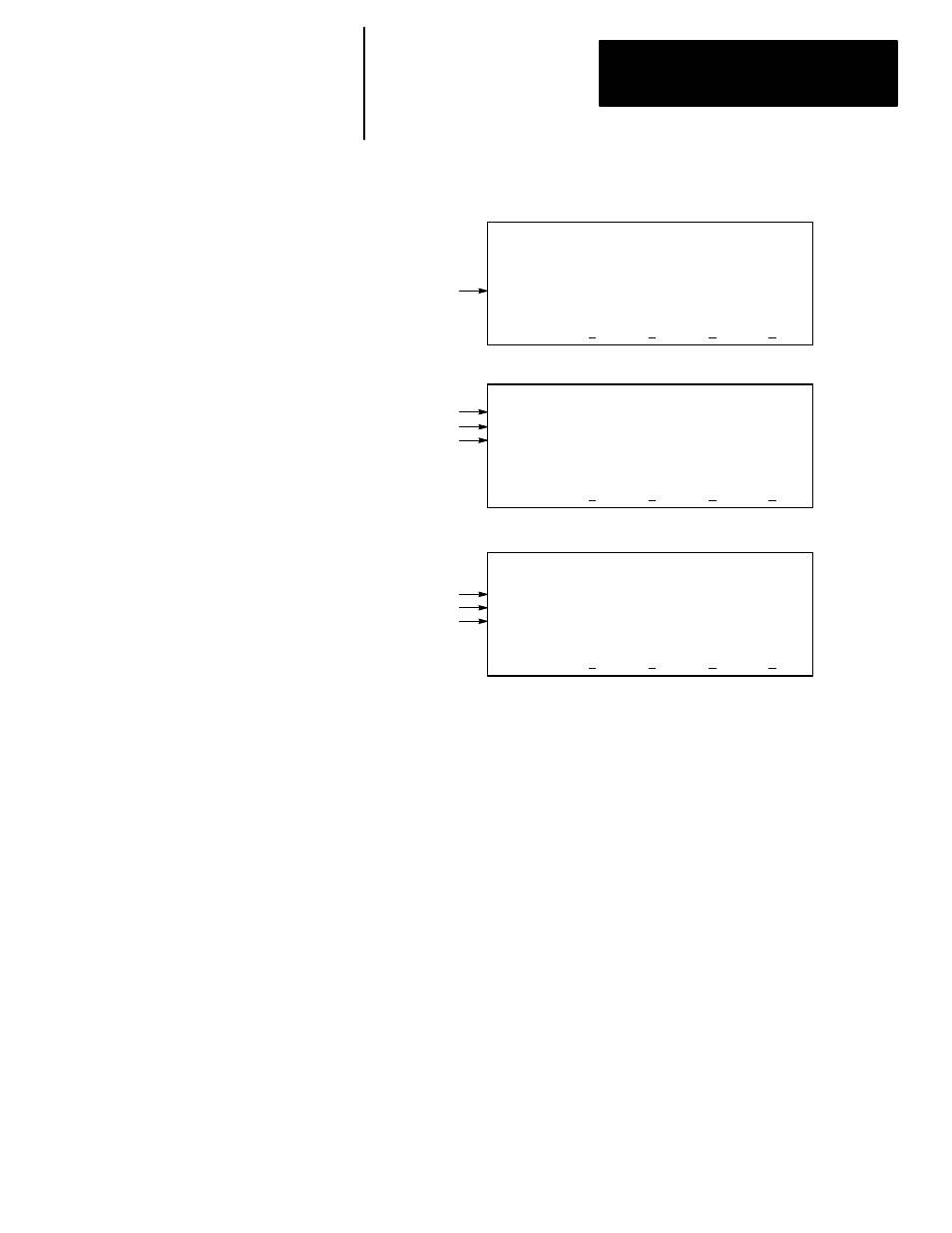
Interrupts – 5/02 Processor Only
Chapter 30
Understanding Selectable Timed
30–5
Enter and monitor STI parameters at the status file displays under
EDT_DAT. Parameters are pointed out in the displays that follow.
F1
F2
F3
F4
F5
Status File
S2:5 Minor Fault 0000 0000 0000 0000
S2:6 Fault Code 0000H
Desc: No Error
S2:29 Err File: 0 Indx Cross File: No
S2:24 Index Reg: 0 Single Step: No
S2:5/0 = 0 PRG
ADDRESS NEXT FL PREV FL NEXT PG PREV PG
F1
F2
F3
F4
F5
Status File
Arithmetic Flags S:0 Z:0 V:0 C:0
S2:0 Proc Status 0000 0000 0000 0000
S2:1 Proc Status 0000 0000 0000 0001
S2:2 Proc Status 0000 0000 0000 0010
S2:0/0 = 0 PRG
ADDRESS NEXT FL PREV FL NEXT PG PREV PG
F1
F2
F3
F4
F5
Status File
Selectable Timed Interrupt
S2:31 Subroutine File: 0
S2:30 Frequency [x10mS]: 0
Enabled: 1 Executing: 0 Pending: 0
S2:31 = 0 PRG
ADDRESS NEXT FL PREV FL NEXT PG PREV PG
A
B
C
D
E
F
G, H, I
A – Word S:2. Bits 0, 1, and 2 are the STI pending, enabled, and executing
bits respectively. These bits also appear in the “Selectable Timed Interrupt”
display. See G, H, I.
B – Word S:5. Bit S:5/10 is the STI overrun bit.
C – Fault code. STI and other fault codes appear here.
D – Fault description. A textual description of the fault code.
E – Word S:31, the STI subroutine file number.
F – Word S:30, the STI setpoint or frequency.
G – STI enabled bit S:2/1. Also appears in the first status file display.
See A.
H – STI executing bit S:2/2. Also appears in the first status file display.
See A.
I – STI pending bit S:2/0. Also appears in the first status file display. See A.
