Rockwell Automation 1747-PT1, D1747NP002 Hand-Held Terminal User Manual
Page 399
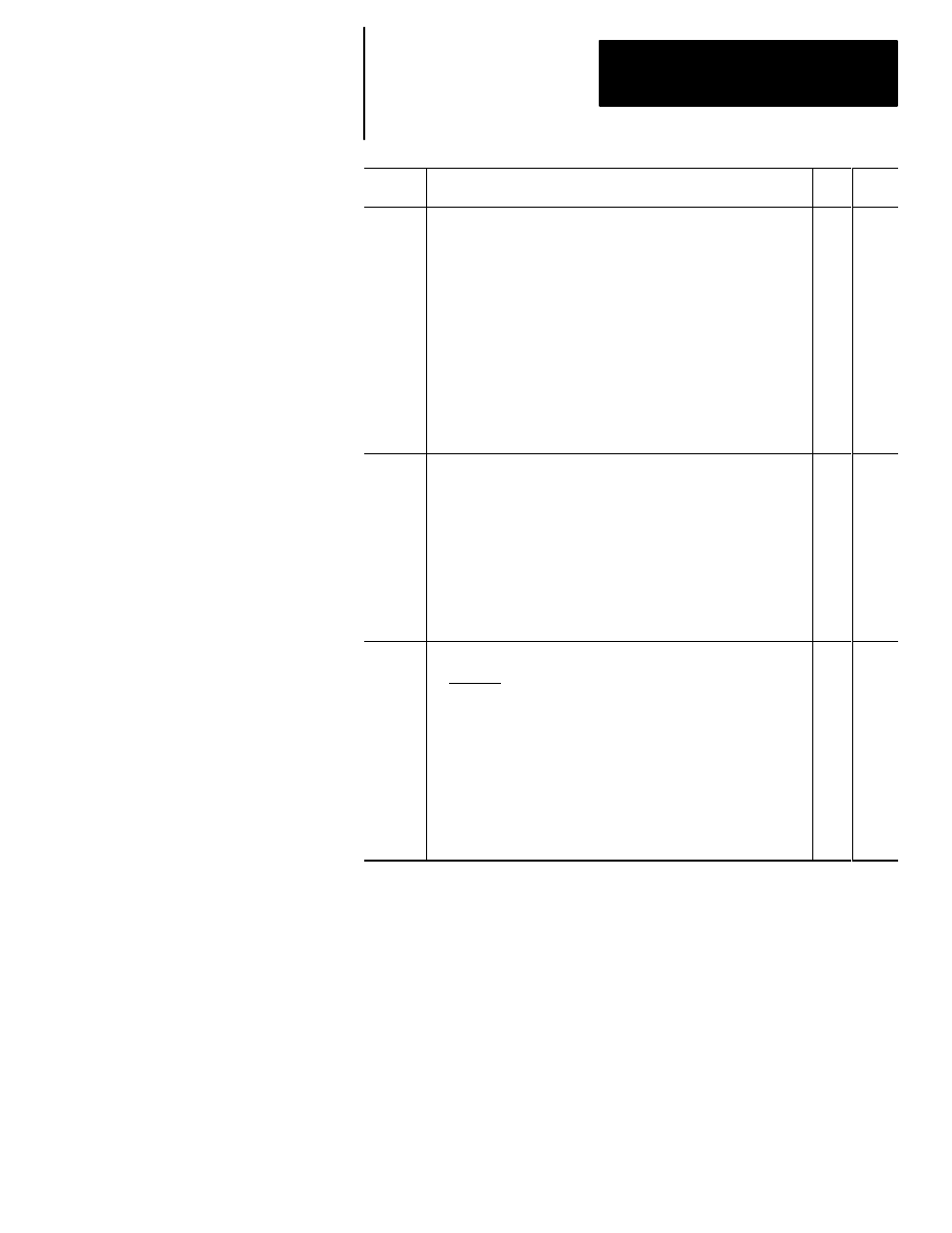
Chapter 27
The Status File
27–31
Address
Description
5/02
5/01,
Fixed
S:30
Selectable Timed Interrupt – Setpoint
Read/Write. You enter the time base, in tens of milliseconds, to be
used in the selectable timed interrupt. Your STI routine will execute
per the value you enter. Write a 0 value to disable the STI.
To provide protection from inadvertent EDT_DAT alteration of your
selection, program an unconditional MOV instruction containing the
setpoint value of your STI to S:30, or program a CLR instruction at
S:30 to prevent STI operation.
If the STI is initiated while in the Run mode by loading the status
registers, the interrupt starts timing from the end of the program scan
in which the status registers were loaded.
Selectable timed interrupts are discussed in chapter 30.
•
S:31
Selectable Timed Interrupt – File Number
Read/write. You enter a program file number (3–255) to be used as
the selectable timed interrupt subroutine. Write a 0 value to disable
the STI.
To provide protection from inadvertent EDT_DAT alteration of your
selection, program an unconditional MOV instruction containing the
file number value of your STI to S:31, or program a CLR instruction at
S:31 to prevent STI operation.
Selectable timed interrupts are discussed in chapter 30.
•
S:32
I/O Interrupt Executing
Read only. This word indicates the slot number of the specialty I/O
module that generated the currently executing ISR. This value is
cleared upon completion of the ISR, Run mode entry, or upon
powerup.
You can interrogate this word inside of your STI subroutine or fault
routine if you wish to know if these higher priority interrupts have
interrupted an executing ISR. You may also use this value to discern
interrupt slot identity when multiplexing two or more specialty I/O
module interrupts to the same ISR.
I/O interrupts are discussed in chapter 31.
•
