6 enable controller and test application, Enable controller and test application, 3commissioning – Lenze 8400 HighLine User Manual
Page 87
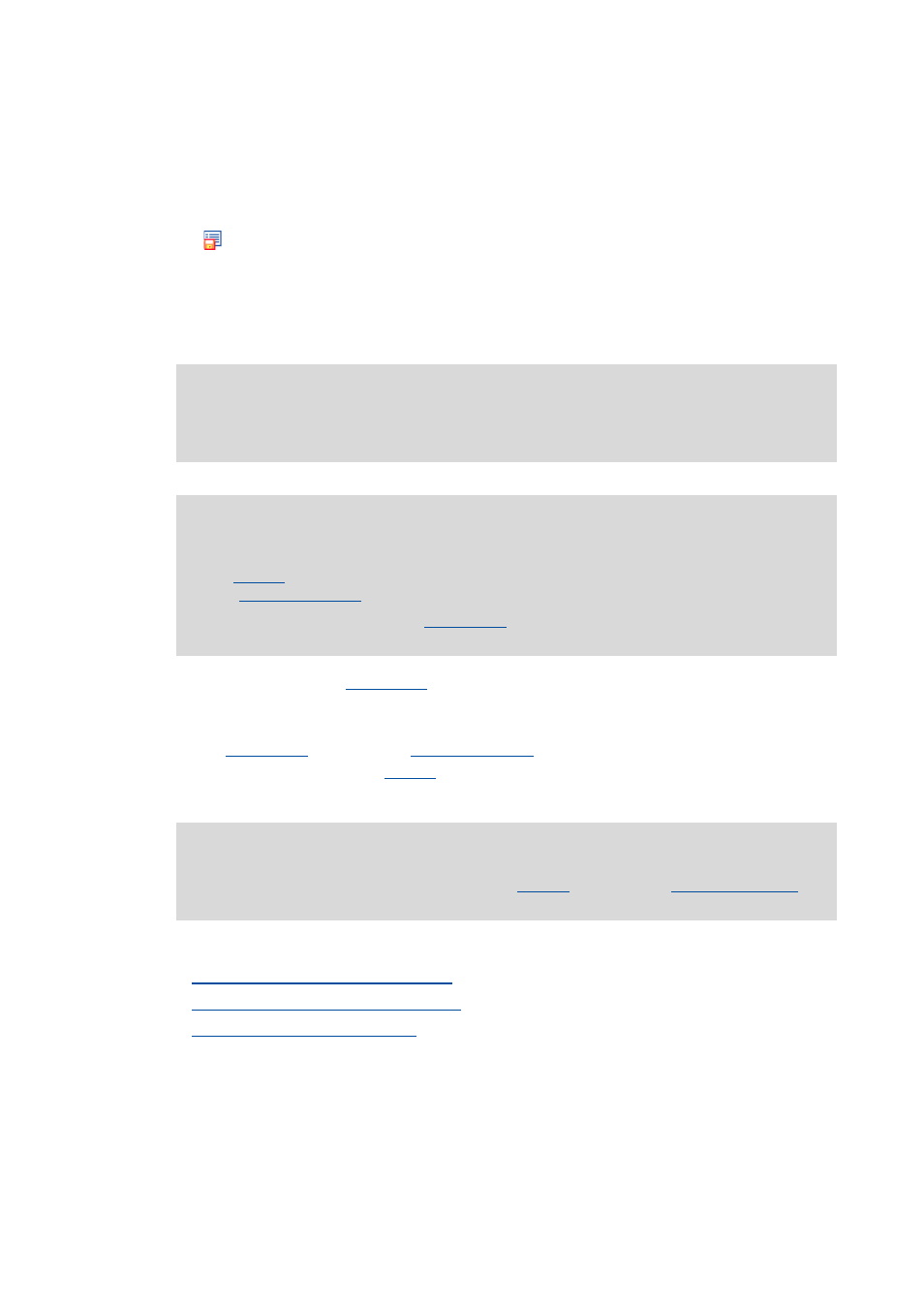
Lenze · 8400 HighLine · Referenzhandbuch · DMS 10.0 EN · 06/2014 · TD05/TD14
87
3
Commissioning
3.9
Commissioning of the "Switch-off positioning" technology application
_ _ _ _ _ _ _ _ _ _ _ _ _ _ _ _ _ _ _ _ _ _ _ _ _ _ _ _ _ _ _ _ _ _ _ _ _ _ _ _ _ _ _ _ _ _ _ _ _ _ _ _ _ _ _ _ _ _ _ _ _ _ _ _
3.9.5
Saving parameter settings safe against mains failure
The parameter set must be saved to the device safe against mains failure to prevent parameter
settings becoming lost due to mains switching.
Save parameter set.
3.9.6
Enable controller and test application
If the controller is in the "
" status:
1. Enable controller: Set terminal X5/RFR to HIGH level or close contact.
• If there is no other active source for the controller inhibit, the controller changes from the
"
• The Diagnostics tab and
display all active sources for the controller inhibit.
2. Select the respective control signals via the digital inputs.
Related topics:
"Inhibit at power-on" auto-start option
Trouble-shooting during commissioning
Diagnostics & error management
Stop!
Before stipulating a speed setpoint, check whether the brake in the form of a holding
brake on the motor shaft has been released!
Note!
If the controller is enabled and the "Inhibit at power-on" auto-start option is activated in
(Lenze setting) when the mains is connected, the controller remains in the
"
" state.
To be able to change to the "
" status, the controller enable must be
deactivated first: set terminal X5/RFR to LOW level.
Note!
Observe the actual speed value (display in
.
