1 prepare controller for commissioning, Prepare controller for commissioning, 3commissioning – Lenze 8400 HighLine User Manual
Page 67
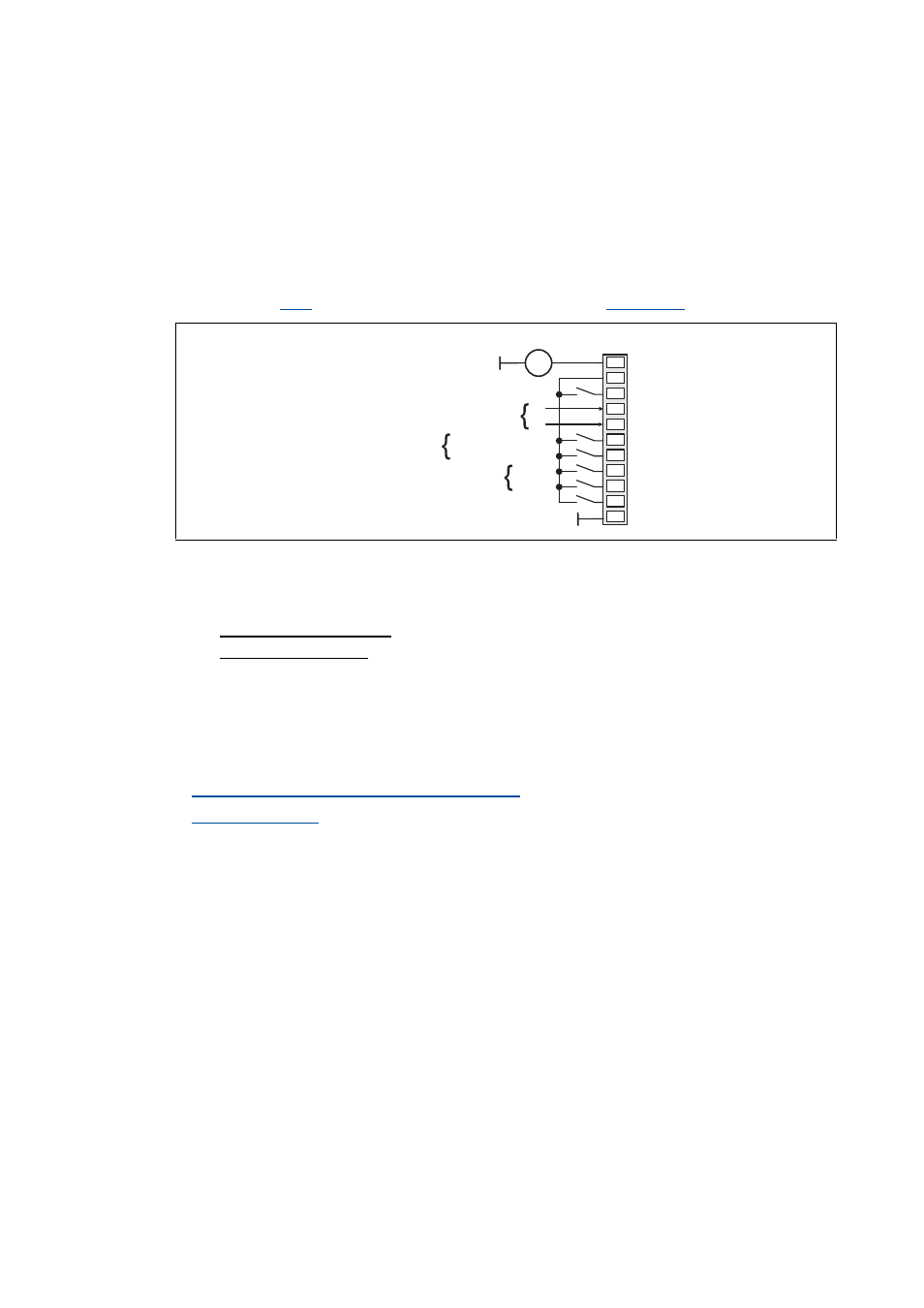
Lenze · 8400 HighLine · Referenzhandbuch · DMS 10.0 EN · 06/2014 · TD05/TD14
67
3
Commissioning
3.8
Commissioning of the "Table positioning" technology application
_ _ _ _ _ _ _ _ _ _ _ _ _ _ _ _ _ _ _ _ _ _ _ _ _ _ _ _ _ _ _ _ _ _ _ _ _ _ _ _ _ _ _ _ _ _ _ _ _ _ _ _ _ _ _ _ _ _ _ _ _ _ _ _
3.8.1
Prepare controller for commissioning
1. Wire the power connections
Refer to the mounting instructions supplied with the drive controller to find help on how to
correctly design the power connections to match the requirements of your device.
2. Wire the control connections
The system constellation including position encoder and hardware limit switches shown in
illustration
requires wiring according to control mode "
":
3. Inhibit controller: Set terminal X5/RFR to LOW level or open contact.
4. Connect USB diagnostic adapter.
5. Switch on voltage supply of the controller.
• Without motor operation: Connect external 24 V supply.
• With motor operation: Connect mains voltage.
If the green "DRV-RDY" LED is blinking and the red "DRV-ERR" LED is off, the controller is ready for
operation and commissioning can proceed.
Related topics:
Automatic restart after mains connection/fault...
X5
DI3
DI2
DI4
DI5
DI6
DI7
GI
24I
DI1
RFR
24E
+
=
Controller enable
External supply 24 V DC
pos. direction
neg. direction
Bit 2
Bit 1
Start profile generation
Limit switch
Profile no. 0 ... 3
A
B
Position encoder
