1 insert options for copied elements, Insert options for copied elements 4, 16 working with the fb editor – Lenze 8400 HighLine User Manual
Page 1224
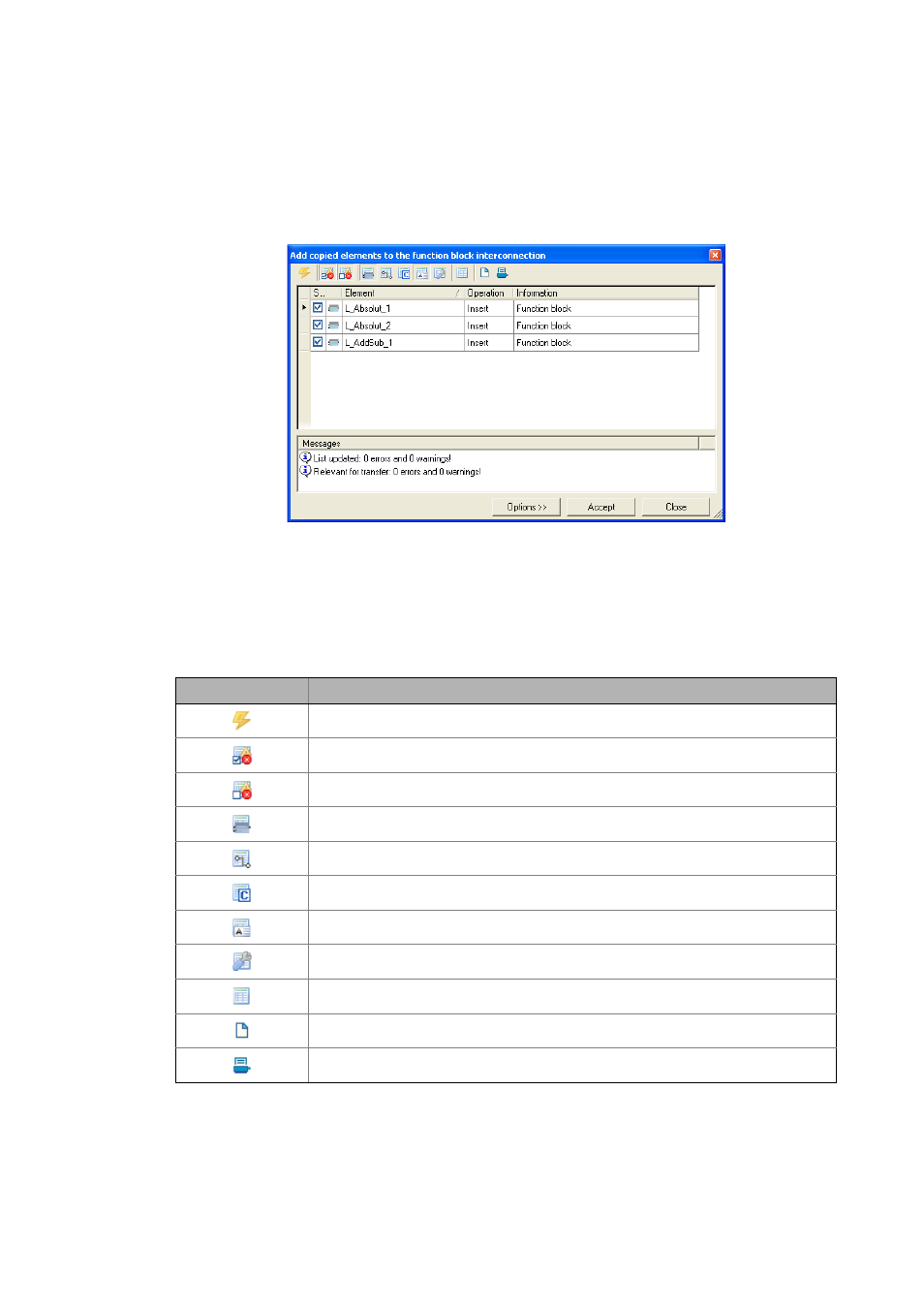
16
Working with the FB Editor
16.4
Reconfiguring the predefined interconnection
1224
Lenze · 8400 HighLine · Referenzhandbuch · DMS 10.0 EN · 06/2014 · TD05/TD14
_ _ _ _ _ _ _ _ _ _ _ _ _ _ _ _ _ _ _ _ _ _ _ _ _ _ _ _ _ _ _ _ _ _ _ _ _ _ _ _ _ _ _ _ _ _ _ _ _ _ _ _ _ _ _ _ _ _ _ _ _ _ _ _
16.4.6.1
Insert options for copied elements
If interconnection elements have been copied to the clipboard, the »Engineer« will display a list of
all elements contained in the clipboard when selecting the command Insert in the Insert FB
interconnection dialog box:
The list shows the elements which can be added to the target interconnection, and the elements
which cannot be added.
• In the "Selection" column, you can check/uncheck the elements to be added.
• Connections are only inserted when the dialog box is closed, which applies to all modules
inserted so far. They are displayed as lines or flags, like in the original, but re-routed.
• The symbols in the Toolbar serve to execute the following functions:
Icon
Function
Add the selected elements to the interconnection
Show the elements to be added but are marked with an error or warning.
Show the elements not to be added and marked with an error or warning.
Show blocks
Show connections
Show parameters
Show comments
Show system elements
Show all
Print view
Print list
