Konica Minolta bizhub PRESS C8000e User Manual
Page 97
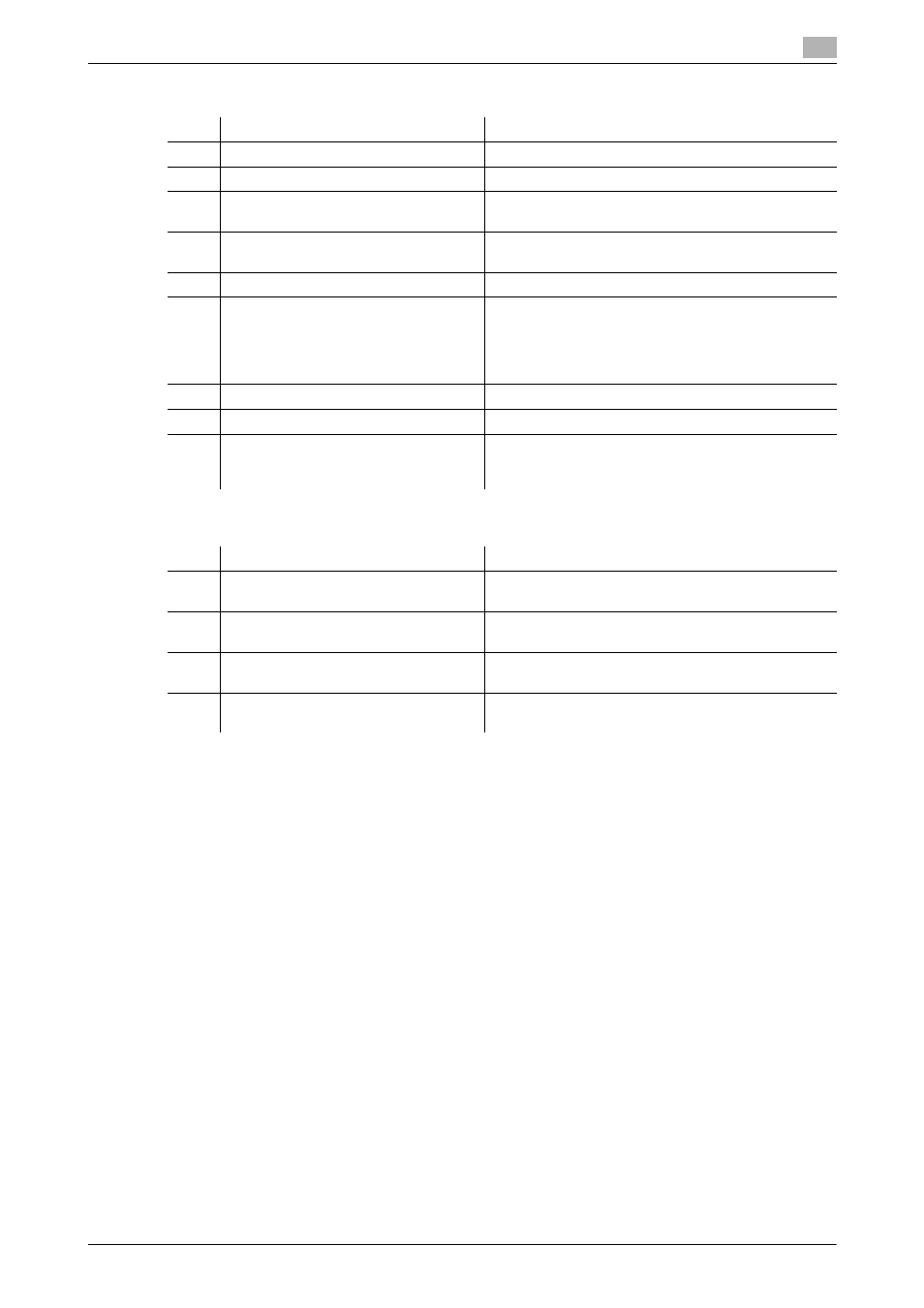
bizhub PRESS C8000/e
3-33
3.1
Machine Configuration
3
External view of Perfect Binder PB-503
Internal view of perfect binder tray front door
No.
Name
Description
1
Glue hopper cover
Opens for supply of glue pellets.
2
Exhaust fan
Exhausts air from Perfect Binder PB-503.
3
Secondary (sub) tray
Holds sets output being processed by Perfect Binder
PB-503.
4
Perfect Binder PB-503 front door
Opens to allow removal of mishandled paper and
waste trimmings.
5
Cover tray
Holds cover paper for perfect binding.
6
Perfect binder tray window
Allows you to check the sets output to the perfect
binder tray.
If the sets are piled on the right side of the perfect
binder tray, press the feeding button to feed them to
the carriage.
7
Perfect binder tray front door
Opens to take out the bound sets from the tray.
8
Feeding button
Feeds bound sets to the carriage.
9
Paper jam indicator
Lights when a paper jam occurs in conveying sheets
output from the finishing section of Perfect Binder
PB-503.
No.
Name
Description
10
Book holding plate
Aligned to output books to prevent them from collaps-
ing during portage.
11
Carriage
Carries perfect-bound books out from Perfect Binder
PB-503.
12
Book stopper
Inserted to an appropriate stopper positioning hole to
prevent output books from collapsing during portage.
13
Book holding plate lever
Moved to align the book holding plate to output
books.
