10 [07 output quantity limit, 07 output quantity limit] -72 – Konica Minolta bizhub PRESS C8000e User Manual
Page 390
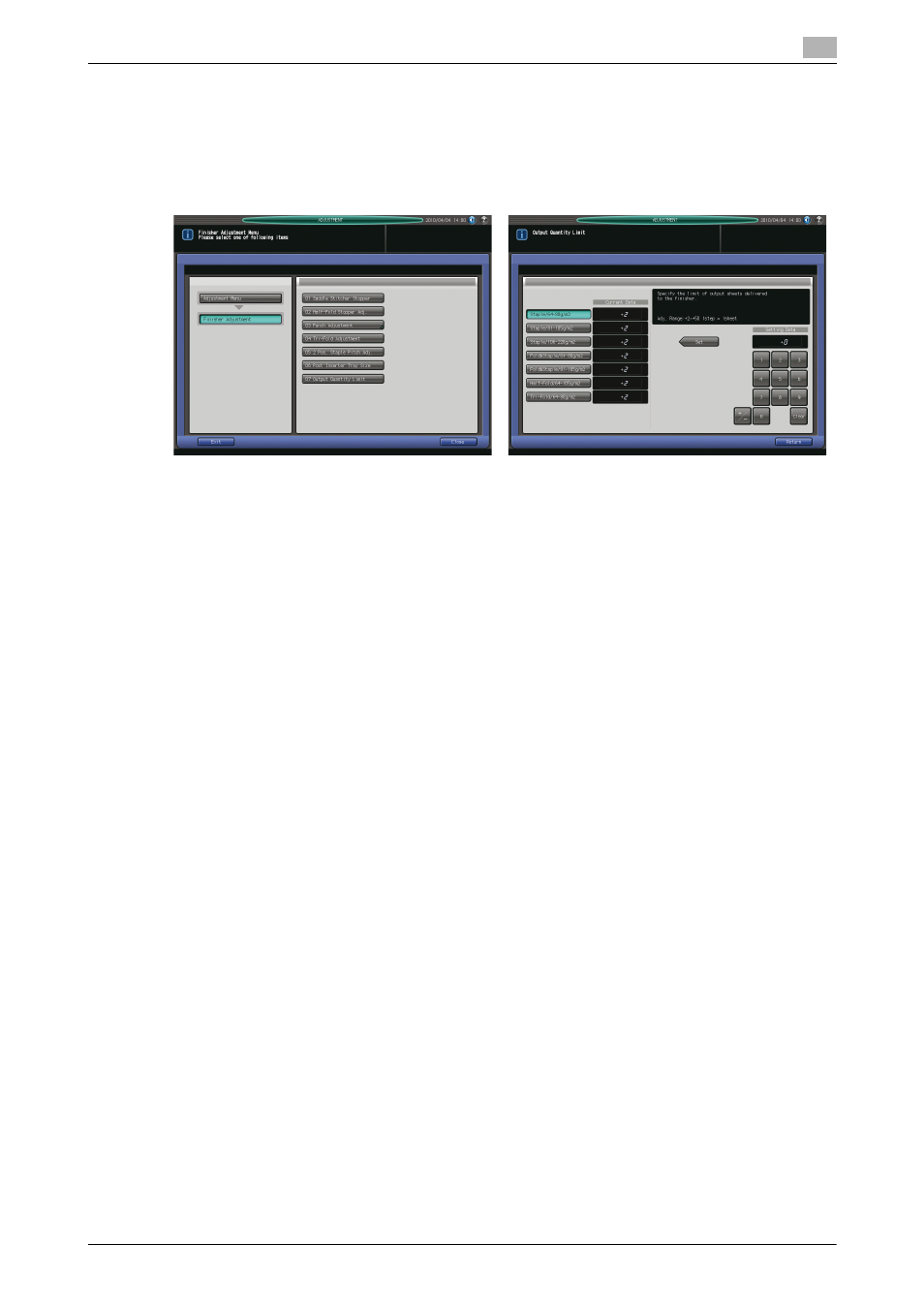
9.9
[03 Finisher Adjustment] (Finisher FS-612)
9
bizhub PRESS C8000/e
9-72
9.9.10
[07 Output Quantity Limit]
Specify the limit of output quantity delivered to the tray using Finisher FS-612.
Objects of adjustment: Staple 64-80 g/m
2
, Staple 81-105 g/m
2
, Staple 106-209 g/m
2
, Fold & Staple 64-
80 g/m
2
, Fold & Staple 81-105 g/m
2
, Half-Fold 64-105 g/m
2
, Tri-Fold 64-80 g/m
2
1
Press [Adjustment] on the Machine Screen to display the Adjustment Menu Screen.
2
Press [03 Finisher Adjustment] and [07 Output Quantity Limit] in sequence.
The Output Quantity Limit Screen is displayed.
3
Press the desired item key to be specified with the limit of output quantity.
4
Use the touch panel keypad or control panel keypad to enter the setting data.
% Use [+/-] to specify the value to be positive or negative.
% Press [Set] to change the current data.
% Adjustable range: Staple 64-80 g/m
2
, Staple 81-105 g/m
2
: +2 to +50 (1 step = 1 sheet), Staple 106-
220 g/m
2
: 0, +2 to +20 (1 step = 1 sheet), Fold & Staple 64-80 g/m
2
, Fold & Staple 81-105 g/m
2
: +2
to +20 (1 step = 1 sheet), Half-Fold 64-105 g/m
2
, Tri-Fold 64-80 g/m
2
: +1 to +3 (1 step = 1 sheet)
5
Press [Return] to restore the Finisher Adjustment Menu Screen.
