Konica Minolta bizhub PRESS C8000e User Manual
Page 531
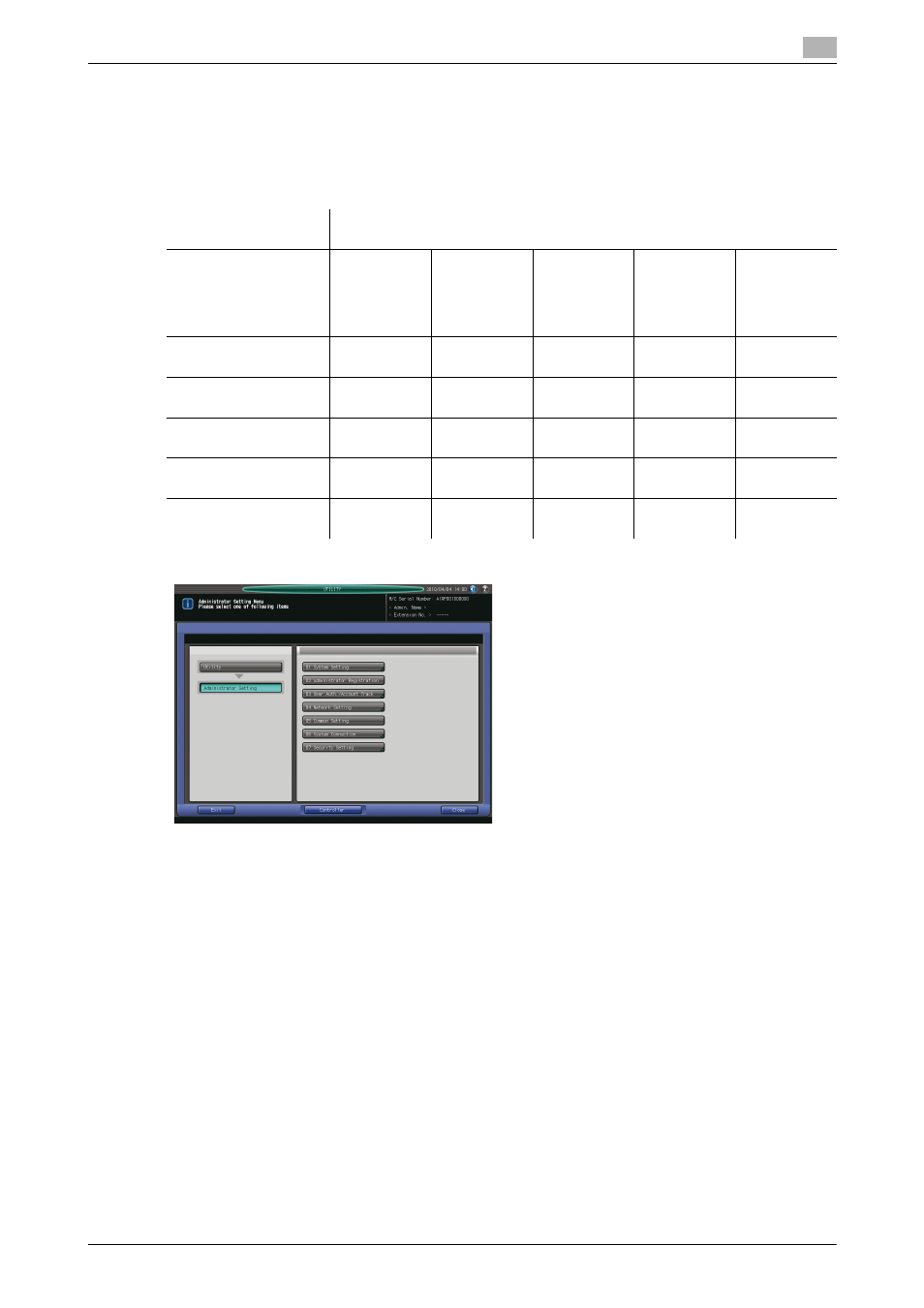
bizhub PRESS C8000/e
10-117
10.11
[02 Administrator Setting] - [05 Common Setting]
10
NOTICE
[Needless Tab Paper Exit] is to be displayed on the machine having any configuration of options; however,
this setting functions only on the machine equipped with Paper Feeder Unit (with scanner) PF-705.
NOTICE
Whether or not to display the following menu items of Common Setting depends on the combination of three
models of image controller and Hard Disk Kit HD-514 to be mounted on the machine.
1
Follow the procedure on page 10-3 to display the Administrator Setting Menu Screen.
2
Press [05 Common Setting].
The Common Setting Screen will be displayed.
% For subsequent operations, follow the same procedure as that in [02 User Setting] - [02 Common
Setting]. See page 10-55 for details.
Menu items of Com-
mon Setting
Combination of three models of image controller and Hard Disk Kit
HD-514
Image Con-
troller
IC-306 only
Image Con-
troller
IC-307 only
Image Con-
troller
IC-306 +
Hard Disk
Kit HD-514
Image Con-
troller
IC-307 +
Hard Disk
Kit HD-514
Image Con-
troller
IC-601 +
Hard Disk
Kit HD-514
[Dash Length (Page
Stamp)]
0
[Center Crop Mark
Trim Margin]
0
0
0
[Schedule Cross Axis
Unit (Init. Value)]
0
[Hold Job for Output-
ting (Init. Value)]
0
0
0
[Destination for HDD
Recall (Default)]
0
0
0
