6 displaying operation guide: help message, Help message for operating instructions, Displaying operation guide: help message -55 – Konica Minolta bizhub PRESS C8000e User Manual
Page 119
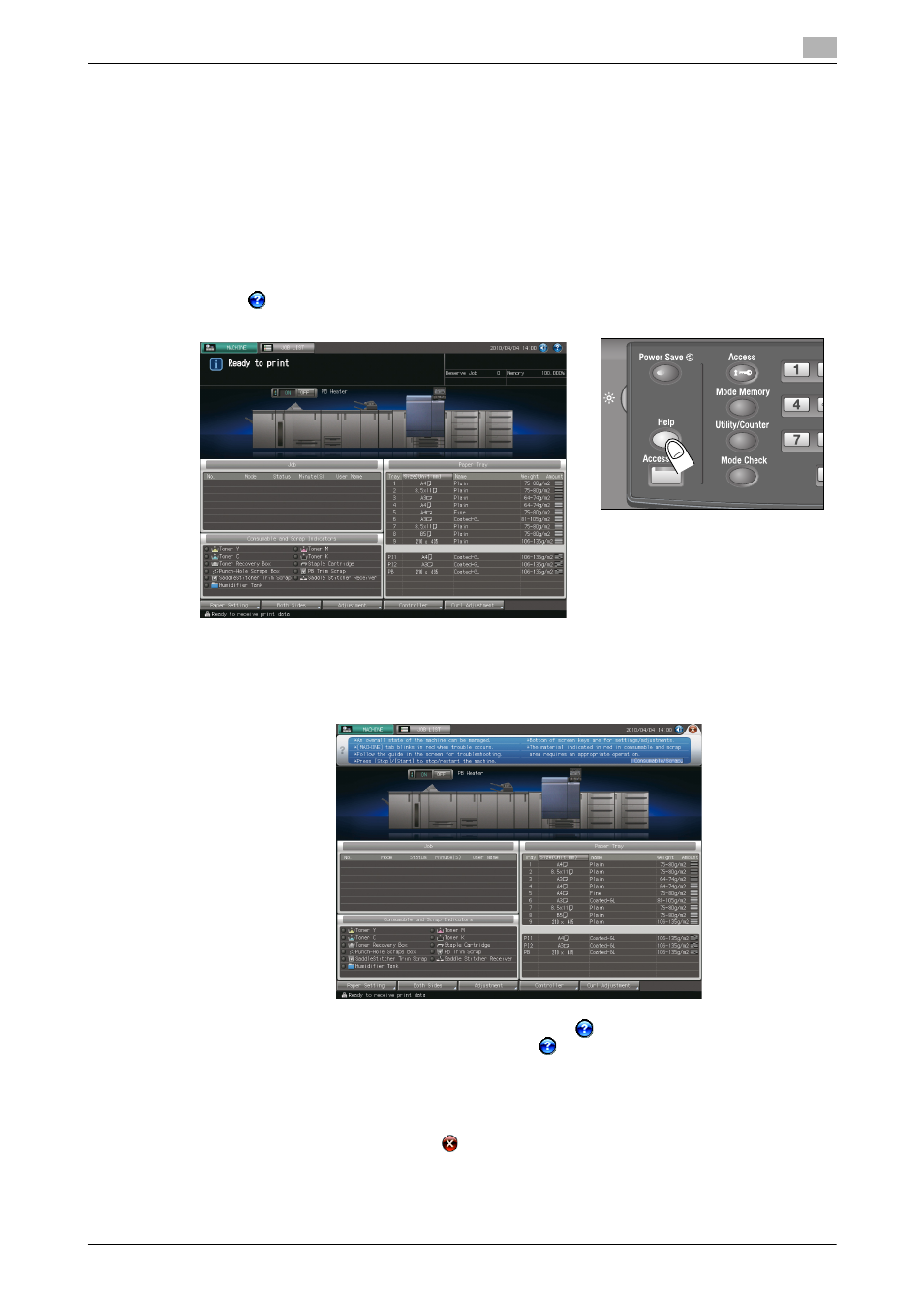
bizhub PRESS C8000/e
3-55
3.6
Displaying Operation Guide: Help Message
3
3.6
Displaying Operation Guide: Help Message
This function provides you with the information about the screen currently displayed, such as operating in-
structions or comments, in the message area.
With the Machine Screen displayed, the message provides instructions for toner supply, replacing toner re-
covery box, adding staples, disposing punch scraps and trimmings, supplying glue pellet, and loading paper.
Help message for operating instructions
1
Display the screen to make the desired setting.
2
Press [
] at the upper-right corner of the screen, or press Help on the control panel.
The help message will appear in the upper part of the screen.
3
Read the message to check the operation procedure or comments for the screen currently displayed.
% If the current screen does not have any comments, the [
] key at the upper-right corner of the
screen appears grayed out. In this case, pressing [
] on the screen or Help on the control panel
will not display a help message.
4
Proceed to the next operation.
% It does not matter to proceed to the next operation with the help message displayed on the screen.
% To clear the help message, press [
] on the screen or Help on the control panel.
