Konica Minolta bizhub PRESS C8000e User Manual
Page 90
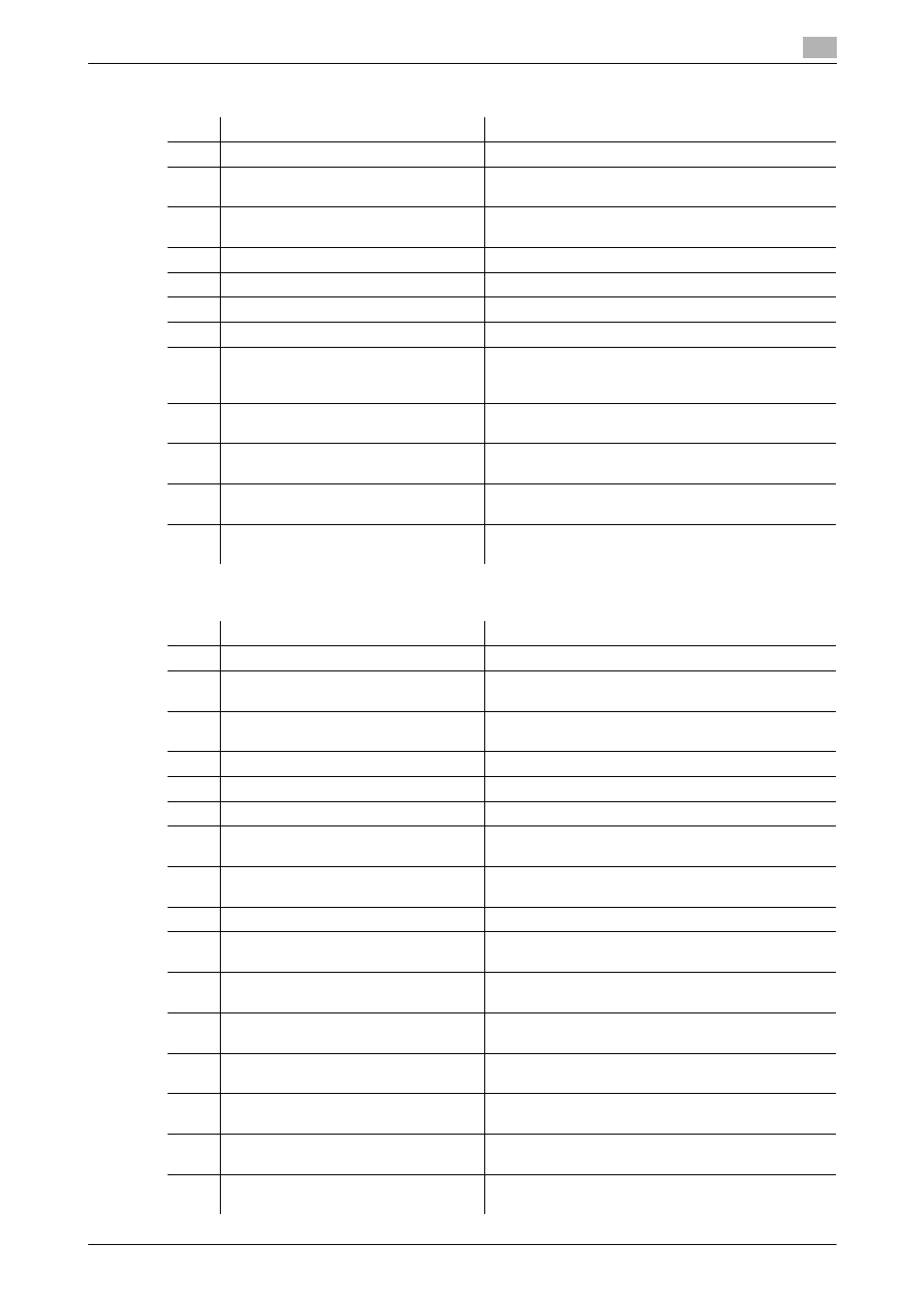
3.1
Machine Configuration
3
bizhub PRESS C8000/e
3-26
External view of Folding Unit FD-503
Internal view of Folding Unit FD-503
No.
Name
Description
1
Primary (main) tray
Holds folded or punched sets.
2
Fold mode tray
Holds sets output in Tri-Fold-in, Tri-Fold-out, Double
Parallel, or Gate mode.
3
Coordinating stopper
Holds double-parallel- or gate-folded sets in order to
prevent them from collapsing.
4
Lower tray
Holds cover sheets.
5
Lower tray guides
Hold cover sheets to fix the position.
6
Upper tray
Holds cover sheets.
7
Upper tray guides
Hold cover sheets to fix the position.
8
Upper cover handle
Opens to allow removal of mishandled paper, or for
the setting of the lever to prevent multiple feeding
from the post inserter.
9
Folding unit control panel
Manually operates the Folding Unit FD-503, Finisher
FS-521, and Saddle Stitcher SD-506.
10
Folding Unit FD-503 front door
Opens to allow removal of mishandled paper or waste
paper punched out.
11
Upper tray outside feed roller lock le-
vers (2 pieces)
Pushed inside to lock the two feed rollers located on
the outside of upper tray.
12
Lower tray outside feed roller lock le-
vers (2 pieces)
Pushed inside to lock the two feed rollers located on
the outside of lower tray.
No.
Name
Description
13
Lever [FD1]
Opens upward for removal of mishandled paper.
14
Lever [FD2]
After the lever [FD1], opens leftward for removal of
mishandled paper.
15
Jam position display
Indicates the position of mishandled paper by LED
lamps.
16
Scrap box
Withdrawn for removal of waste paper punched out.
17
Lever [FD6]
Opens rightward for removal of mishandled paper.
18
Lever [FD7]
Opens rightward for removal of mishandled paper.
19
Handle [FD11]
Held to withdraw the unit for removal of mishandled
paper inside the folding unit.
20
Knob [FD3]
Turned counterclockwise to ease removal of mishan-
dled paper inside the folding unit.
21
Lever [FD4]
Opens upward for removal of mishandled paper.
22
Lever [FD13]
Opens upward to allow removal of mishandled paper
inside the folding unit.
23
Lever [FD14]
Opens upward to allow removal of mishandled paper
inside the folding unit.
24
Knob [FD8]
Turned to ease removal of mishandled paper inside
the folding unit.
25
Knob [FD9]
Turned to ease removal of mishandled paper inside
the folding unit.
26
Knob [FD10]
Turned to ease removal of mishandled paper inside
the folding unit.
27
Lever [FD12]
Opens upward to allow removal of mishandled paper
inside the folding unit.
28
Lever [FD15]
After the lever [FD16], opens leftward to allow removal
of mishandled paper inside the folding unit.
