Konica Minolta bizhub PRESS C8000e User Manual
Page 103
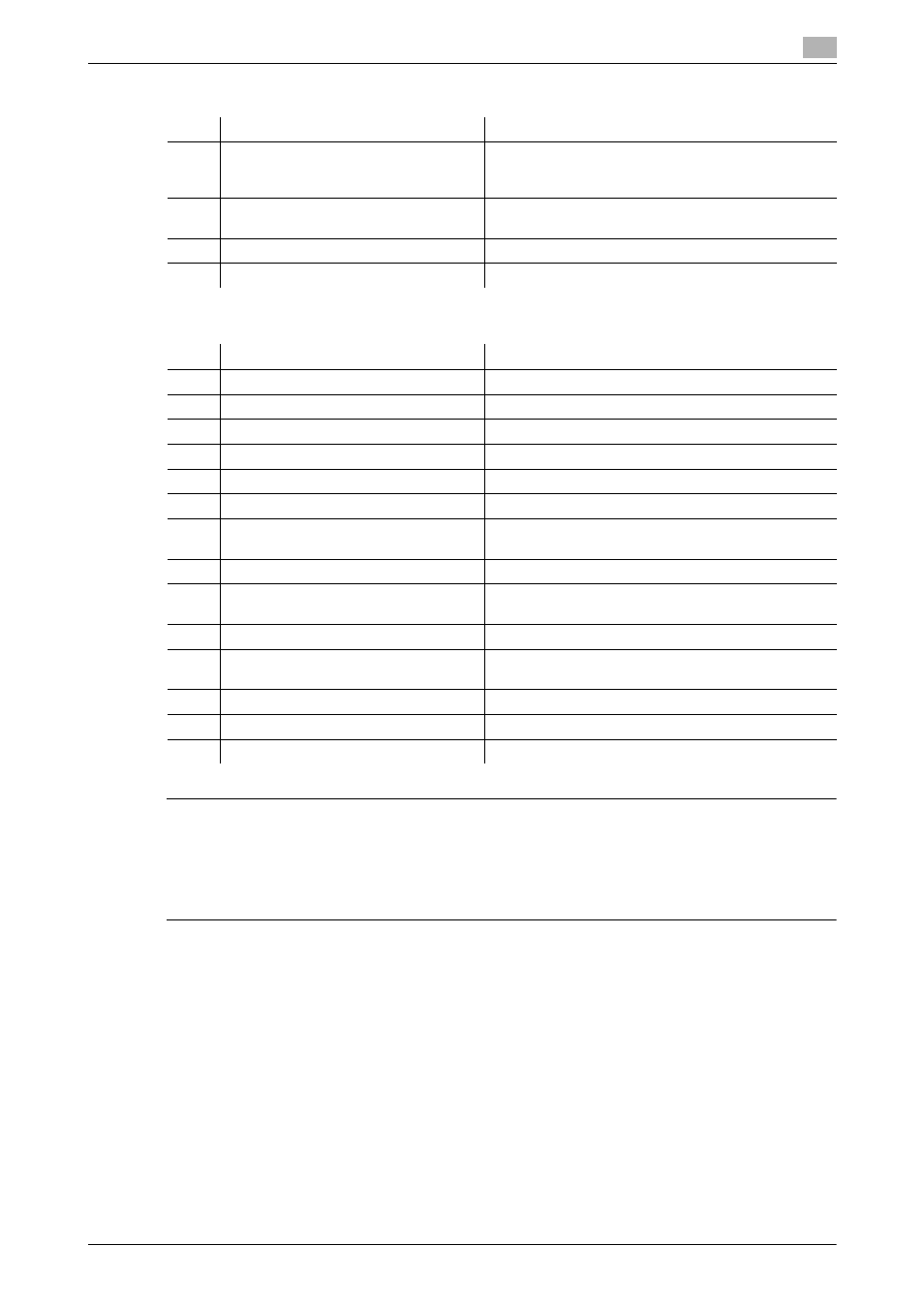
bizhub PRESS C8000/e
3-39
3.1
Machine Configuration
3
External view of Finisher FS-612
Internal view of Finisher FS-612
7CAUTION
DO NOT put your hand on the top of printed sheets when removing them from the primary (main) tray.
-
Failure to do so may cause unexpected injury, such as getting your fingers squeezed between the main
body and the tray going upward. Please be sure to hold both front and rear sides of paper when remov-
ing printed sheets from the tray.
No.
Name
Description
1
Finisher FS-612 front door
Opens for staple supply, removal of mishandled pa-
per, and also for removal of waste paper if the ma-
chine is mounted with Punch Kit PK-512/PK-513.
2
Fold/Staple mode tray
Holds sets output in Fold & Staple, Half Fold, or Tri-
Fold mode.
3
Primary (main) tray
Holds non offset, offset, or stapled sets.
4
Secondary (sub) tray
Holds sets output in non offset mode.
No.
Name
Description
5
Lever [FN4]
Opens rightward for removal of mishandled paper.
6
Lever [FN1]
Opens leftward for removal of mishandled paper.
7
Knob [FN3]
Turned to allow removal of mishandled paper.
8
Punch Kit PK-512/PK-513 (option)
Punches file holes in output sheets.
9
Lever [FN2]
Opens downward for removal of mishandled paper.
10
Punch kit scrap box (option)
Holds waste paper punched out.
11
Stacker unit
Mounted with stapler and devices for making folded
and stapled, half-folded, or tri-folded sets.
12
Knob [FN7]
Turned to allow removal of mishandled paper.
13
Lever [FN8]
Opens leftward with the stacker unit drawn out for re-
moval of mishandled paper.
14
Lever [FN5]
Opens leftward for removal of mishandled paper.
15
Handle [FN6]
Withdraws the stacker unit for removal of mishan-
dled paper in the stacker unit, or for staple supply.
16
Lever [FN9]
Opens rightward for removal of mishandled paper.
17
Staple cartridge
Removed for staple supply and added with staples.
18
Lever [FN10]
Opens leftward for removal of mishandled paper.
