Konica Minolta bizhub PRESS C8000e User Manual
Page 663
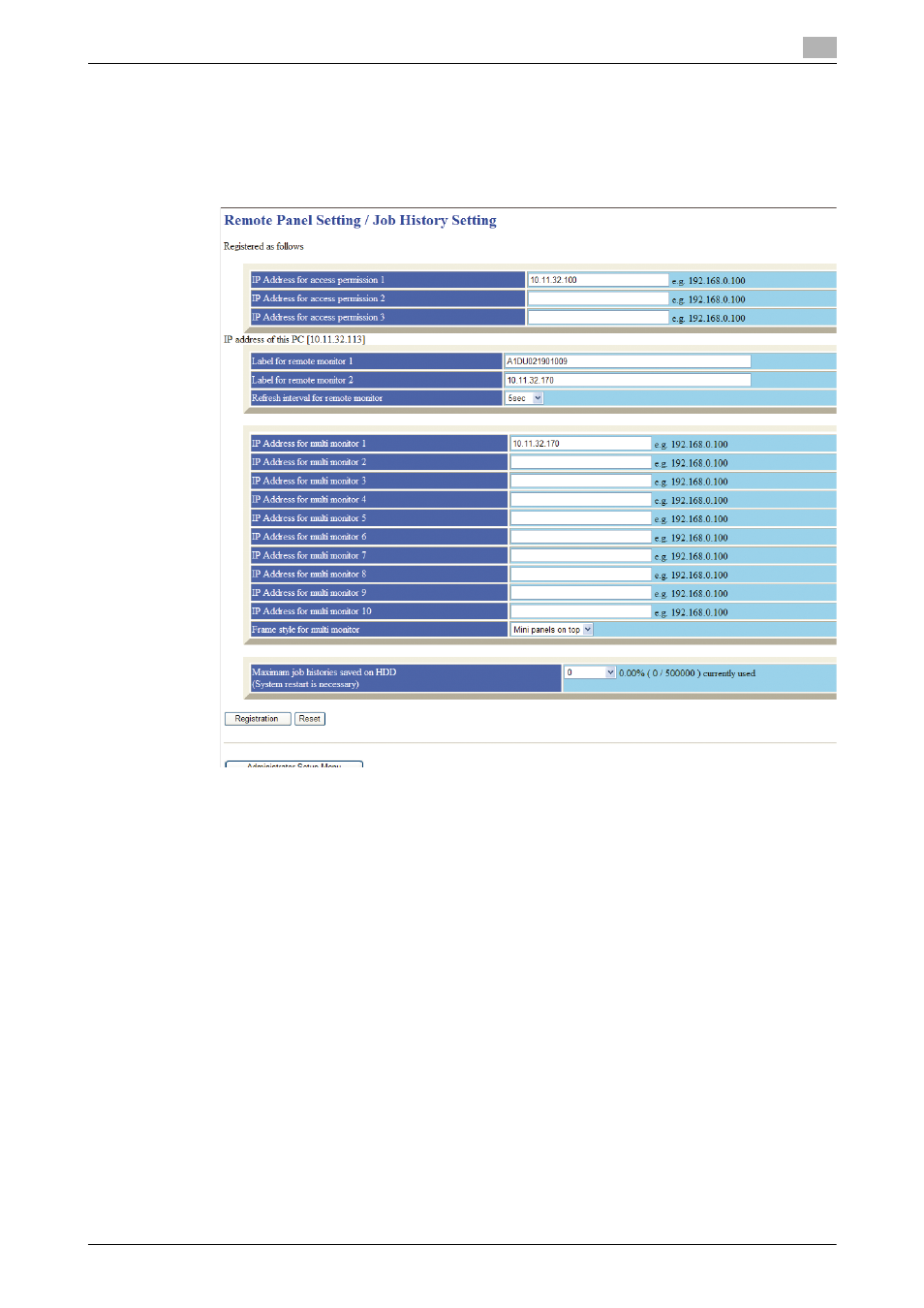
bizhub PRESS C8000/e
13-29
13.6
Displaying Job History
13
5
Make the setting for Job History.
% To turn on the Job History function, select either 100,000/500,000/1,000,000 to specify the maxi-
mum number of jobs to be stored on HDD. To turn off this function, select "0".
NOTICE
Please be aware that changing the maximum number of jobs may reset the job history data.
6
Activate the setting.
Click on [Registration], then turn off/on the main power switch.
NOTICE
When turning the main power switch off then on, be sure to wait 10 seconds or longer before turning
the main power switch on again. Otherwise, the machine may not operate properly.
NOTICE
Be sure not to turn off the main power switch before turning off the sub power switch. Be sure not to
turn off the main power switch while the following messages are displayed after turning off the sub
power switch.
[Cooling in progress / Power will be off when completed]
[Power off in progress / Please do not turn the main power switch off]
Turning off the main power switch with these messages displayed may cause serious machine trouble
such as toner fixation.
d
Reference
See page 3-48 for how to turn off the power.
