2 paper type descriptions, Paper type descriptions -20 – Konica Minolta bizhub PRESS C8000e User Manual
Page 160
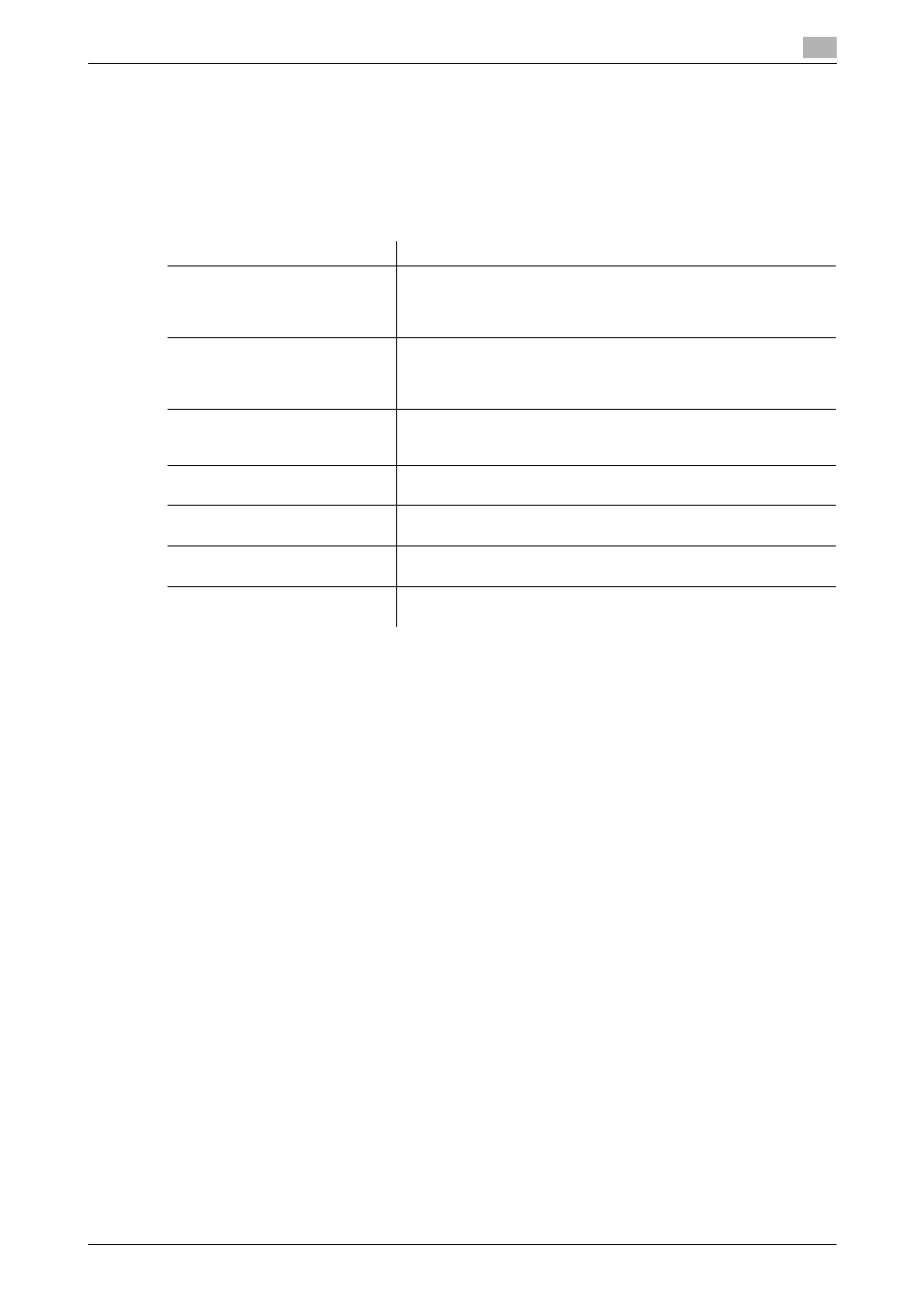
5.2
Paper Setting
5
bizhub PRESS C8000/e
5-20
d
Reference
See page 5-36 for details of Both Sides Adjust.
See page 5-48 for details of Curl Adjustment.
See page 9-87 for detailed settings of Color Density Control.
5.2.2
Paper Type Descriptions
d
Reference
You can set the machine to accept the coated paper thinner than normal by using [81-105 g/m2 Coated] for
each of trays 1 to 9. See page 10-47 for details.
Paper name
Description
Plain
The plain paper is used for copying/printing in general and is called
"PPC paper," and is usually not recycled. Select [Plain] for the plain
paper or recycled paper to be used in monochrome copying/print-
ing.
Fine
The fine paper is non-coated paper generally used for offset printing.
This paper type has a high degree of whiteness and used for various
purposes. Select [Fine] for the paper having such characteristics as
mentioned above.
Color Specific
Color Specific is the type of paper used in color copying/printing to
prevent the color from dulling on fine paper. Specify [Color Specific]
for the paper having such characteristics as mentioned above.
Coated-GL (Gloss Laser)
Glossy paper for laser printing. This paper type is selectable only
when the weight is set to 81 g/m
2
or heavier.
Coated-ML (Mat Laser)
Matte paper for laser printing. This paper type is selectable only
when the weight is set to 81 g/m
2
or heavier.
Coated-GO (Gloss Offset)
Glossy paper for offset printing. This paper type is selectable only
when the weight is set to 81 g/m
2
or heavier.
Coated-MO (Mat Offset)
Matte paper for offset printing. This paper type is selectable only
when the weight is set to 81 g/m
2
or heavier.
