2 tray empty in a copy job in progress, Supplying the tray with paper, Tray empty in a copy job in progress -17 – Konica Minolta bizhub PRESS C8000e User Manual
Page 295
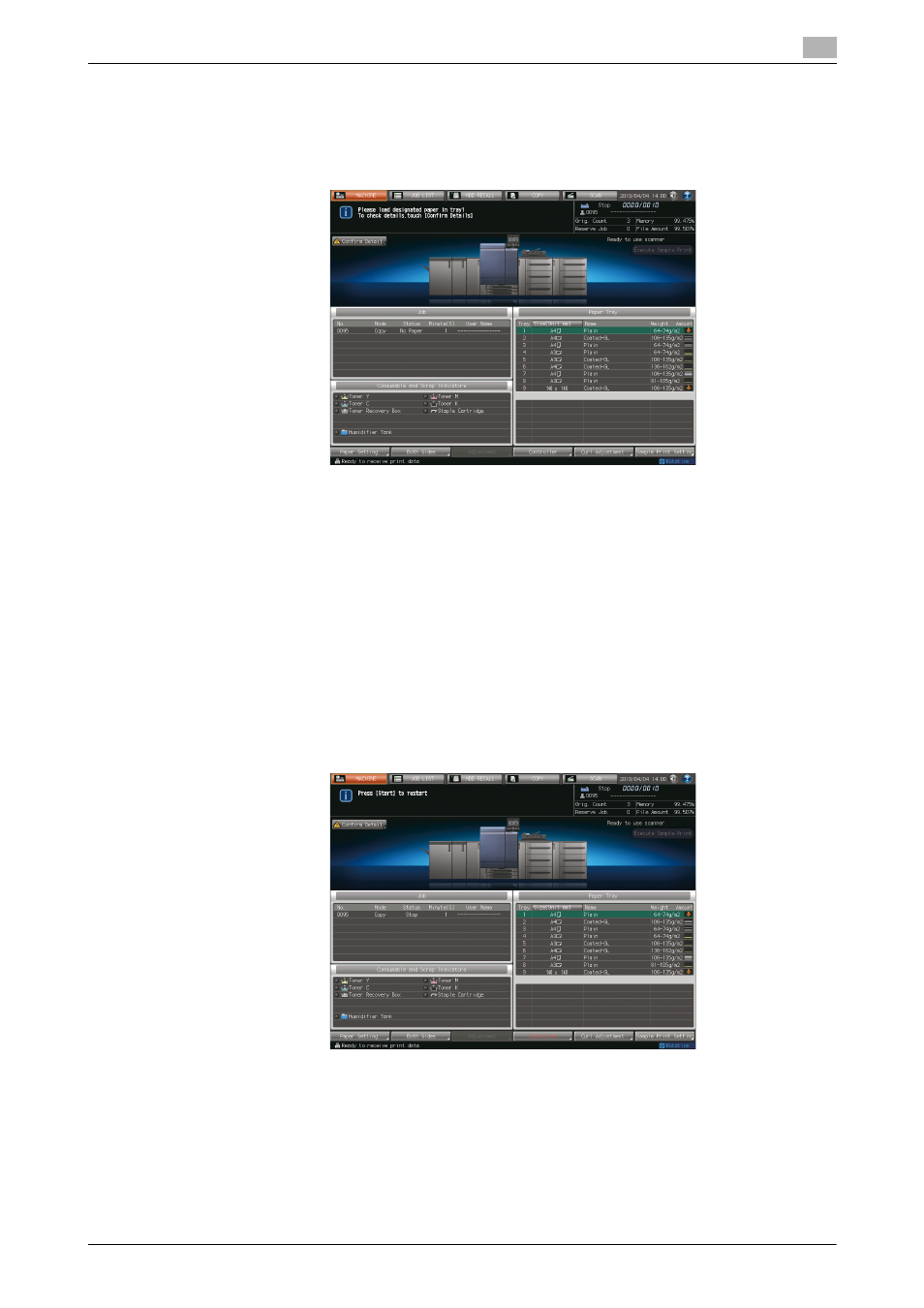
bizhub PRESS C8000/e
8-17
8.5
If [MACHINE] Tab Flashes in Orange
8
8.5.2
Tray Empty in a Copy Job in Progress
When the tray being used in the current job becomes empty on the machine with Paper Feeder Unit (with
scanner) PF-705 equipped, the output operation immediately stops with the message [Please load paper in
tray $] displayed on the screen.
Two methods are provided to restart the output:
-
Supplying the tray with paper
-
Changing the tray selection
Supplying the tray with paper
1
Load paper in the empty tray.
% For details on loading paper, see page 6-26.
NOTICE
Be sure to load the same paper as that loaded before. The machine cannot restart the printing operation
with a different paper size loaded. Using different paper type or weight may cause paper misfeed or ma-
chine trouble.
When the tray is supplied with paper, the message will change to [Press [Start] to restart].
2
Press Start on the control panel.
Output operation will resume using the tray supplied with paper.
