Konica Minolta bizhub PRESS C8000e User Manual
Page 432
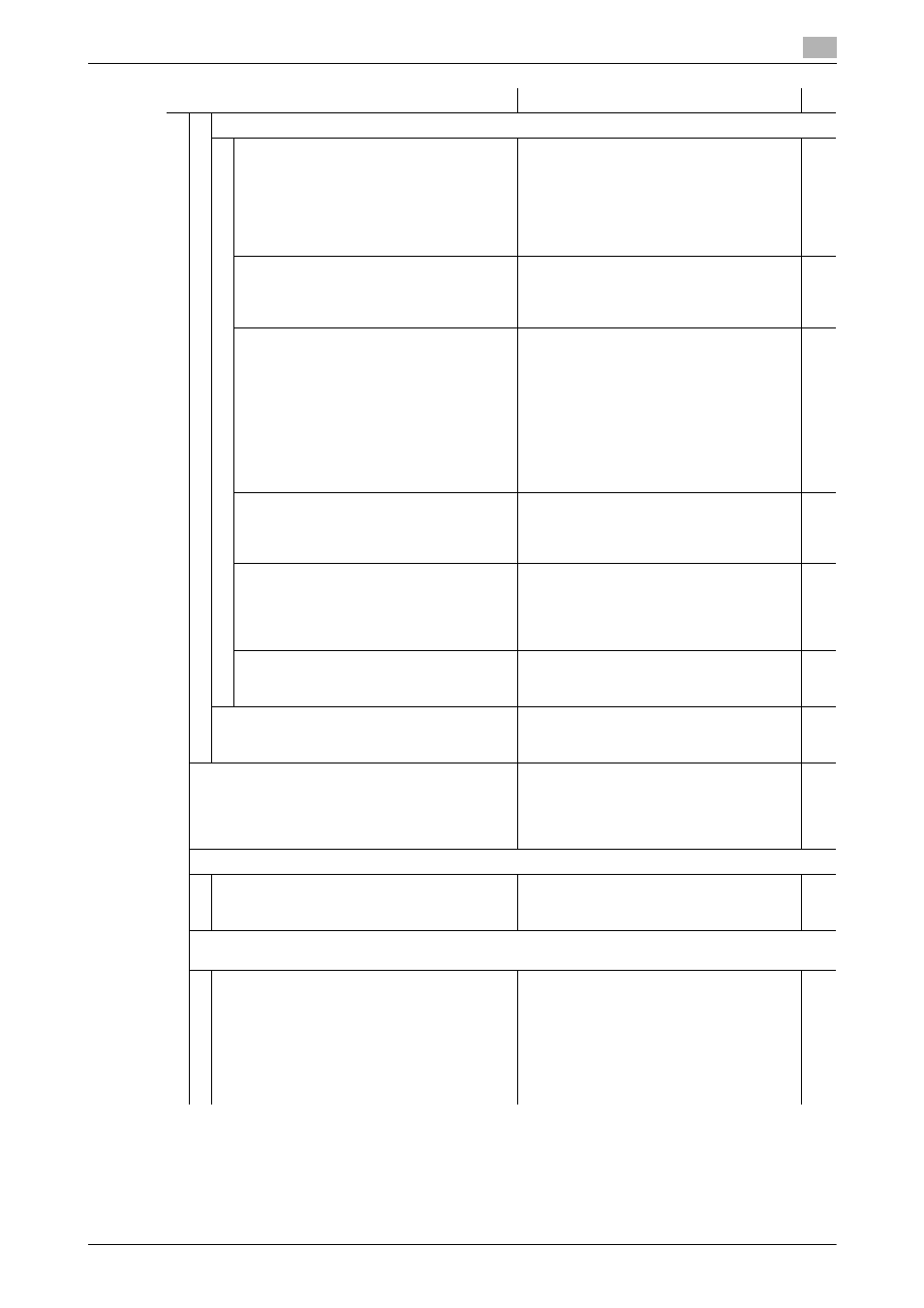
10.1
Utility Menu Screen Outlines
10
bizhub PRESS C8000/e
10-18
[04 Quality Adjustment]
[01 Printer Gamma Offset Adj.]
Change the printer gamma curve to adjust
the gradation and background density in
highlights.
Line 1 (Y, M, C, K)
Line 2 (Y, M, C, K)
Dot 1 (Y, M, C, K)
Dot 2 (Y, M, C, K)
Contone (Y, M, C, K)
Stochastic (Y, M, C, K)
Adjustable range: -128 to +127
[02 Stabilization Adj. Setting]
Specify the frequency of Maximum and
Medium Density Corrections to stabilize
the image quality.
Maximum Density Correction: None, -2, -
1, 0
Medium Density Correction: None, -2, -1,
0
[03 Custom Screen]
Select a screen type to be used for each of
line screens (Line 1, Line 2), dot screens
(Dot 1, Dot 2), and Stochastic.
The machine will start the Gamma Auto-
matic Adjustment after you change the
screen type. When the Gamma Automatic
Adjustment is completed, proceed to the
Printer Gamma Offset Adjustment for the
changed screen type.
Line 1: Line 200, Line 190, Line 180, Line
150, Wave
Line 2: Line 200, Line 190, Line 180, Line
150, Wave
Dot 1: Dot 270, Dot 190, Dot 170, Dot 130,
Dot 095
Dot 2: Dot 270, Dot 190, Dot 170, Dot 130,
Dot 095
Stochastic: ED 1, ED 2, ED 3, FM 1, FM 2
[04 Controller Image Comp. Set]
Make this setting to smooth the jagged
outlines of the text or line images.
Compression Mode (1200 dpi): Standard,
Anti-aliasing
Image Compression (1200 dpi): Gradation
Priority, Resolution Priority
[05 Print Gamma Offset Auto. Adj (RU)]
Make the printer gamma offset adjustment
automatically using the color density sen-
sor attached to Relay Unit RU-508.
Line 1 (Y, M, C, K)
Line 2 (Y, M, C, K)
Dot 1 (Y, M, C, K)
Dot 2 (Y, M, C, K)
Stochastic (Y, M, C, K)
[06 Print Gamma Sensor Adj. (RU)]
Make an adjustment for the color density
sensor attached to Relay Unit RU-508.
Line 1, Line 2, Dot 1, Dot 2, Contone, Sto-
chastic
[05 Execute Adjust Operation]
Execute each of the four adjustment opera-
tions manually.
Gamma Automatic Adj., Color Registration
Adj., Toner Refresh Mode, Fusing Refresh
Mode
[05/06 List/Counter]
Output the mode memory list or the audit log re-
port. Also, collectively save the data mentioned
above on the USB flash drive connected to the
USB port.
Mode Memory List, User Management
List, Use Management List, Font Pattern
List, Audit Log Report
[06/07 Size Setting]
[01 K Size]
Specify whether or not to use the K sizes such
as 8K and 16K.
K Size ON, K Size OFF
[07/08 Perfect Binder Setting]
This menu item is to be displayed and allowed on the machine mounted with Perfect Binder PB-503.
[01 Usable Paper Weight Select]
Specify the paper weight available for each of
body and cover when using the perfect binder.
Usable Paper Weight Select
Body: 64-74 g/m2, 75-80 g/m2, 81-105
g/m2
Cover: 81-105 g/m2, 106-135 g/m2, 136-
162 g/m2, 163-220 g/m2
Unit Change
g/m2, Duodecimo-Kg, Octavo-Kg, lb
Bond, lb Index, lb Cover
Menu Item/Description
Setting options (with default bolded)
