7 incompatible copy conditions, Incompatible copy conditions -20 – Konica Minolta bizhub PRESS C8000e User Manual
Page 686
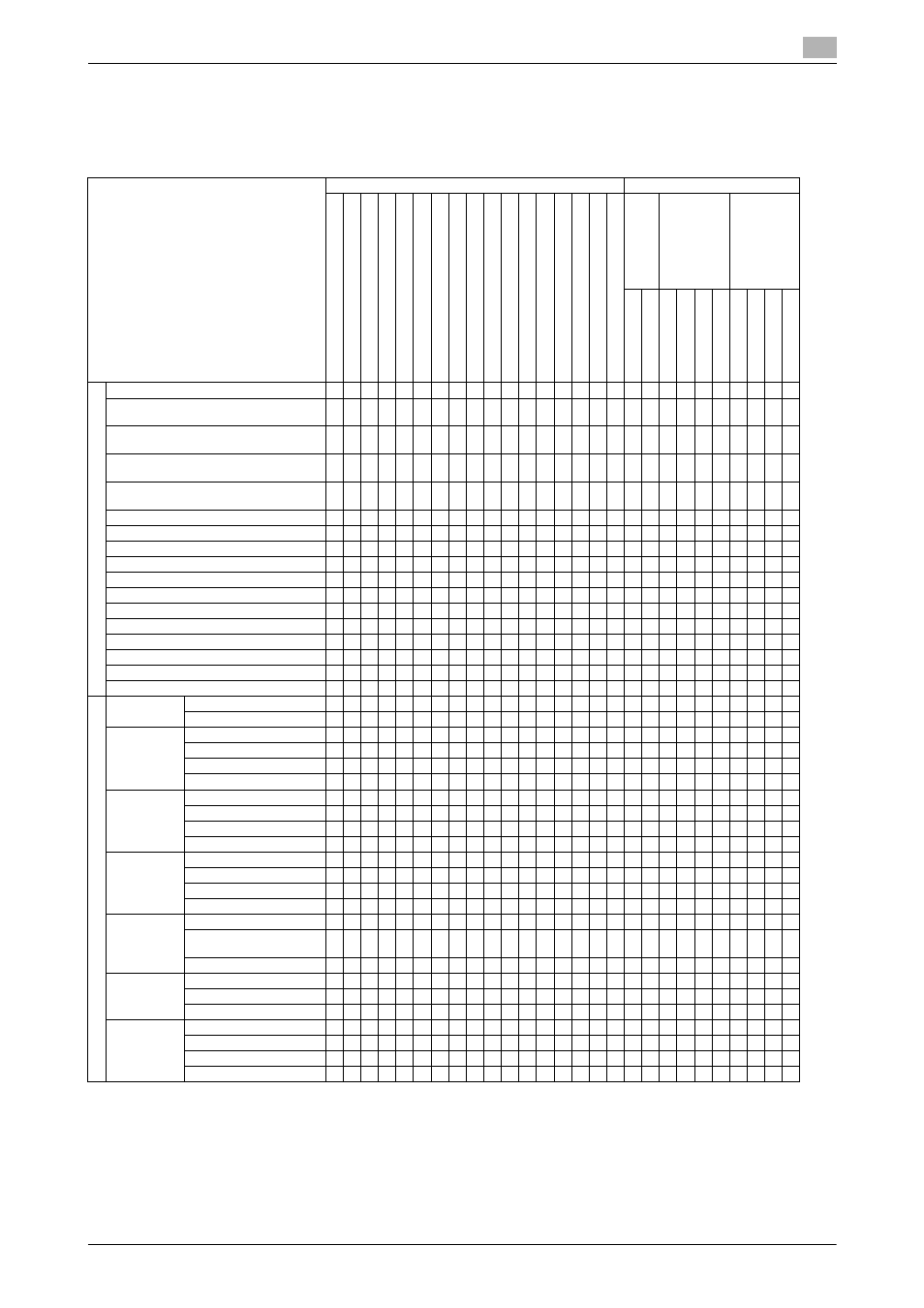
14.7
Incompatible Copy Conditions
14
bizhub PRESS C8000/e
14-20
14.7
Incompatible Copy Conditions
14.7.1
Copy Conditions Incompatible with Basic Settings and Original Settings
Table of Functional Compatibility
Basic
Original Setting
1>1
1>2
2>1
2>2
Us
ing Or
ig
inal
Glas
s
Using
ADF
Se
par
a
te
Sc
an
F
u
ll Co
lo
r
Blac
k
Sing
le
Co
lo
r
Gray S
c
ale
Auto
Color
Auto
Pa
per
Auto
Zo
om
x1.0
Zo
om
Im
ag
e Rota
tio
n
Bind Dir
e
c
tio
n
Di
recti
o
n
Ty
pe
Right & Le
ft
To
p
Nor
m
al
Left
Upside Down
Right
Te
xt/Ph
oto
Pho
to
Te
xt
Map
Ba
sic
1>1
. . .
-
1>2
.
. . *
2
-
2>1
. .
. *
2
-
2>2
. . .
*
2
-
Using Original Glass
*
1
e e
.
-
Using ADF
.
-
Separate Scan
-
Full Color
. . -
.
Black
.
. -
.
Single Color
. .
-
.
Gray Scale
-
-
. . .
-
-
-
-
-
-
-
Auto Color
. . . -
Auto Paper
-
.
Auto Zoom
-
.
. .
x1.0
-
.
.
Zoom
-
. .
Image Rotation
-
Or
ig
ina
l Setti
ng
Bind Di-
rection
Right & Left
-
.
Top
-
.
Direction
Normal
-
Left
-
. .
Upside Down
-
.
.
Right
-
. .
Type
Text/Photo
-
. . .
Photo
-
.
. .
Text
-
. .
.
Map
-
. . .
Image
Type
Printed
+ + -
Photo Paper
+ + -
Copied
+ + -
Inkjet
+ + -
Special
Normal
-
Mixed
-
*
3
Z-Folded
-
Thickness
Normal
-
Thick
-
Thin
-
Original
Size
Standard
-
Custom (Size)
-
Custom (Full Area)
-
e e
Tab Paper
e e
+
e
e -
e e e
