8 [05 2 pos. staple pitch adj, 05 2 pos. staple pitch adj.] -70 – Konica Minolta bizhub PRESS C8000e User Manual
Page 388
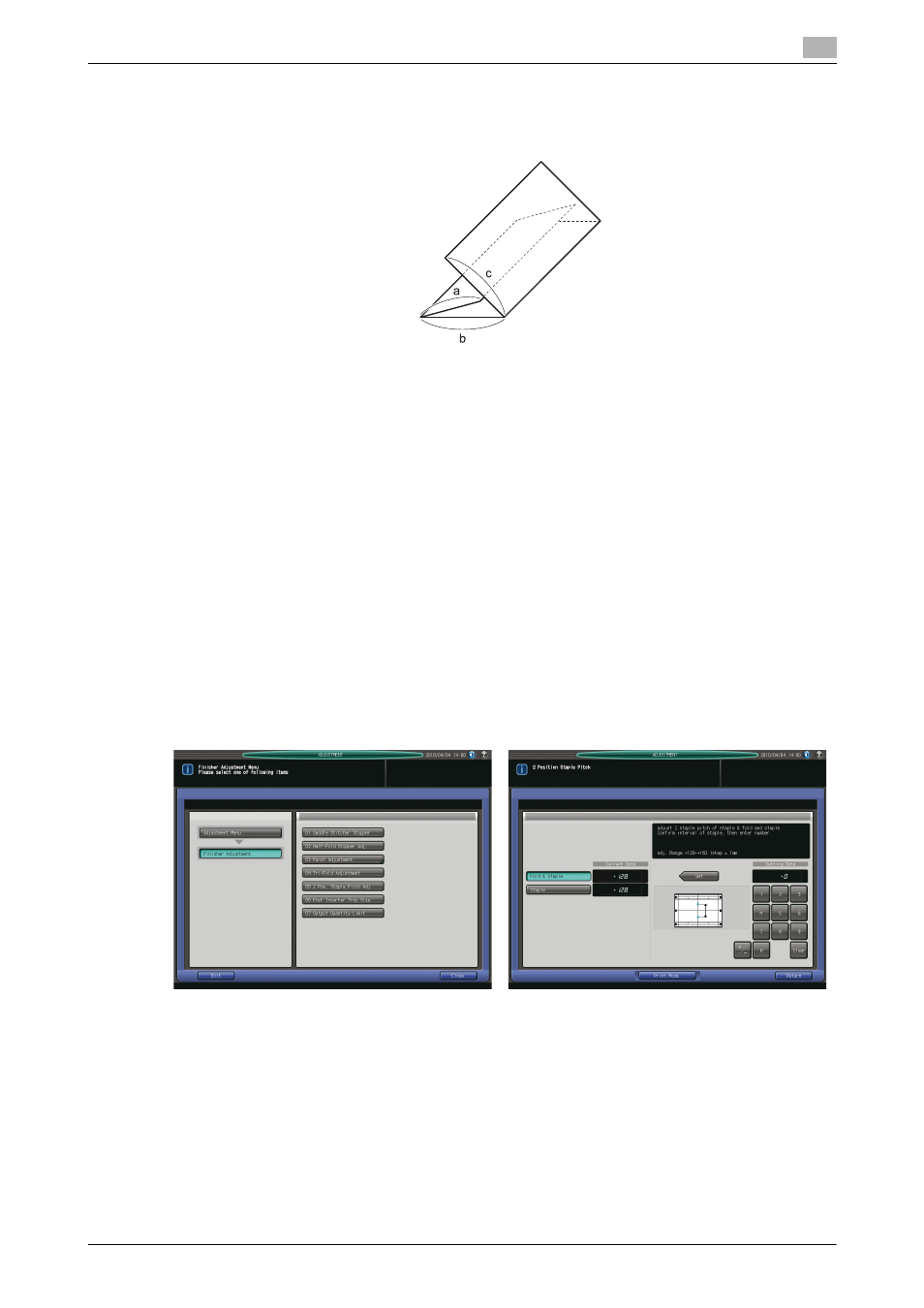
9.9
[03 Finisher Adjustment] (Finisher FS-612)
9
bizhub PRESS C8000/e
9-70
7
Check the folding positions on the output sheet.
Allowance: a = 93 +/- 2 mm or less for A4 w, a = 86.4 +/- 2 mm or less for 8.5 e 11 w
8
If any adjustment is required, press [Exit Print Mode] to return to the Tri-Fold Adjustment Screen.
9
Use the touch panel keypad or control panel keypad to enter the setting data.
% Use [+/-] to specify the value to be positive or negative.
% Press [Set] to change the current data.
% Adjustable range: -128 (Leftward) to +127 (Rightward) (1 step = 0.1 mm)
% Enter a negative value to move the folding position leftward (a), or a positive value to move it right-
ward (b).
10
Repeat the steps from 4 to 9 until the desired result is obtained.
11
Press [Return] to restore the Finisher Adjustment Menu Screen.
9.9.8
[05 2 Pos. Staple Pitch Adj.]
Adjust the staple pitch in Fold & Staple and Staple modes determined by Finisher FS-612.
Objects of adjustment: Fold & Staple, Staple
1
Press [Adjustment] on the Machine Screen to display the Adjustment Menu Screen.
2
Press [03 Finisher Adjustment] and [05 2 Pos. Staple Pitch Adj.] in sequence.
3
Select either [Fold & Staple] or [Staple].
4
Press [Print Mode].
5
Load the paper size to be adjusted into a tray, then select that tray key.
6
Press Start on the control panel. A sample pattern will be output.
