2 replenishing toner supply, Replenishing toner supply -5 – Konica Minolta bizhub PRESS C8000e User Manual
Page 221
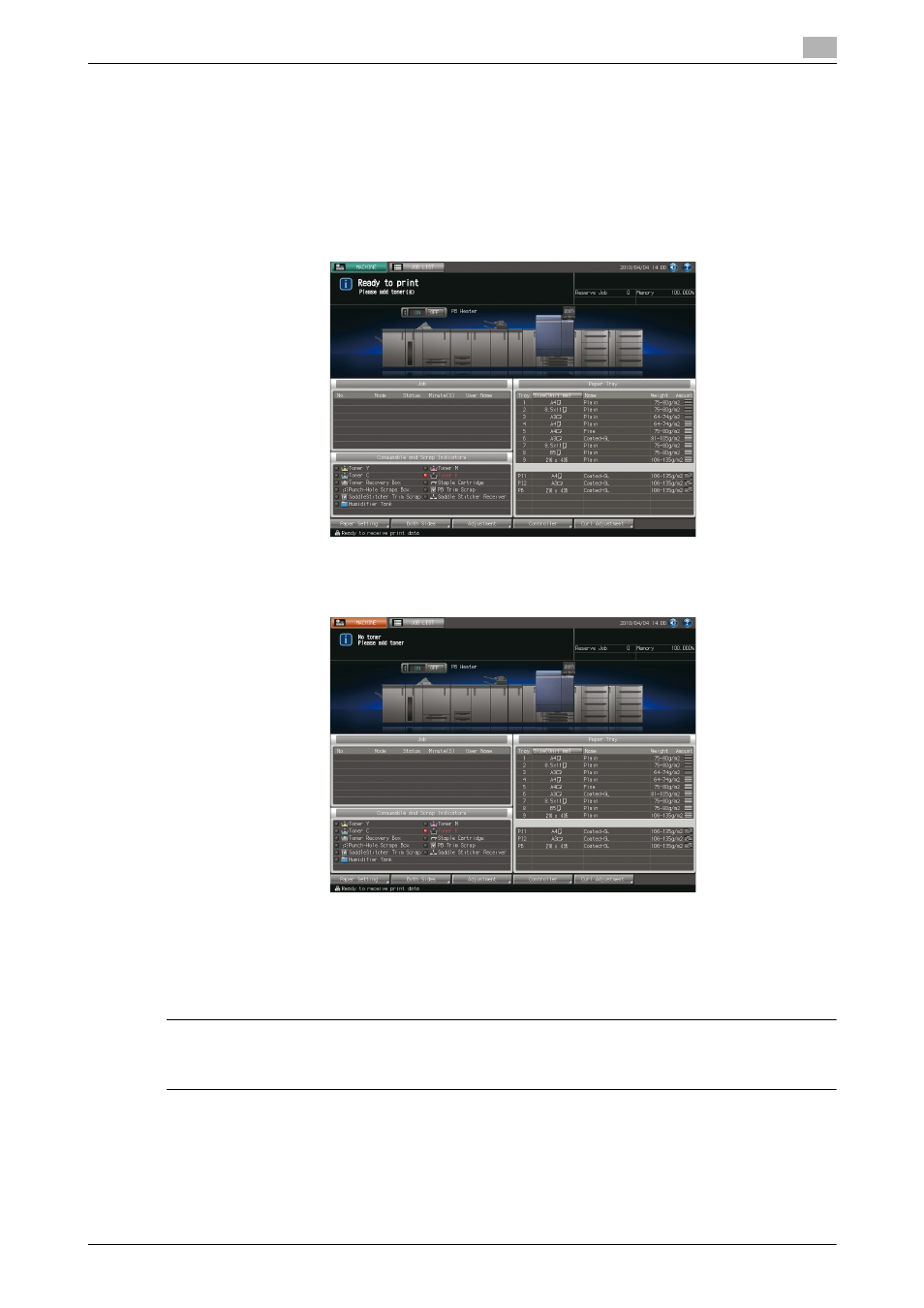
bizhub PRESS C8000/e
6-5
6.2
Replenishing Toner Supply
6
6.2
Replenishing Toner Supply
This machine is equipped with a toner storage to spare some toner so that the machine can keep printing for
a while even if the toner in toner bottle is used up.
When toner supply from the toner bottle becomes low, the message such as [Ready to print / Please add
toner (K)] will be displayed.
The toner color indicator to be supplied lights in red in the Consumable and Scrap Indicators area of the Ma-
chine Screen.
When toner supply from the toner storage also becomes low, the message will change to [No toner / Please
add toner].
0
Before changing a toner bottle, be sure to check the toner type number indicated on the front of toner
bottle inlet, and use a toner bottle of the same number. Using wrong toner bottles may cause machine
trouble.
0
Use the cap of new toner bottle for the used one, then place it into the package. For the subsequent
treatment, please contact your service representative.
7WARNING
-
Do not throw the toner bottle or toner into an open flame. The hot toner may scatter and cause burns
or other damage.
