Konica Minolta bizhub PRESS C8000e User Manual
Page 692
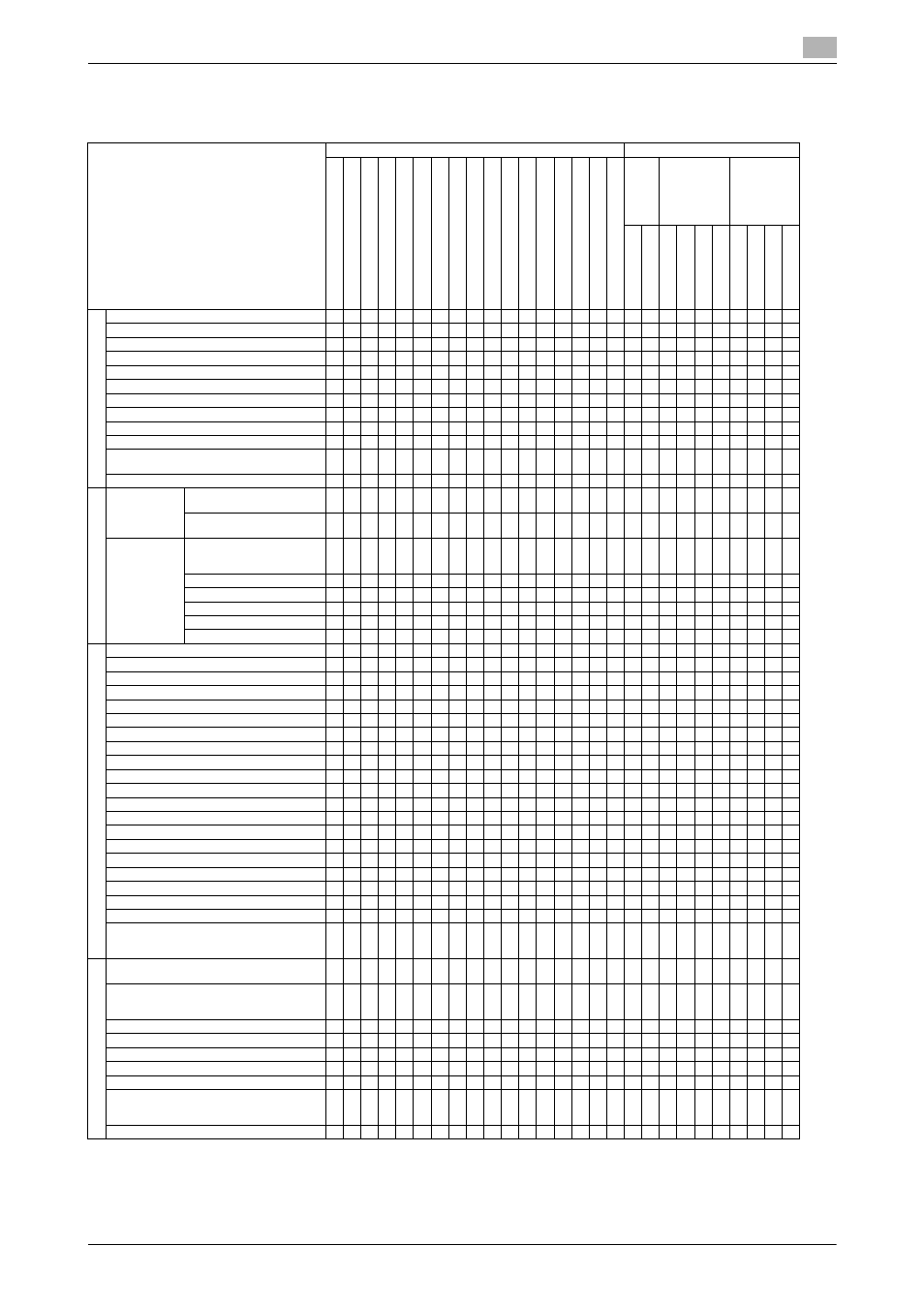
14.7
Incompatible Copy Conditions
14
bizhub PRESS C8000/e
14-26
14.7.2
Copy Conditions Incompatible with Quality Adjustment, Application, and
Output Settings
Table of Functional Compatibility
Basic
Original Setting
1>1
1>2
2>1
2>2
Using O
ri
g
inal
Glas
s
Using A
D
F
Se
pa
ra
te
Sc
an
Ful
l Colo
r
Bla
c
k
Single Colo
r
G
ray
Sc
ale
Auto Color
Au
to
P
a
pe
r
Auto Zoom
x1
.0
Zoom
Im
ag
e R
o
ta
tio
n
Bin
d
Di-
rec
tio
n
Direction
Type
Righ
t & Le
ft
Top
Normal
Le
ft
Upside Down
Righ
t
Te
xt
/Ph
o
to
Ph
ot
o
Te
xt
Ma
p
Q
u
ality A
d
ju
s
tm
e
nt
Copy Density
-
Background Removal
-
Bleed Prevention
-
RGB Adjustment
-
Hue
+
+
-
Saturation
+
+
-
Brightness
+
+
-
Screen
-
.
.
Sharpness
-
Contrast
-
Distinction
*
6
*
6
-
Color Balance
+
+
-
Applicatio
n
File Edit
Combine
*
1
-
e
e
Booklet
e
e
*
1
-
e
e
Image Edit
Image Centering
*
1
9
-
e
e
Page Margin
-
Image Repeat
-
e
e
Frame Center Erase
-
Print Position
Stamp
-
Ou
tput S
e
tt
ing
Face Up
-
Face Down
-
1 to N
-
N to 1
-
Sort
-
Group
-
Offset Sort
-
Offset Group
-
Staple
-
2-, 4-Hole Punch
-
Multi Punch
-
Fold & Staple
-
Trimming
-
Adhesive Bind
e
e
e
Multi Half Fold
-
Multi Tri-Fold (Inside Print)
-
Multi Tri-Fold (Outside Print)
-
Multi-folding (Inside Print)
-
Multi-folding (Outside Print)
-
Z-Fold (Single)
-
Perfect Bind
*
2
9
Ot
h
e
rs
After Proof Copy
*
9
*
9
*
9
*
9
/
/
/
/
/
/
-
/
/
/
/
/
/
/
/
/
/
/
/
/
/
/
Separate Scan (during scanning)
*
3
3
*
3
3
*
3
3
-
*
3
4
e
/
/
/
/
/
/
/
/
Interrupt Copy (When Current comp.)
-
Interrupt Copy (Stop immediately)
-
IP Scanner
-
-
-
-
-
-
e
e
e
e
Reserve Job
-
Without ADF
e
e
-
Coin Vendor (parallel)
*
1
8
-
e
Coin Vendor (serial/card management)
-
