Konica Minolta bizhub PRESS C8000e User Manual
Page 478
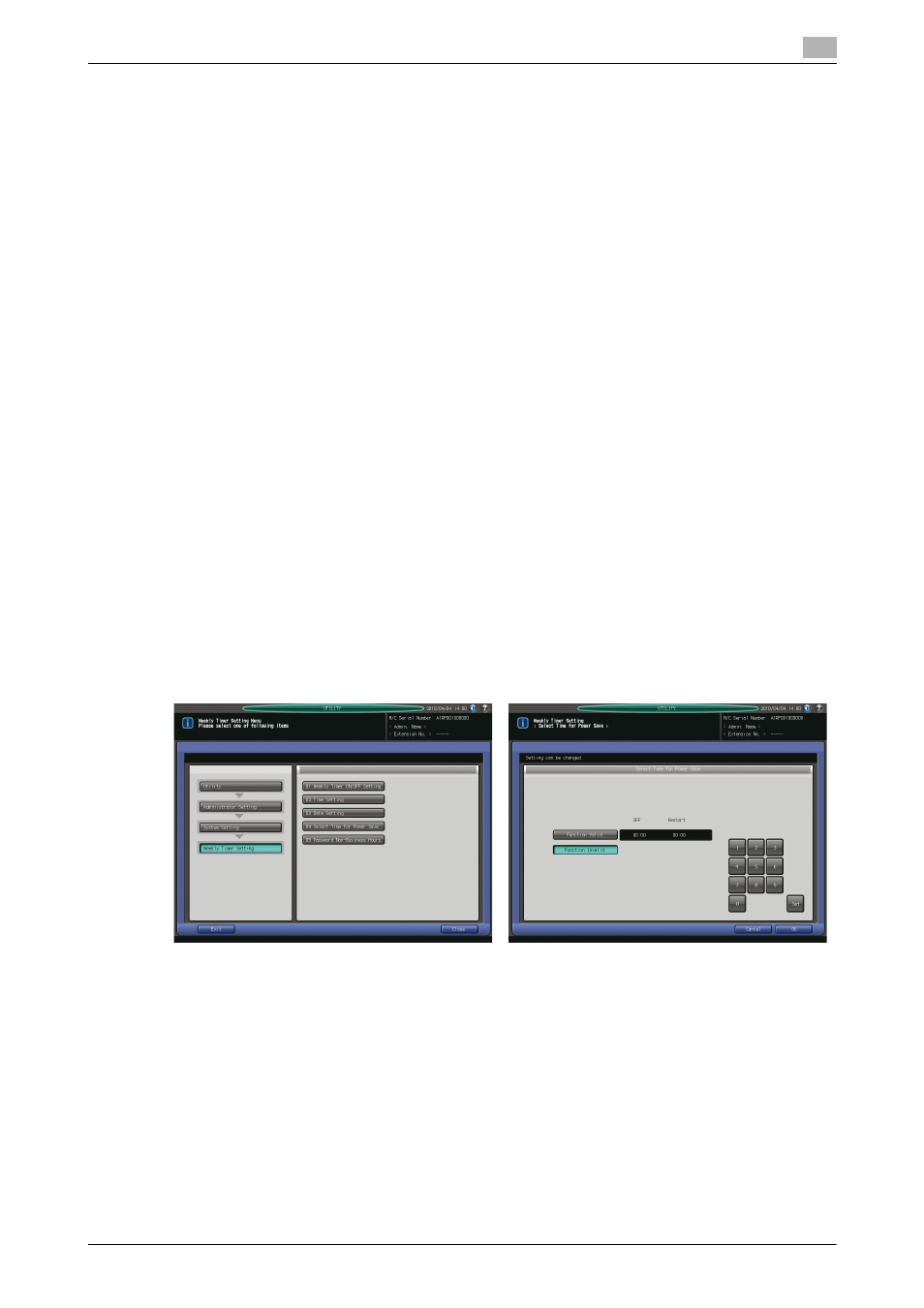
10.7
[02 Administrator Setting] - [01 System Setting]
10
bizhub PRESS C8000/e
10-64
1
Follow the procedure on page 10-3 to display the Administrator Setting Menu Screen.
2
Press [01 System Setting], [03 Weekly Timer Setting], and [03 Date Setting] in sequence.
3
To collectively set the ON/OFF condition for the entire month by the day of the week, use the Daily Set-
ting provided at the bottom of the screen.
% Pressing either [ON] or [OFF] will display the confirmation dialog. Press [Yes] to fix the change made
in the Daily Setting. Or, press [No] to cancel the change.
% The settings made in the Daily Setting will supersede settings made for individual days.
4
To individually set the ON/OFF condition for the entire month, use the calendar displayed in the center
of the screen.
% Press the key of the desired day to change the setting.
% Use [+] and [,] to scroll to the desired year/month.
5
Press [OK] to complete the setting.
% To cancel the change, press [Cancel]. In either case, the Weekly Timer Setting Menu Screen will be
restored.
10.7.6
[03 Weekly Timer Setting] - [04 Select Time for Power Save]
The Weekly Timer, when activated, turns the machine power on/off once a day according to the specified
ON/OFF time.
This function sets an off-time interval while the machine is powered under control of the Weekly Timer, con-
sequently turns the machine power on and off once more in a day.
Only one off-time interval can be specified for all days of the week.
NOTICE
This function will be ineffective if specified off-time interval does not fall within the working time of the ma-
chine.
This function is deactivated as factory default.
1
Follow the procedure on page 10-3 to display the Administrator Setting Menu Screen.
2
Press [01 System Setting], [03 Weekly Timer Setting], and [04 Select Time for Power Save] in sequence.
3
Select [Function Valid], then set the OFF time and Restart time.
% Use the touch panel keypad or the control panel keypad to enter the desired OFF time (in 24-hour
expression). Press [Set], then similarly enter the Restart time.
% Selecting [Function Invalid] will deactivate this function.
4
Press [OK] to complete the setting.
% To cancel the change, press [Cancel]. In either case, the Weekly Timer Setting Menu Screen will be
restored.
