5 if [machine] tab flashes in orange, 1 paper misfeed, If [machine] tab flashes in orange -16 – Konica Minolta bizhub PRESS C8000e User Manual
Page 294: Paper misfeed -16
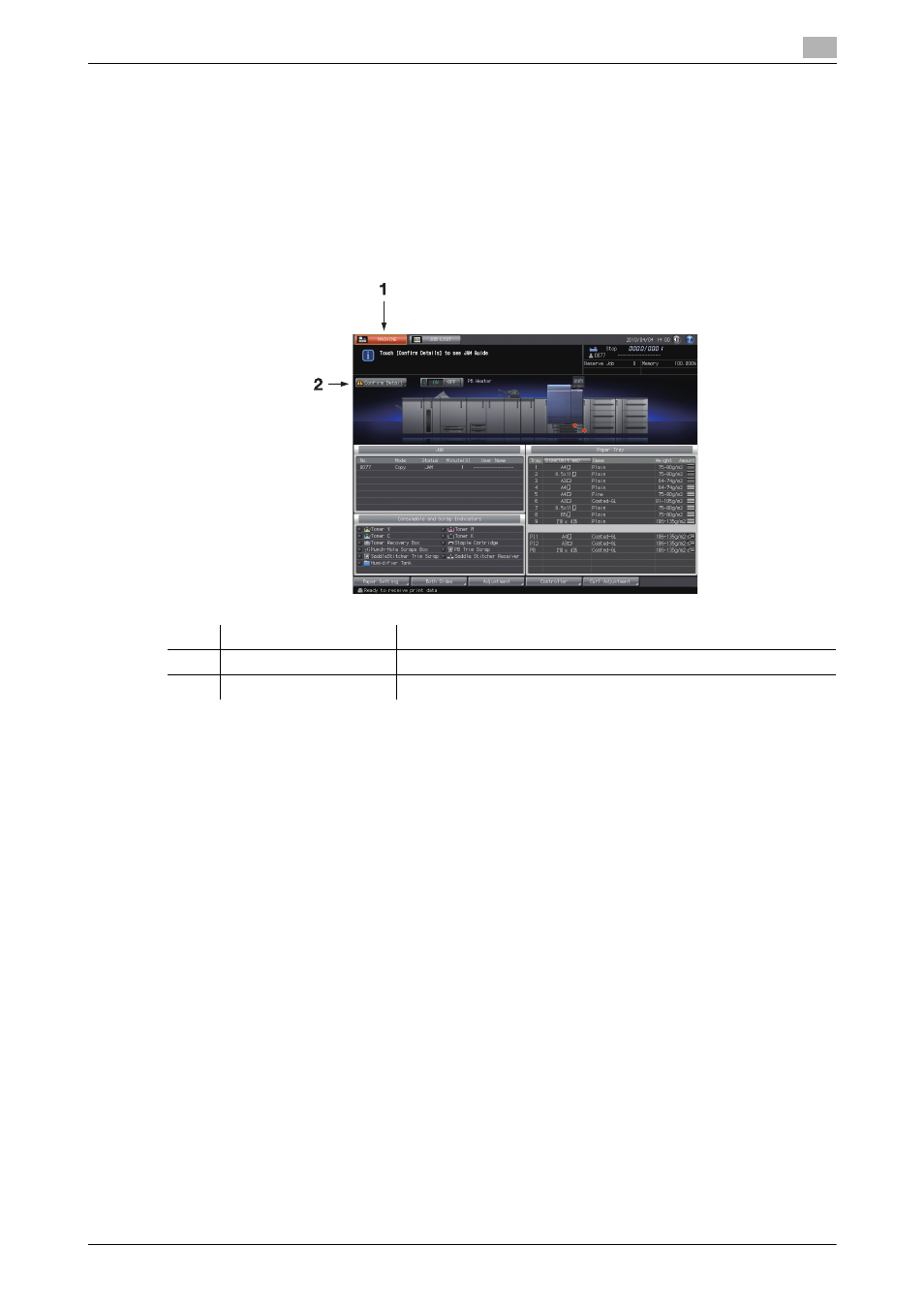
8.5
If [MACHINE] Tab Flashes in Orange
8
bizhub PRESS C8000/e
8-16
8.5
If [MACHINE] Tab Flashes in Orange
If any trouble occurs in the machine, one of the following messages appears in the message area, and the
[MACHINE] tab flashes in orange:
-
Paper misfeed: [Mishandled paper]
-
Tray empty: [Please load designated $####### paper] and so on
-
Inconformity in paper setting: [Paper size does not match / Please load $####### paper in tray $] and
so on
With the message above, [Confirm Detail] also appears on the Machine Screen.
Press [Confirm Detail], and follow the instruction on the screen.
8.5.1
Paper Misfeed
If a paper jam has occurred with the print/scan job in progress while you are setting a reserve job, the ma-
chine stops its operation and the [MACHINE] tab may flash in orange.
If pressing [Confirm Detail] displays the Jam Position Screen, see page 8-6.
No.
Name
Description
1
[MACHINE] tab
Flashes in orange when a trouble happens.
2
[Confirm Detail]
Displayed when trouble happens.
