Konica Minolta bizhub PRESS C8000e User Manual
Page 485
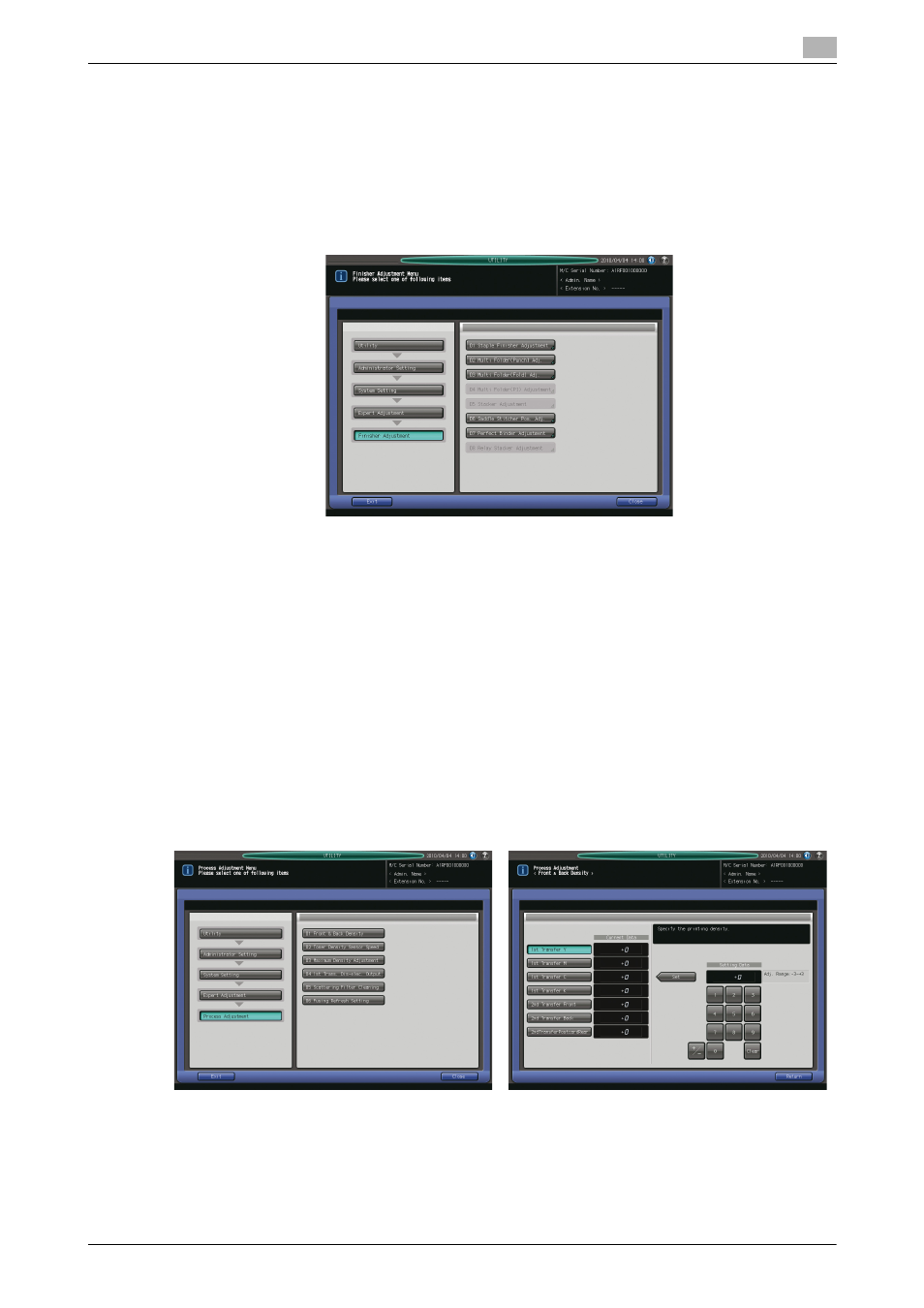
bizhub PRESS C8000/e
10-71
10.7
[02 Administrator Setting] - [01 System Setting]
10
10.7.15
[04/05 Expert Adjustment] - [02 Finisher Adjustment]
Make adjustments related to the finisher.
This operation is the same as that in [Adjustment] - [03 Finisher Adjustment] accessed from the Machine
Screen.
NOTICE
The title number given to [Expert Adjustment] will be [04] for the machine without Image Controller IC-601,
or [05] for the machine with that option mounted.
1
Follow the procedure on page 10-3 to display the Administrator Setting Menu Screen.
2
Press [01 System Setting], [04/05 Expert Adjustment], and [02 Finisher Adjustment] in sequence.
The Finisher Adjustment Menu Screen will be displayed.
% Please refer to page 9-20 for details of subsequent operations.
10.7.16
[04/05 Expert Adjustment] - [03 Process Adjustment] - [01 Front & Back Den-
sity]
Specify the adjustment value for front and back transfer output voltage automatically set by the machine.
NOTICE
The title number given to [Expert Adjustment] will be [04] for the machine without Image Controller IC-601,
or [05] for the machine with that option mounted.
Adjustable range: -3 to +3
1
Follow the procedure on page 10-3 to display the Administrator Setting Menu Screen.
2
Press [01 System Setting], [04/05 Expert Adjustment], [03 Process Adjustment], and [01 Front & Back
Density] in sequence.
