Delete, 5 machine setting, Machine setting -12 – Konica Minolta bizhub PRESS C8000e User Manual
Page 586
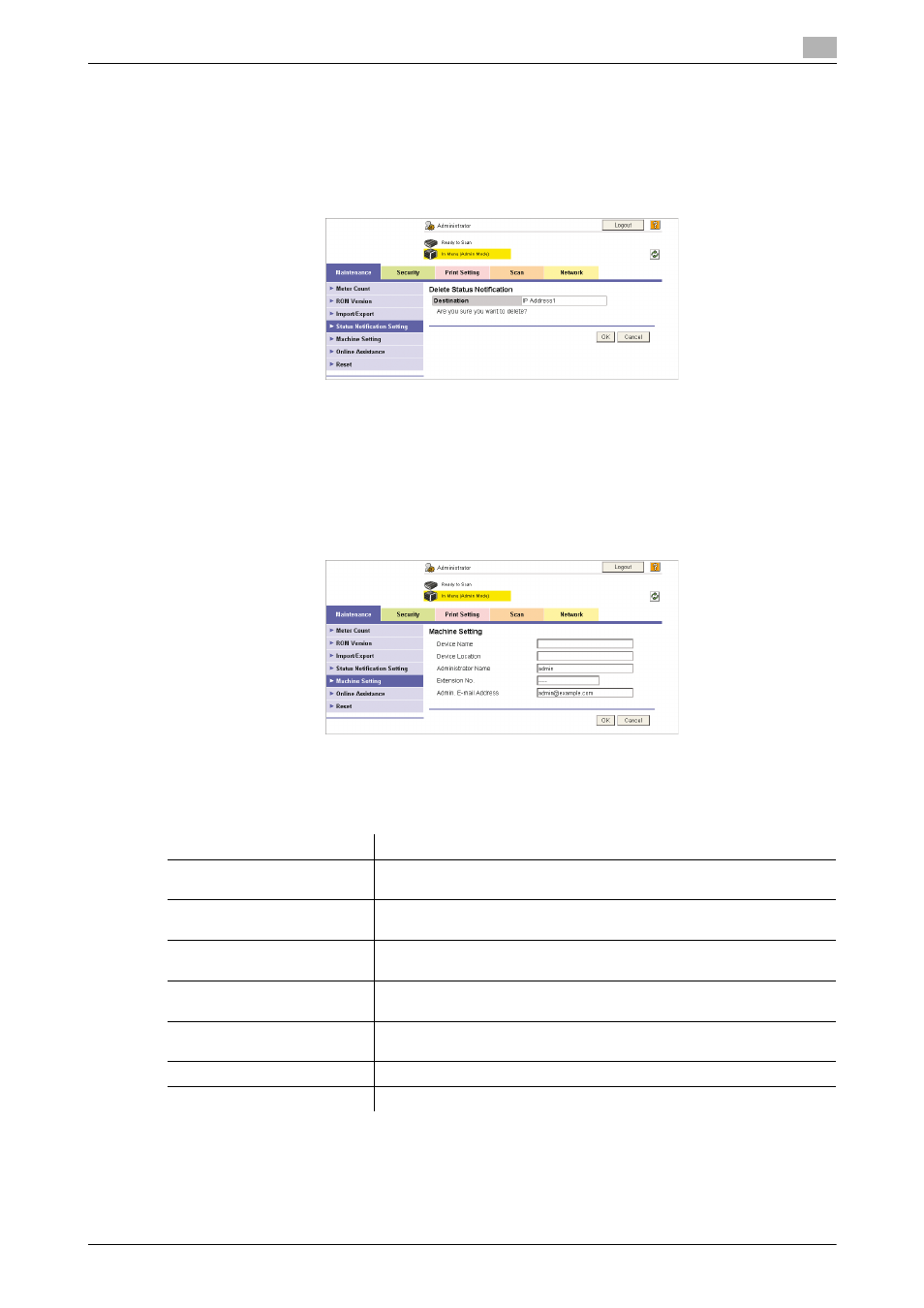
12.4
[Maintenance] Tab
12
bizhub PRESS C8000/e
12-12
Delete
Delete previously specified destination and contents of notification.
1
Click [Delete] for the destination to be deleted.
2
Click [OK] on the confirmation page.
3
Click [OK]. Click [Cancel] to cancel the setting and clear the specified information.
4
Click [OK] on the setting complete page.
12.4.5
Machine Setting
Click [Machine Setting] on the menu of [Maintenance] tab to display this page.
This page allows you to enter the device name, location, and administrator information.
The specified information can be accessed by clicking [Configuration Summary] via [Device Information] on
the [Information] tab menu of the User Mode Screen.
Specification
Description
Device Name
Enter the name of the machine. Up to 255 alphanumeric characters can
be entered.
Device Location
Enter the location where the machine is set up. Up to 255 alphanumeric
characters can be entered.
Administrator Name
Enter the name of the administrator. Up to 8 alphanumeric characters
can be entered.
Extension No.
Enter the extension number of the administrator. Up to 5 digits can be
entered.
Admin. E-mail Address
Enter the e-mail address of the administrator. Up to 64 alphanumeric
characters can be entered.
[OK]
Click to complete the setting.
[Cancel]
Click to cancel the setting and clear the entered information.
