Konica Minolta bizhub PRESS C8000e User Manual
Page 70
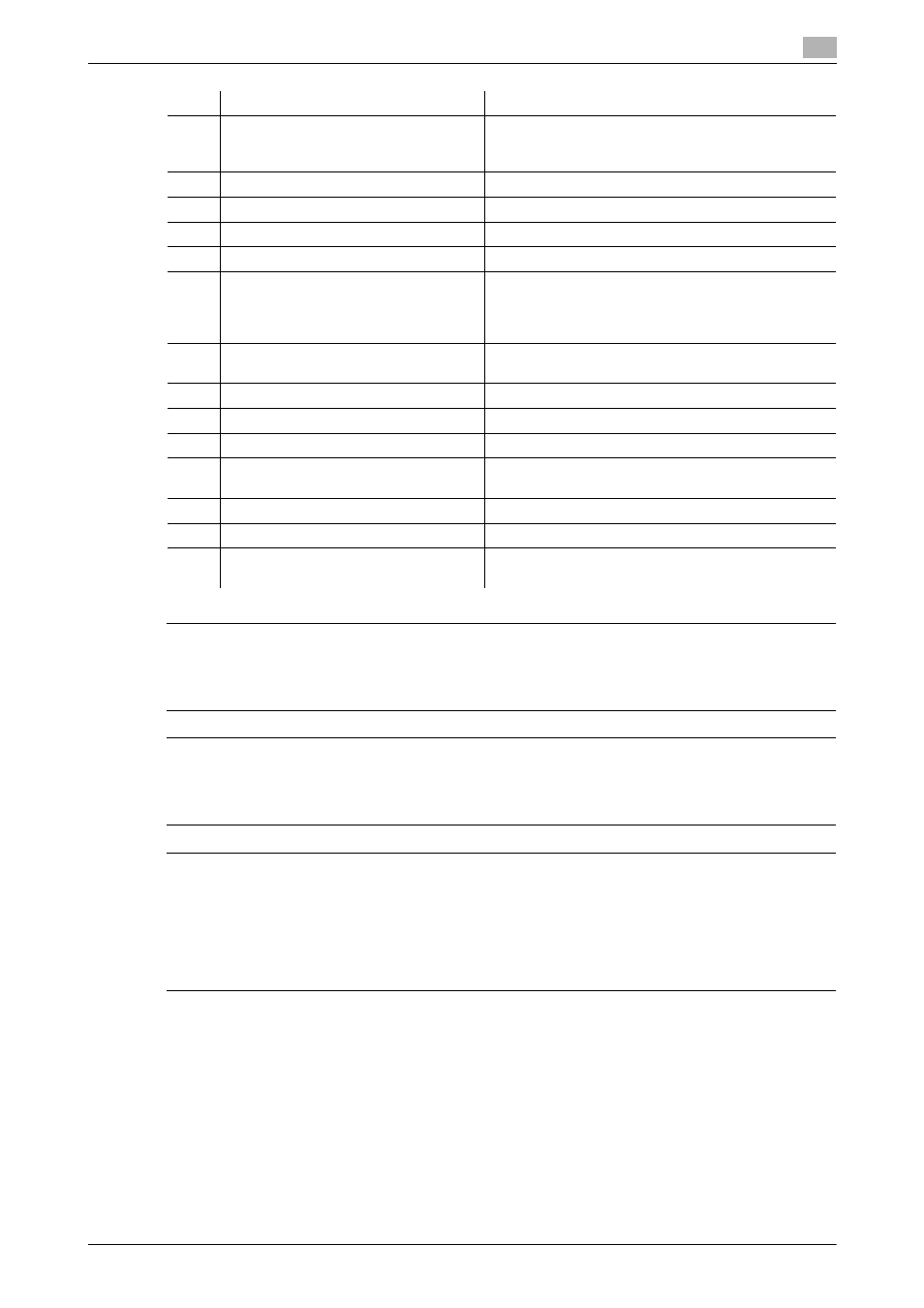
3.1
Machine Configuration
3
bizhub PRESS C8000/e
3-6
7WARNING
DO NOT THROW the used toner recovery box into a fire!
-
If the toner recovery box is thrown into a fire, the toner may ignite and cause a dangerous situation.
7CAUTION
DO NOT put your hand into the fusing part on the left side of the fixing unit.
-
Otherwise, you may get burned. Be especially careful when removing mishandled paper.
7CAUTION
DO NOT put your hand or arm between the main body and conveyance fixing unit.
-
Connecting terminals of electric parts are located on the rear side of the conveyance fixing unit, and
touching them may damage the machine. Also, if you put your hand or arm between the main body and
conveyance fixing unit, unexpected trouble may be caused. Please do not try to work yourself, but con-
tact your service representative.
No.
Name
Description
1
Main power switch
Used only by service representative to turn the ma-
chine power on/off. Be sure not to turn it off in usual
operation.
2
Total counter
Indicates the total number of prints made.
3
Black print counter
Indicates the total number of black prints made.
4
Toner access door
Opens upward to allow toner supply.
5
Toner bottle (Y, M, C, K)
Supplies the main body with toner.
6
Conveyance fixing unit
Pulled out for removal of mishandled paper. For han-
dling levers and knobs of the conveyance fixing unit,
follow the instruction on the screen to be displayed
when paper misfeed occurs.
7
Lever [M1]
Opened leftward to withdraw the conveyance fixing
unit for removal of mishandled paper.
8
Drum unit
Forms the copy image.
9
Fixing unit
Fuses toner onto paper.
10
Toner recovery box
Collects waste toner.
11
Lock release lever
Pulled up to release the lock in order to move side
guides.
12
Rear guide
Aligned to the rear edge of loaded paper.
13
Side guides
Aligned to the edges of loaded paper.
14
Feed roller
Feeds printing paper sheet by sheet to the printing
unit.
