11 controller administrator setting (ic-601), Controller administrator setting (ic-601) – Konica Minolta bizhub PRESS C8000e User Manual
Page 549
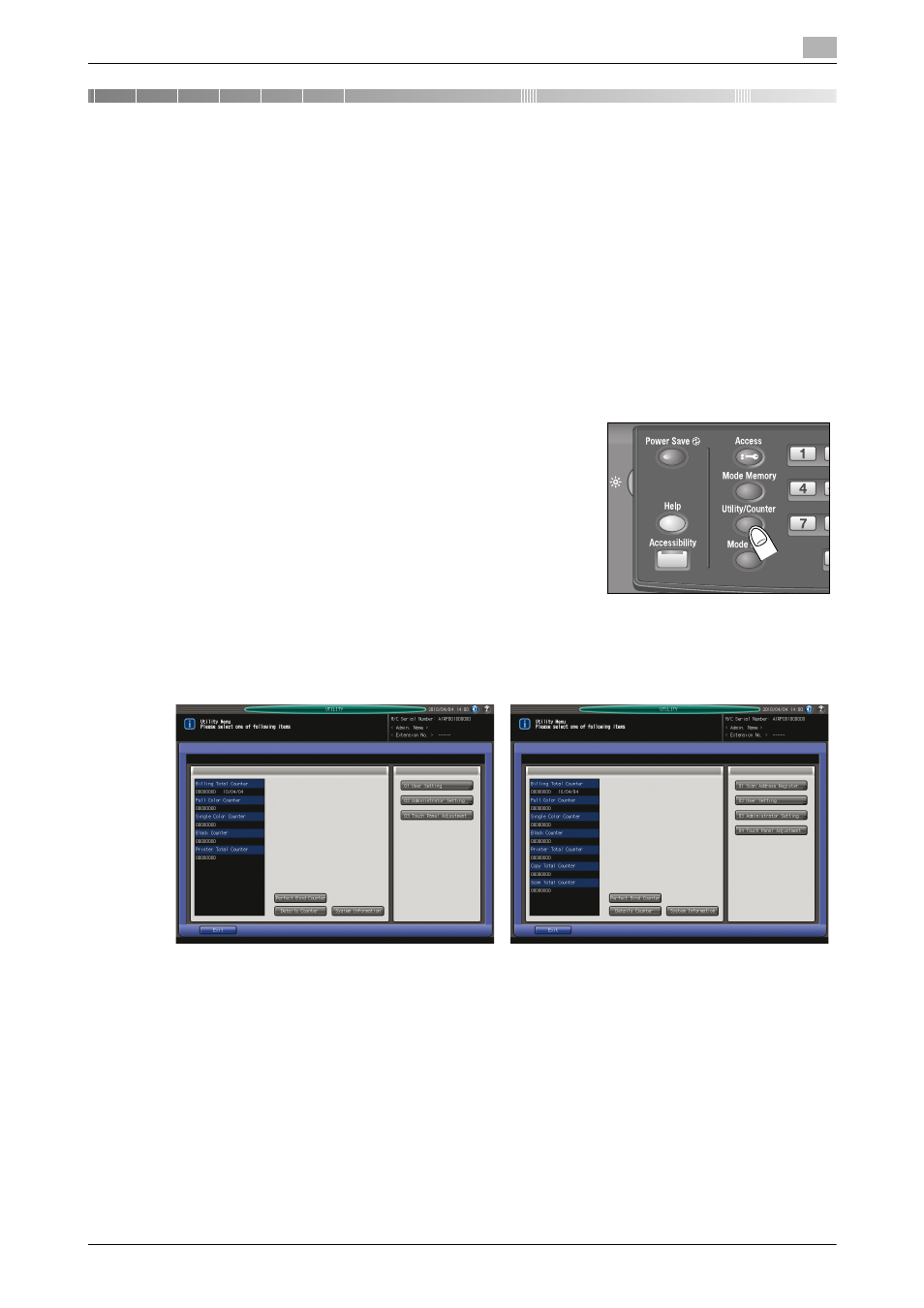
bizhub PRESS C8000/e
11-3
11.1
How to Display the Controller Administrator Setting Screen
11
11
Controller Administrator Setting (IC-601)
11.1
How to Display the Controller Administrator Setting Screen
Press [Controller] provided at the bottom of the Administrator Setting Menu Screen, which is to be displayed
when [Administrator Setting]is pressed on the Utility Menu Screen, to display the Controller Administrator
Setting Screen for Image Controller IC-601.
NOTICE
Without Image Controller IC-601 mounted on the machine, the [Controller] key appears grayed out to show
inactivity on the Administrator Setting Menu Screen accessed from the Utility Menu Screen.
For details of various setting procedures for the machine mounted with Image Controller IC-306, see the
User's Guide supplied with IC-306.
1
Press Utility/Counter on the control panel.
The Utility Menu Screen will be displayed.
2
Press [02/03 Administrator Setting] on the Utility Menu Screen.
The Administrator Setting Menu Screen will be displayed.
