4 [03 weekly timer setting] - [02 time setting, 03 weekly timer setting] - [02 time setting] -62 – Konica Minolta bizhub PRESS C8000e User Manual
Page 476
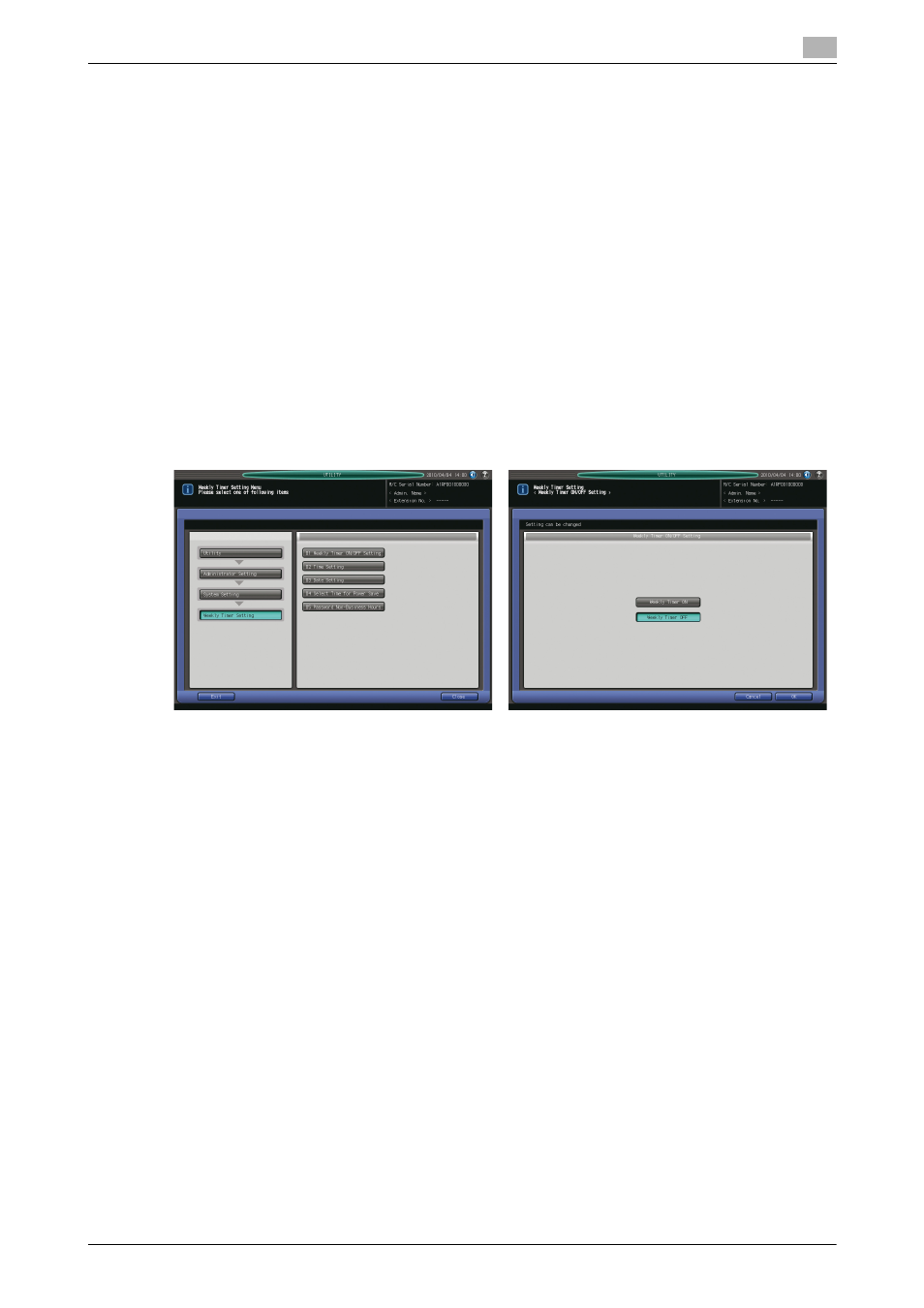
10.7
[02 Administrator Setting] - [01 System Setting]
10
bizhub PRESS C8000/e
10-62
1
Follow the procedure on page 10-3 to display the Administrator Setting Menu Screen.
2
Press [01 System Setting] and [02 Date/Time Setting] in sequence.
The Date/Time Setting Screen will be displayed.
% For subsequent operations, follow the same procedure as that in [01 User Setting] - [01 System Set-
ting] - [07 Date/Time Setting]. See page 10-50 for details.
10.7.3
[03 Weekly Timer Setting] - [01 Weekly Timer ON/OFF Setting]
The Weekly Timer is a management function provided in Administrator Setting, which shuts down the ma-
chine power on a daily or hourly basis.
In this section, specify whether or not to use the Weekly Timer. The Weekly Timer is not activated as factory
default.
Conditions required to use the Weekly Timer:
-
The power plug is inserted into the wall socket. The Weekly Timer does not function when the power
plug is disconnected, while the data such as the ON/OFF time are stored.
-
The sub power switch is turned on.
-
The current date and time are correctly set.
1
Follow the procedure on page 10-3 to display the Administrator Setting Menu Screen.
2
Press [01 System Setting], [03 Weekly Timer Setting], and [01 Weekly Timer ON/OFF Setting] in se-
quence.
3
Select either [Weekly Timer ON] or [Weekly Timer OFF].
NOTICE
The default setting is [Weekly Timer OFF]. Selecting [Weekly Timer ON] will activate the Weekly Timer.
For the machine with the Weekly Timer activated, the sub power switch should be kept turned on. Se-
lecting [Weekly Timer OFF] will deactivate the Weekly Timer. Use the sub power switch to turn on/off
the machine power.
4
Press [OK] to complete the setting.
% To cancel the change, press [Cancel]. In either case, the Weekly Timer Setting Menu Screen will be
restored.
10.7.4
[03 Weekly Timer Setting] - [02 Time Setting]
Set the ON/OFF time in hours and minutes for each day of the week, or set the time collectively for an entire
week.
NOTICE
Even if ON/OFF time is specified here, [Date Setting] (see page 10-63) still needs to be made in order to ac-
tivate the timer. Setting ON/OFF times for holidays will not turn on the machine power on those holidays.
If specified ON-time and OFF-time are the same, the power will not be turned on even on a machine working
day.
