Konica Minolta bizhub PRESS C8000e User Manual
Page 322
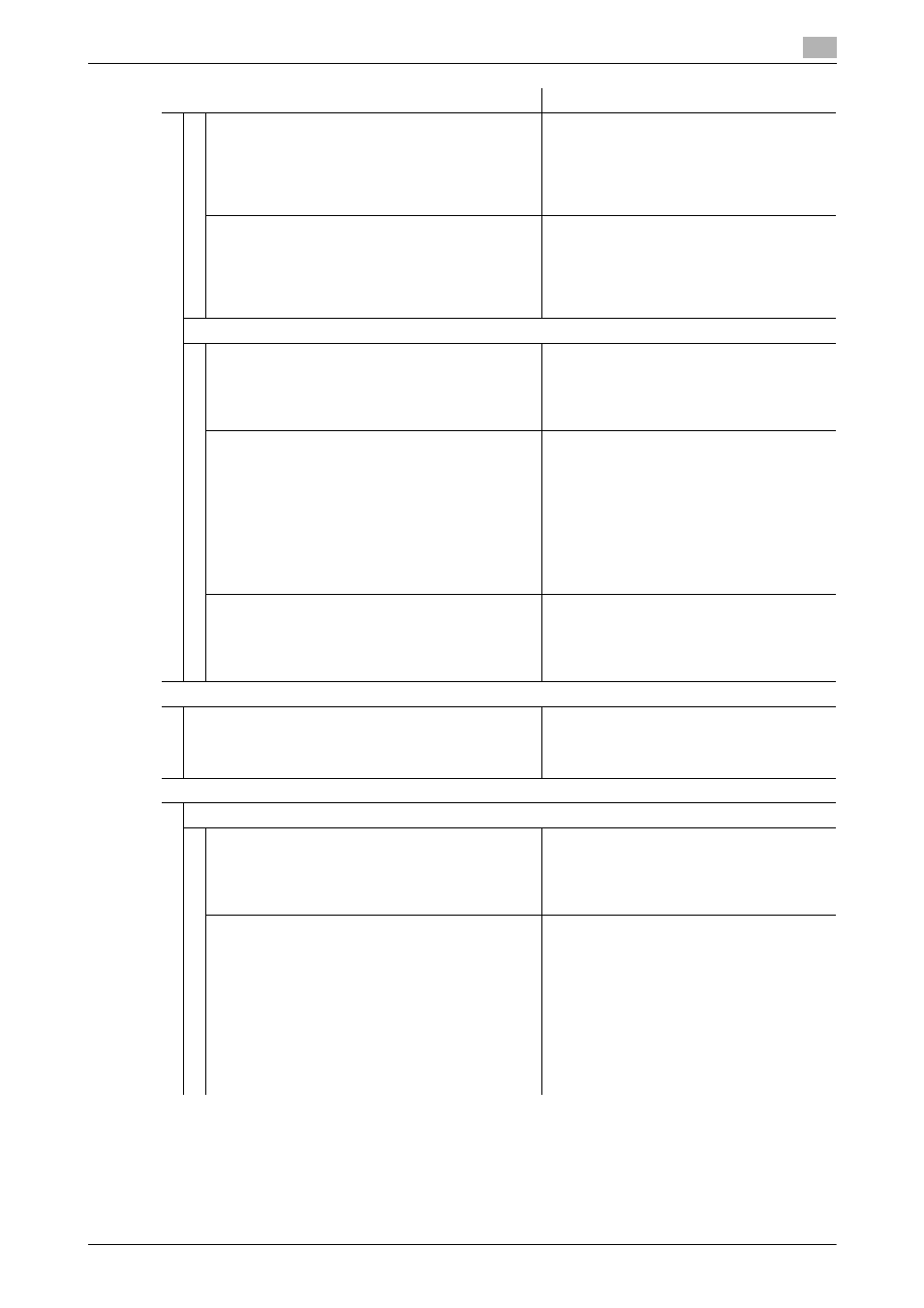
9.1
Function Overview
9
bizhub PRESS C8000/e
9-4
03 FD-Mag. Adjustment
Adjust the magnification in paper feed direction in
the printer engine.
Prerequisite: Registroller line speed adjustment is
completed.
Objects of adjustment:
Printer FD-Mag., Tray 1 Offset (ADU) to Tray
9 Offset (ADU)
Adjustable range:
-100 (Short) to +100 (Long)
(1 step = 0.01%)
04 CD-Mag. Adjustment
Adjust the magnification in crosswise direction in
the printer engine.
Objects of adjustment:
Printer CD-Mag., Tray 1 Offset (ADU) to Tray
9 Offset (ADU)
Adjustable range:
-100 (Short) to +100 (Long)
(1 step = 0.01%)
02 Scan Adjustment (for the machine with Paper Feeder Unit (with scanner) PF-705)
01 Restart Timing Adjustment
Adjust the position to start scanning when using
the original glass to scan the original.
Prerequisite: FD-Mag. Adjustment is completed.
Objects of adjustment:
Scanning device of the original glass
Adjustable range:
-10 (Image Fast) to +20 (Image Slow)
(1 step = 0.1 mm)
02 Centering Adjustment
Adjust the image position in crosswise direction
when scanning the original from the original glass.
Prerequisite: Printer Centering Adjustment is com-
pleted.
Objects of adjustment:
ADF Centering-Front, ADF Centering-Back
Adjustable range:
-60 (Front) to +60 (Back)
(1 step = 0.1 mm)
Objects of adjustment:
Orig. Glass Centering
Adjustable range:
-30 (Front) to +30 (Back)
(1 step = 0.1 mm)
03 FD-Mag. Adjustment
Adjust the magnification in paper feed direction
when scanning the original from the original glass.
Prerequisite: Printer FD-Mag. Adjustment is com-
pleted.
Objects of adjustment:
Scanning device of the original glass
Adjustable range:
-40 (Short) to +40 (Long)
(1 step = 0.05%)
02 Execute Adjust Operation
Execute the desired adjustment selected from Gamma
Automatic Adjustment, Color Registration Automatic
Adjustment, Toner Refresh Mode, and Fusing Refresh
Mode.
03 Finisher Adjustment (Finisher FS-521)
01 Staple Finisher Adjustment
01 Staple Center Position
Adjust the center position of staples determined by
the finisher.
Prerequisite: Paper Width Adjustment (Staple) is
completed.
Adjustable range:
-20 (Forward) to +20 (Backward)
(1 step = 0.1 mm)
02 Paper Width Adj. (Staple)
Adjust the width of stacker adjustment plates of the
finisher to be used in Staple mode.
Objects of adjustment:
Full Area, SRA3 w, A3 w, B4 w, SRA4 w/v,
A4 w/v, B5 v, A5 v, 12 e 18 w, 11 e 17 w,
8.5 e 14 w, 8.5 e 11 w/v, 8.125 e 13.25 w,
8.5 e 13 w, 8.25 e 13 w, 8 e 13 w, 8K w,
16K v, 9 e 11 v, Custom (380-460 mm),
Custom (220-379 mm), Custom (148-219
mm)
Adjustable range:
-20 (Wide) to +20 (Narrow)
(1 step = 0.1 mm)
Menu Item/Description
Objects/Range
