Konica Minolta bizhub PRESS C8000e User Manual
Page 570
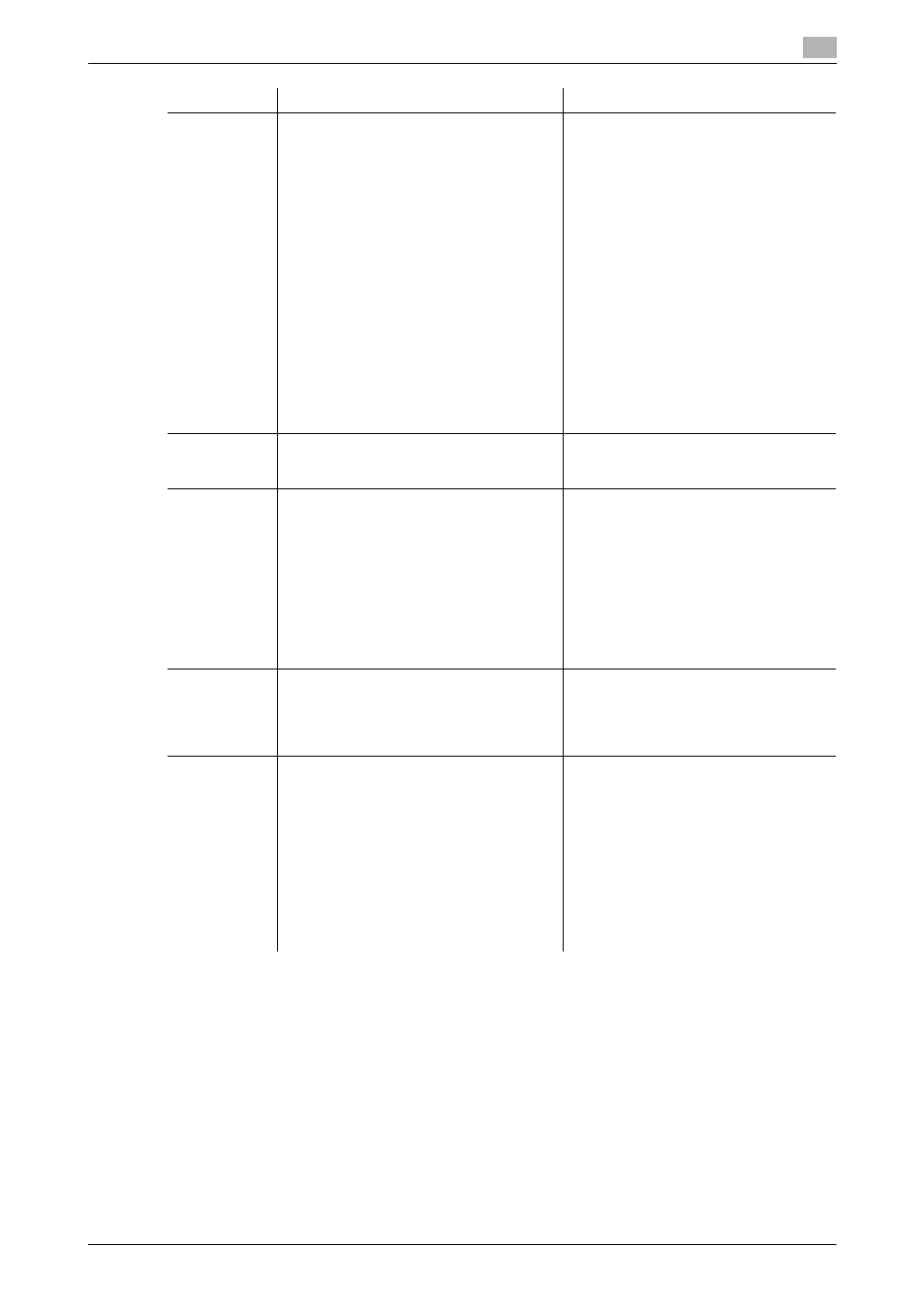
11.4
[Controller] - [03 System Setting]
11
bizhub PRESS C8000/e
11-24
58
Specific PS files cannot be duplex-printed
using PostScript (Level 1). Whether or not
to duplex-print should be selectable with
commands provided for PostScript (Level
1).
Off: Not respond to commands for Post-
Script (Level 1)
On: Respond to commands for Post-
Script (Level 1)
Important
Selecting "On" enables the use of com-
mands for Level 1 described below.
•
setduplexmode: false (simplex)/true
(duplex)
•
settumble: false (left-bound)/true
(right-bound)
•
settray: n
(n = 0 for Tray 1, n = 1 for Tray 2, and n +
1 corresponds to tray numbers that fol-
low)
Important
When changing this setting to On, make
sure to turn off the sub power switch and
then turn it back on in order to retain the
setting.
59
When using RAW protocol, EOT should be
echoed back on receiving the code EOT
"0x04."
Options:
Off: Not echo back EOT
On: Echo back EOT
60
Scanned TIFF images may come out all
black when viewed on a Microsoft Office
application.
RAW images should be converted once to
JPEG and then to TIFF files so that they are
displayed normally.
Options:
Off: RAW images are JPEG compressed
and converted to TIFF files.
On: RAW images are once converted to
JPEG and then to TIFF files.
Important
Setting this switch to On does not func-
tion under the following conditions:
•
When images are scanned by way of
Scan to HDD
•
When only black color is used
61
Borderless printing should be available
with PCL5.
Borderless printing becomes available
with PCL5.
Options:
Off: Not perform borderless printing
On: Perform borderless printing
62
When printing an original image larger than
the standard size to be output with Page-
Scope Direct Print (PDF only) using the Im-
age Shift function, any part of the image
should not be missed.
Images can be shifted with RIP to avoid
any loss.
Options:
Off: Not perform Image Shift with RIP
On: Perform Image Shift with RIP
Important
•
Only the front side setting of Page-
Scope Direct Print is effective; the
back side setting is ineffective.
•
Not guaranteed for mixed-size origi-
nals or finishing functions.
•
Available for PDF Direct printing only.
Switch No.
Problem/Requirement
Solution reached when turned On
