Konica Minolta bizhub PRESS C8000e User Manual
Page 354
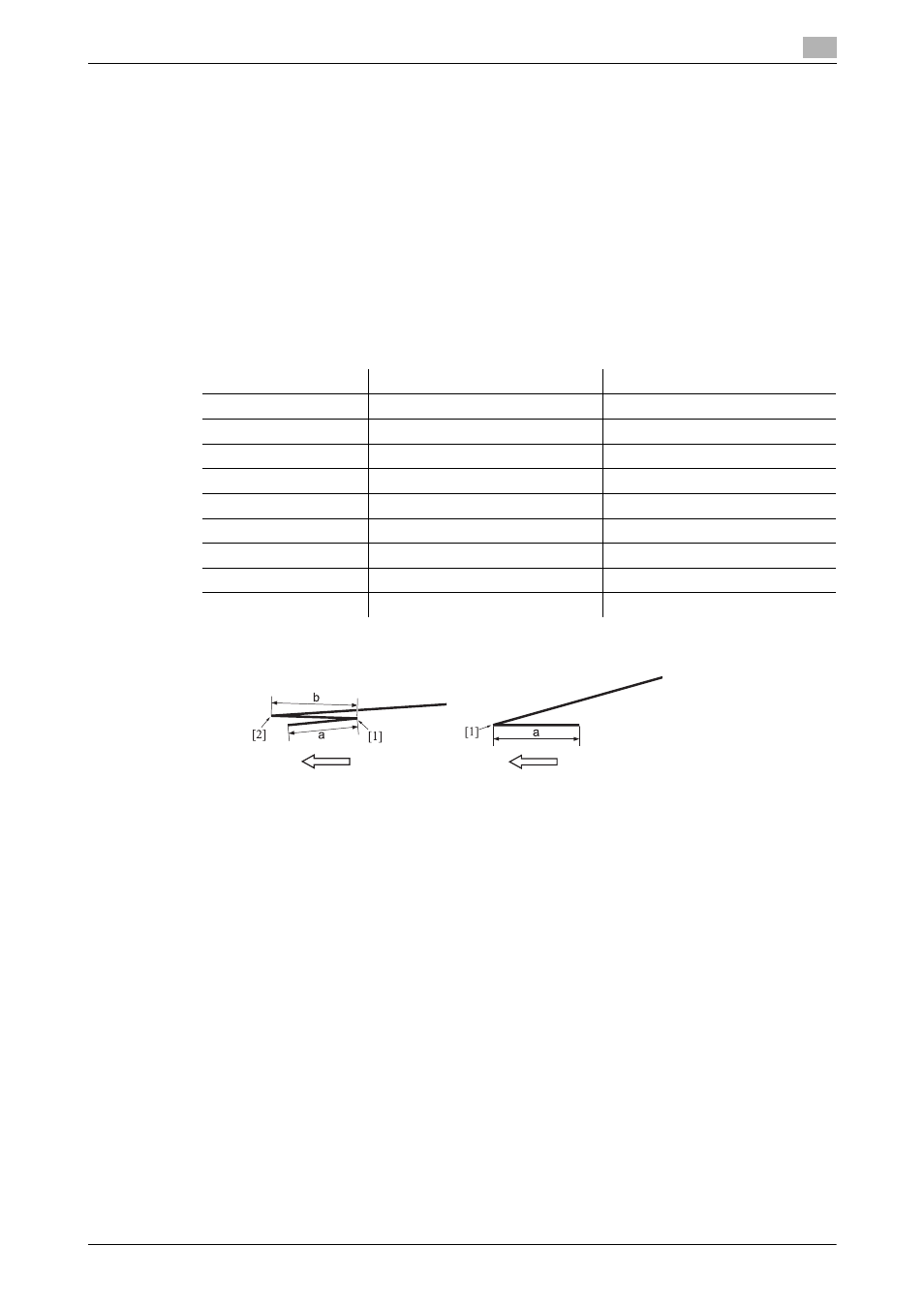
9.5
[03 Finisher Adjustment] (Folding Unit FD-503)
9
bizhub PRESS C8000/e
9-36
1
Press [Adjustment] on the Machine Screen to display the Adjustment Menu Screen.
2
Press [03 Finisher Adjustment], [03 Multi Folder (Fold) Adj.], and [05 Z-Fold Position Adj.] in sequence.
The Z-Fold Position Adjustment Screen will be displayed.
3
Select the size to be adjusted using [+] and [,] to scroll.
4
Press [Print Mode].
5
Load the paper size to be adjusted into a tray, then select that tray key.
6
Press Start on the control panel. A sample pattern will be output.
7
Measure the lengths (a) and (b) of the output sheet.
Allowance: a +/- 1.5 mm, b +/- 1.5 mm
8
If any adjustment is required, press [Exit Print Mode] to return to the Z-Fold Position Adjustment Screen.
9
Select [Single Fold].
10
Use the touch panel keypad or control panel keypad to enter the setting data.
% Use [+/-] to specify the value to be positive or negative.
% Press [Set] to change the current data.
% Adjustable range: -50 (Long) to +50 (Short) (1 step = 0.1 mm)
% The measurement (a) in step 7 will decrease with positive value entered, and increase with negative
value entered.
11
Select [Double Fold].
12
Repeat step 10.
% The measurement (b) in step 7 will decrease with positive value entered, and increase with negative
value entered.
13
Repeat the steps from 4 to 12 until the desired result is obtained.
14
Press [Return] to restore the Multi Folder (Fold) Adjustment Menu Screen.
Paper size
a
b
11 e 17 w
108.5 mm
111.5 mm
A3 w
105.5 mm
108.5 mm
B4 w
88.7 mm
91.7 mm
8.5 e 14 w
94.0 mm
-
A4 w
74.8 mm
77.8 mm
8.5 e 11 w
70.4 mm
73.4 mm
8K w
98.0 mm
101.0 mm
12 e 18 w
114.8 mm
117.8 mm
SRA4 w
80.5 mm
83.5 mm
[1] Single Fold [2] Double Fold
