Konica Minolta bizhub PRESS C8000e User Manual
Page 68
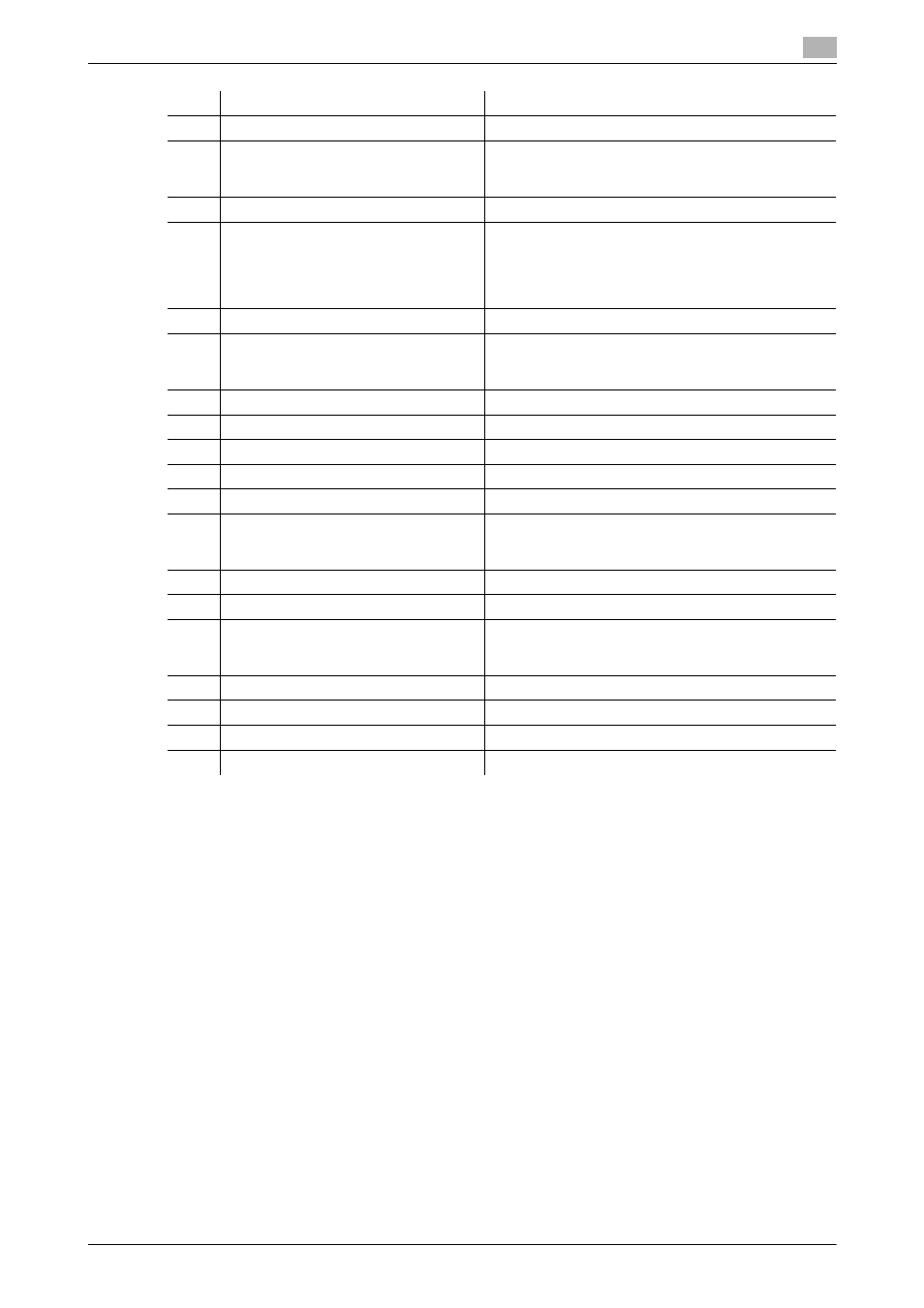
3.1
Machine Configuration
3
bizhub PRESS C8000/e
3-4
No.
Name
Description
1
Toner access door
Opens to allow toner supply.
2
Touch panel
Displays screens such as the Machine Screen to allow
various settings and machine operations. Also, oper-
ation or troubleshooting procedures can be provided.
3
Control panel
Used for various settings and machine operations.
4
Port (type A) (USB 2.0/1.1 compati-
ble)
Used to connect devices such as backup driver, key-
board, and mouse.
This port is available for low-power devices only.
Please provide an external supply of power for devic-
es that require a large amount of power.
5
Sub power switch
Turns machine power on/off when pressed.
6
Work table
Normally used to fix the control panel. It also pro-
vides a convenient workspace for documents before
and after copying.
7
Right side door
Opens to allow removal of mishandled paper.
8
Tray 1
Holds 500 sheets (80 g/m
2
) of printing paper.
9
Tray 2
Holds 500 sheets (80 g/m
2
) of printing paper.
10
Tray 3
Holds 500 sheets (80 g/m
2
) of printing paper.
11
Toner recovery door
Opens to allow replacement of toner recovery box.
12
Left side door
Opens for the main power switch to be turned on/off.
For removal of mishandled paper, open it together
with the right side door.
13
Paper feeder unit connection port
Used to connect the paper feeder unit by cable.
14
Image controller connection port
Used to connect the image controller by cable.
15
Network port (10 Base-T, 100 Base-
T, 1000 Base-T)
Connected with an Ethernet cable to operate the ma-
chine, or to use the machine as a network print-
er/scanner.
16
Dust proof filter
Attached for cooling fan in order to keep out dust.
17
HDD cover
Mounted with 6 HDDs.
18
Heater switch
Turns on/off the heater of the main body.
19
Power cord
Supplies the main body with electric power.
