Konica Minolta bizhub PRESS C8000e User Manual
Page 555
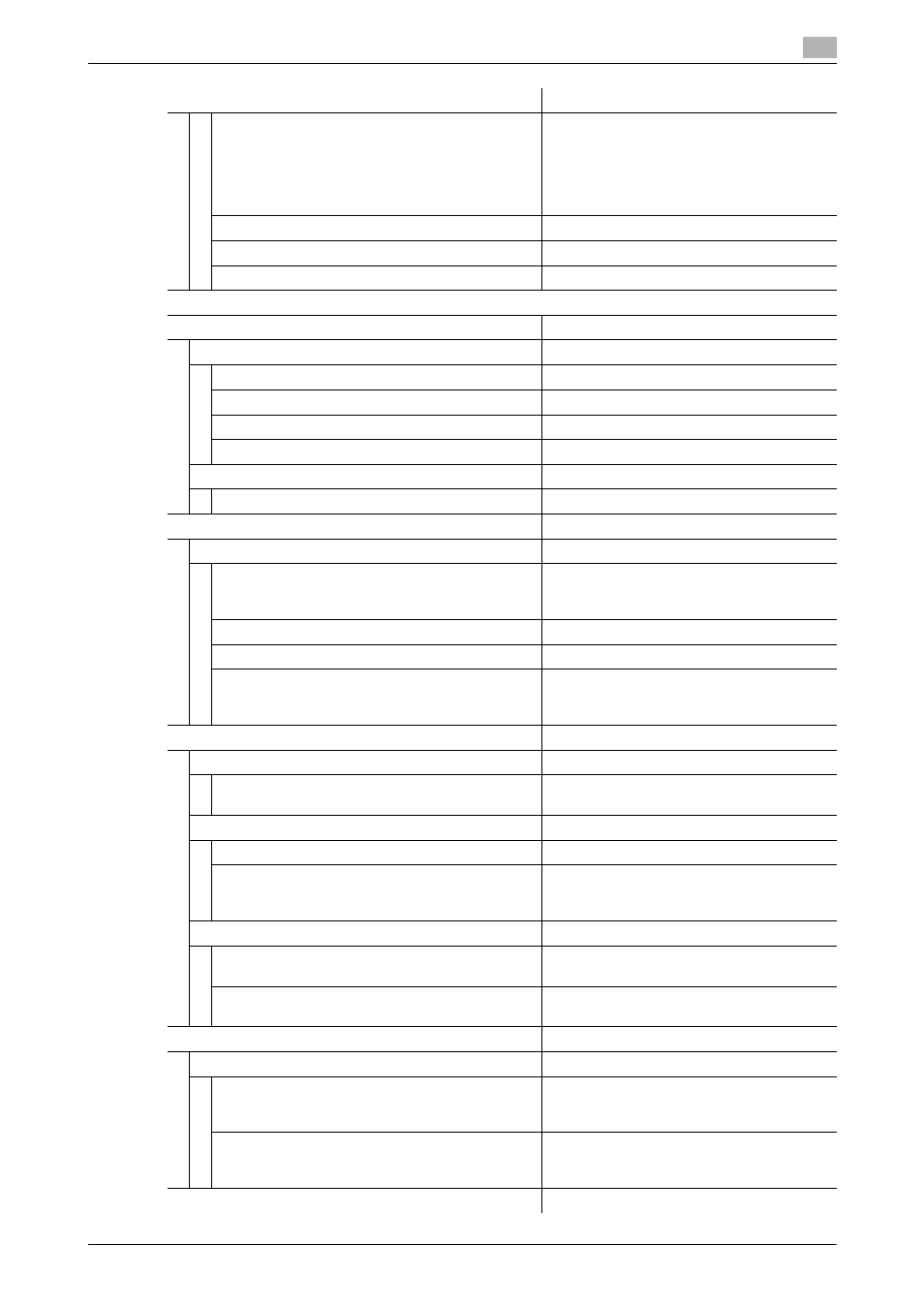
bizhub PRESS C8000/e
11-9
11.2
[Controller] - [01 Controller NIC Setting Menu]
11
Proxy Server Address
IPv4 Change, IPv6 Change, Host Name
Change
IPv4
0.0.0.0 (0-255)
IPv6
0: 0: 0: 0: 0: 0: 0: 0 (1-39 bytes)
Proxy Server Port Number
1-65535 (21)
PASV Mode
Enable, Disable
Connection Time Out Time
5-300 (60) (sec.)
05 SNMP Setting
SNMP Setting
SNMP Setting
SNMP Setting
Enable, Disable
SNMPv1/v2c (IP)
Enable, Disable*
8
SNMPv3 (IP)
Enable, Disable*
8
SNMPv1 (IPX)
Enable, Disable*
8
UDP Port Number
UDP Port Number
1-65535 (161)
SNMP Setting/SNMPv1/v2c Setting
Read Community Name Set
Read Community Name
public
Up to 15 characters combining symbols and
alphanumerics can be used.
Write Community Name Set
Write Permission Setting
Permit/Prohibit*
8
Write Community Name
private
Up to 15 characters combining symbols and
alphanumerics can be used.
SNMP Setting/SNMPv3 Setting
Context Name Setting
Context Name
Up to 63 characters combining symbols and
alphanumerics can be used.
Discovery User Name Set
Discovery User Permit Set
Permit/Prohibit*
8
Discovery User Name
public
Up to 32 characters combining symbols and
alphanumerics can be used. *
11
Read User Name Setting
Read User Name
Up to 32 characters combining symbols and
alphanumerics can be used. *
11
Security Level
No Admission, auth-password, auth-pass-
word/priv-password
SNMP/SNMPv3/Read User Name Setting
Password Setting
Read User auth-Password
AuthPassword
8-32 characters combining symbols and al-
phanumerics can be used.
Read User priv-Password
PrivPassword
8-32 characters combining symbols and al-
phanumerics can be used.
SNMP/SNMPv3/Write User Name Setting
Menu Item/Description
Setting options (with default bolded)
