Allied Telesis AT-S60 User Manual
Page 98
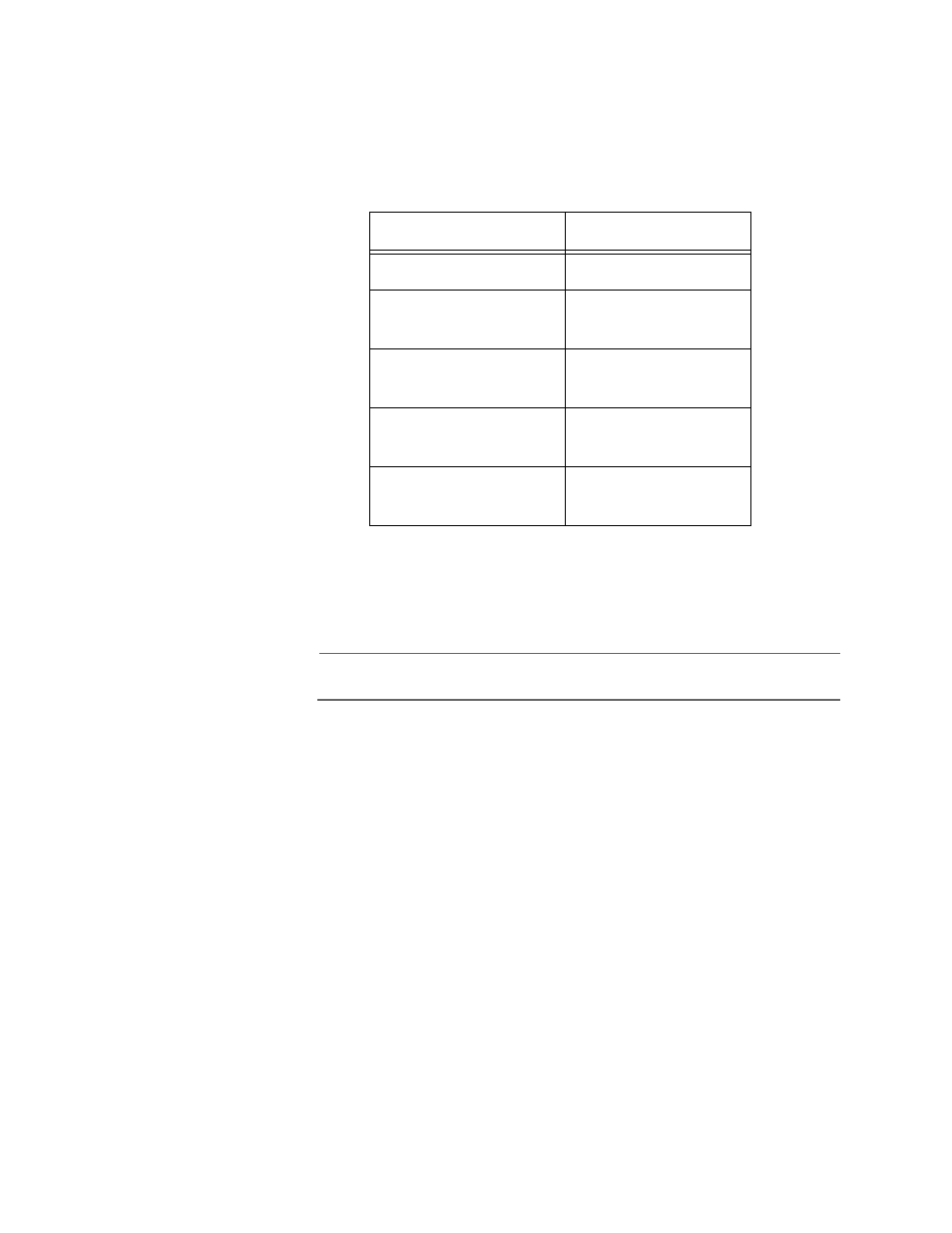
AT-S60 Management Software User’s Guide
Section II: Local and Telnet Management
97
The possible settings for 9 - Duplex are:
Full - Indicates full-duplex mode
Half - Indicates half-duplex mode
Possible settings for A - MDI/MDIX Crossover are
MDI - Indicates the MDI setting
MDI/X - Indicates the MDI-X setting
Note
MDI/X applies only to copper ports, not fiber ports.
D - Set Default Port Configuration
Use this selection to reset the port parameters to their default
values. The port parameter defaults are illustrated in Figure 27 on
page 93.
5. After setting the port parameters, type R until you return to the Main
Menu. Then type S to select Save Configuration Changes.
Configuration changes are immediately activated on a port.
Table 2 Port-Duplex Settings on Line Cards
Line Card
Port Duplex
AT-8411 TX
Full and half
AT-8412/SC FX
AT-8412/MTFX
Full only
AT-8413 GB/T
copper port
Full only
AT-8413 GB/T
fiber port
Full only
AT-8414/ST
AT-8414/SC
Full and half
- AT-GS908M (54 pages)
- AT-x230-10GP (80 pages)
- AT-GS950/48PS (64 pages)
- AT-GS950/10PS (386 pages)
- AT-GS950/16PS (386 pages)
- AT-GS950/48PS (386 pages)
- AT-9000 Series (258 pages)
- AT-9000 Series (1480 pages)
- IE200 Series (70 pages)
- AT-GS950/48 (410 pages)
- AT-GS950/8 (52 pages)
- AT-GS950/48 (378 pages)
- AT-GS950/48 (60 pages)
- SwitchBlade x8106 (322 pages)
- SwitchBlade x8112 (322 pages)
- SwitchBlade x8106 (240 pages)
- SwitchBlade x8112 (240 pages)
- AT-TQ Series (172 pages)
- AlliedWare Plus Operating System Version 5.4.4C (x310-26FT,x310-26FP,x310-50FT,x310-50FP) (2220 pages)
- FS970M Series (106 pages)
- 8100L Series (116 pages)
- 8100S Series (140 pages)
- x310 Series (116 pages)
- x310 Series (120 pages)
- AT-GS950/24 (404 pages)
- AT-GS950/24 (366 pages)
- AT-GS950/16 (44 pages)
- AT-GS950/16 (404 pages)
- AT-GS950/16 (364 pages)
- AT-GS950/8 (404 pages)
- AT-GS950/8 (364 pages)
- AT-GS950/8 (52 pages)
- AT-8100 Series (330 pages)
- AT-8100 Series (1962 pages)
- AT-FS970M Series (330 pages)
- AT-FS970M Series (1938 pages)
- SwitchBlade x3106 (288 pages)
- SwitchBlade x3112 (294 pages)
- SwitchBlade x3106 (260 pages)
- SwitchBlade x3112 (222 pages)
- AT-S95 CLI (AT-8000GS Series) (397 pages)
- AT-S94 CLI (AT-8000S Series) (402 pages)
- AT-IMC1000T/SFP (23 pages)
- AT-IMC1000TP/SFP (24 pages)
- AT-SBx3106WMB (44 pages)
