Allied Telesis AT-S60 User Manual
Page 468
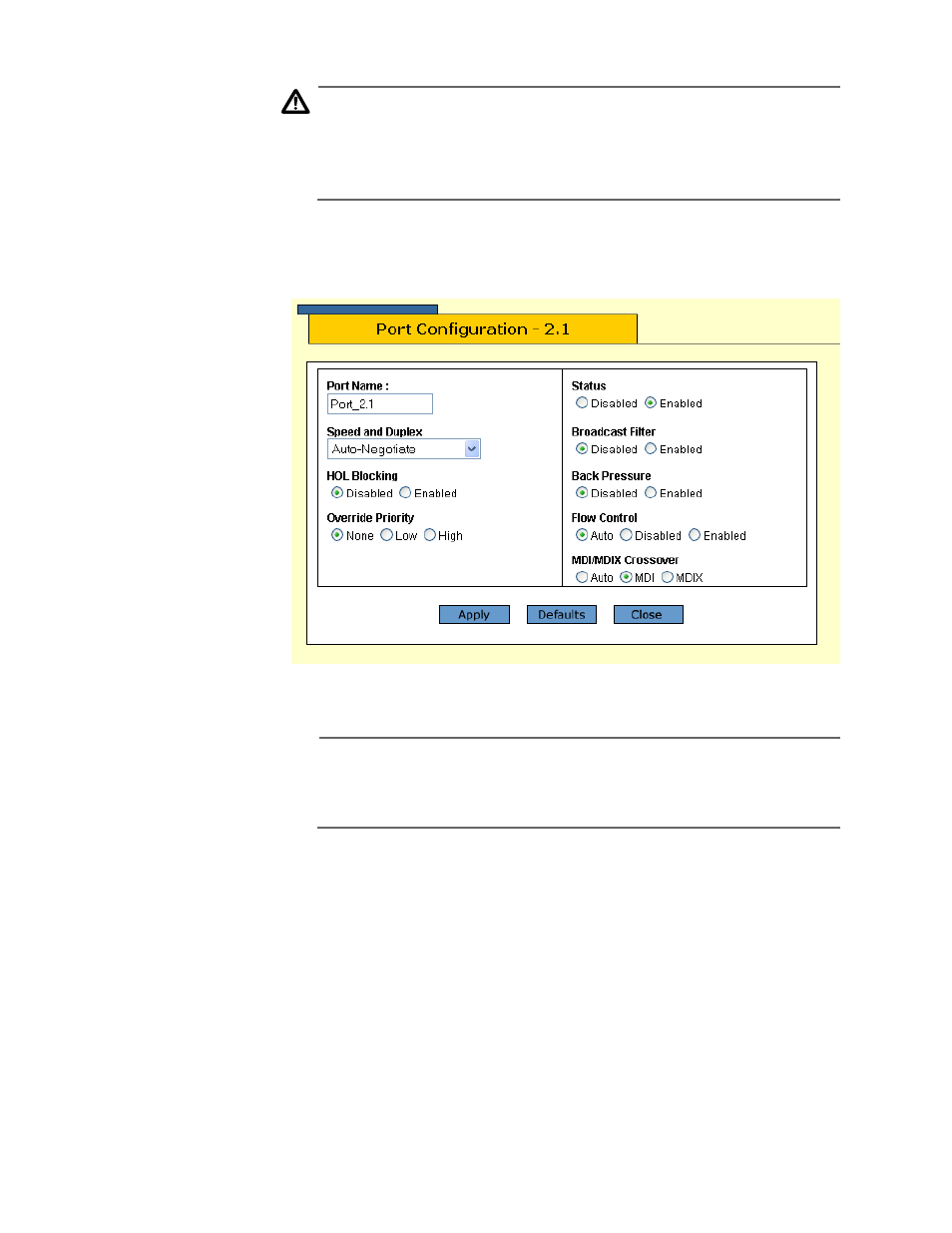
AT-S60 Management Software User’s Guide
Section IV: Web Browser Management
467
Caution
Use caution when you update the port that is connected to your
management workstation and is communicating with the switch.
When you make changes to this port, you could inadvertently lose
your management session.
4. Click Modify.
The Port Configuration page is shown in Figure 169.
Figure 169 Port Configuration Page
Note
Clicking the Defaults button returns the port settings to the default
values which are listed in Appendix A, AT-S60 Default Settings on
page 585.
5. Adjust the port parameters as desired.
The parameters are described below.
Port Name:
This is the name of the port or ports you selected for configuration
in Step 5. If you selected one port, you can change the port name
in this field. However, if you selected more than one port, you
cannot change this value. The port(s) you selected appear at the
top of the page. In Figure 169, the port 2.1 was selected.
Speed and Duplex
You use this selection to configure a port for Auto-Negotiation or
to manually set a port’s speed and duplex mode.
