Configuring stp, Configuring stp bridge settings – Allied Telesis AT-S60 User Manual
Page 199
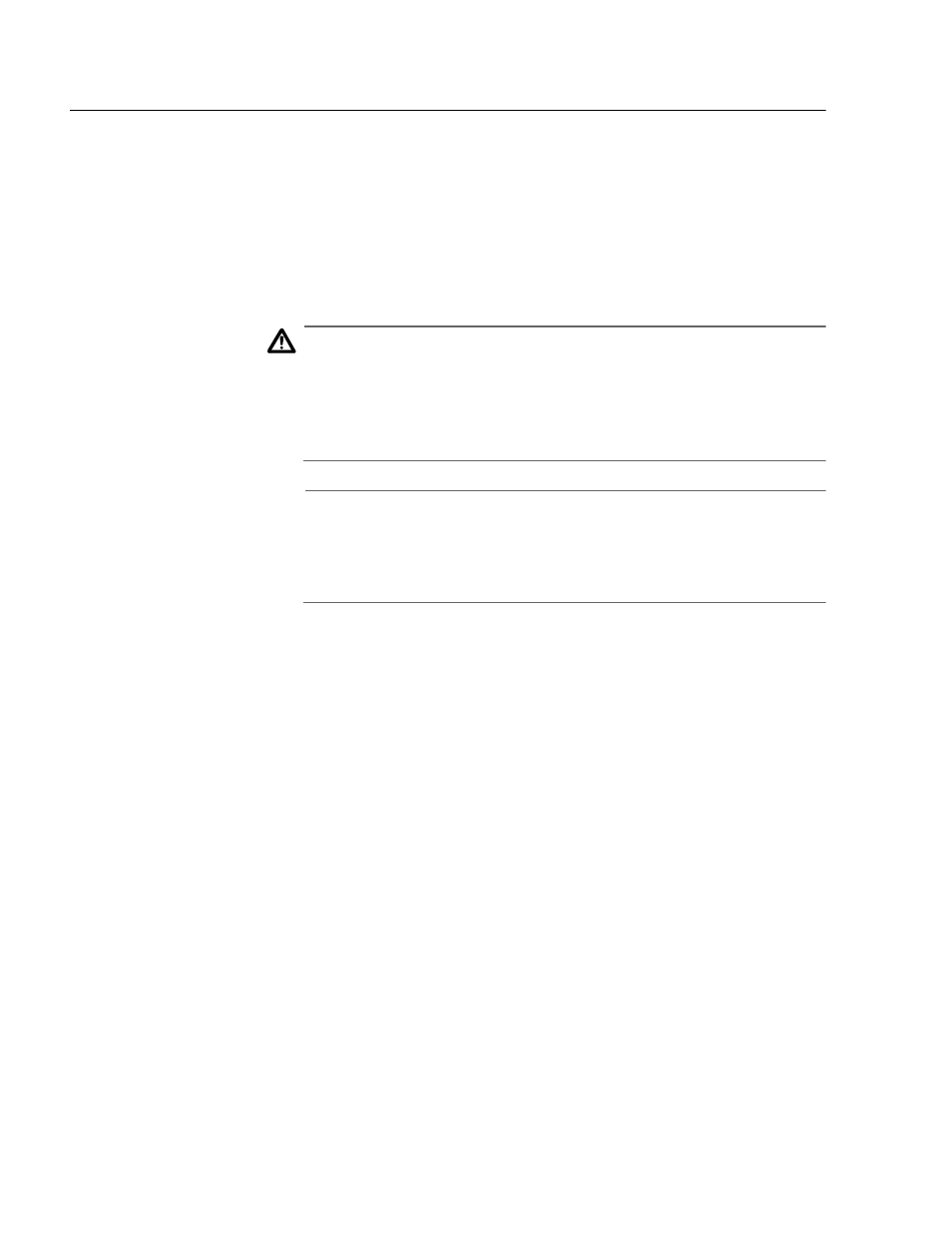
Chapter 12: STP, RSTP, and MSTP
Section II: Local and Telnet Management
198
Configuring STP
This section contains the following procedures:
❑ Configuring STP Bridge Settings on page 198
❑ Configuring STP Port Parameters on page 200
Configuring STP
Bridge Settings
This section contains the procedure for configuring a bridge’s STP
settings.
Caution
The default STP parameters are adequate for most networks.
Changing them without prior experience and an understanding of
how STP works might have a negative effect on your network. You
should consult the IEEE 802.1d standard before changing any of the
STP parameters.
Note
You cannot configure the STP settings unless the protocol has been
selected as the active spanning tree protocol on the switch. For
instructions, refer to Enabling or Disabling STP, RSTP, or MSTP on
page 196.
1. From the Main Menu, type 3 to select Spanning Tree Menu.
The Spanning Tree Menu is shown in Figure 67 on page 196.
2. From the Spanning Tree Menu, type 3 to select STP Configuration.
