Clearing ports in a port trunk – Allied Telesis AT-S60 User Manual
Page 124
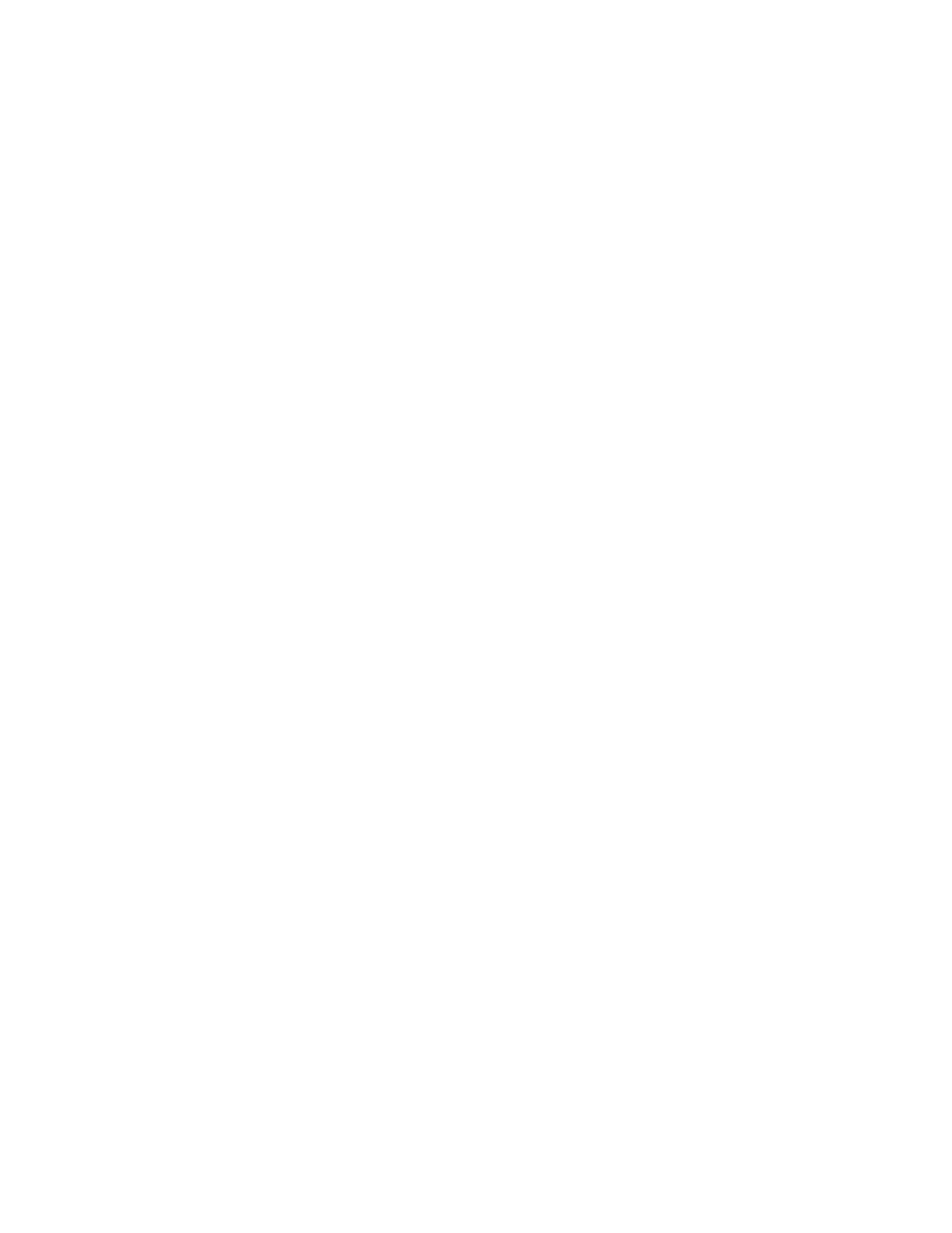
AT-S60 Management Software User’s Guide
Section II: Local and Telnet Management
123
Clearing Ports
in a Port Trunk
Use this procedure to clear, or delete, all of the current ports in a port
trunk while leaving the port trunk ID, name, and type. To delete
individual ports, see Deleting Ports from a Port Trunk on page 121.
To clear or delete all the ports on a port trunk, perform the following
procedure:
1. From the Main Menu, type 1 to select Port Menu.
The Port Menu is shown in Figure 25 on page 89.
2. From the Port Menu, type 4 to select Port Trunking.
The Port Trunking menu is shown in Figure 36 on page 114.
3. Type 3 - Modify Trunk.
The Modify Trunk menu is shown in Figure 37 on page 118.
4. Type 5 - Clear ports in Trunk to remove the current list of ports.
The following prompt appears:
Enter Trunk ID: [1 to 22] -> 1
5. Enter the trunk ID number and press Return. A list of the current trunk
IDs appears in the Modify Trunk menu. See Figure 37 on page 118.
After you enter the trunk ID, the following message appears:
Please wait while clearing Trunk ports...Done!
Press any key to continue
The Modify Trunk menu is updated to show no ports associated
with the Trunk ID.
6. After making changes, type R until you return to the Main Menu. Then
type S to select Save Configuration Changes.
