Exporting keys – Allied Telesis AT-S60 User Manual
Page 354
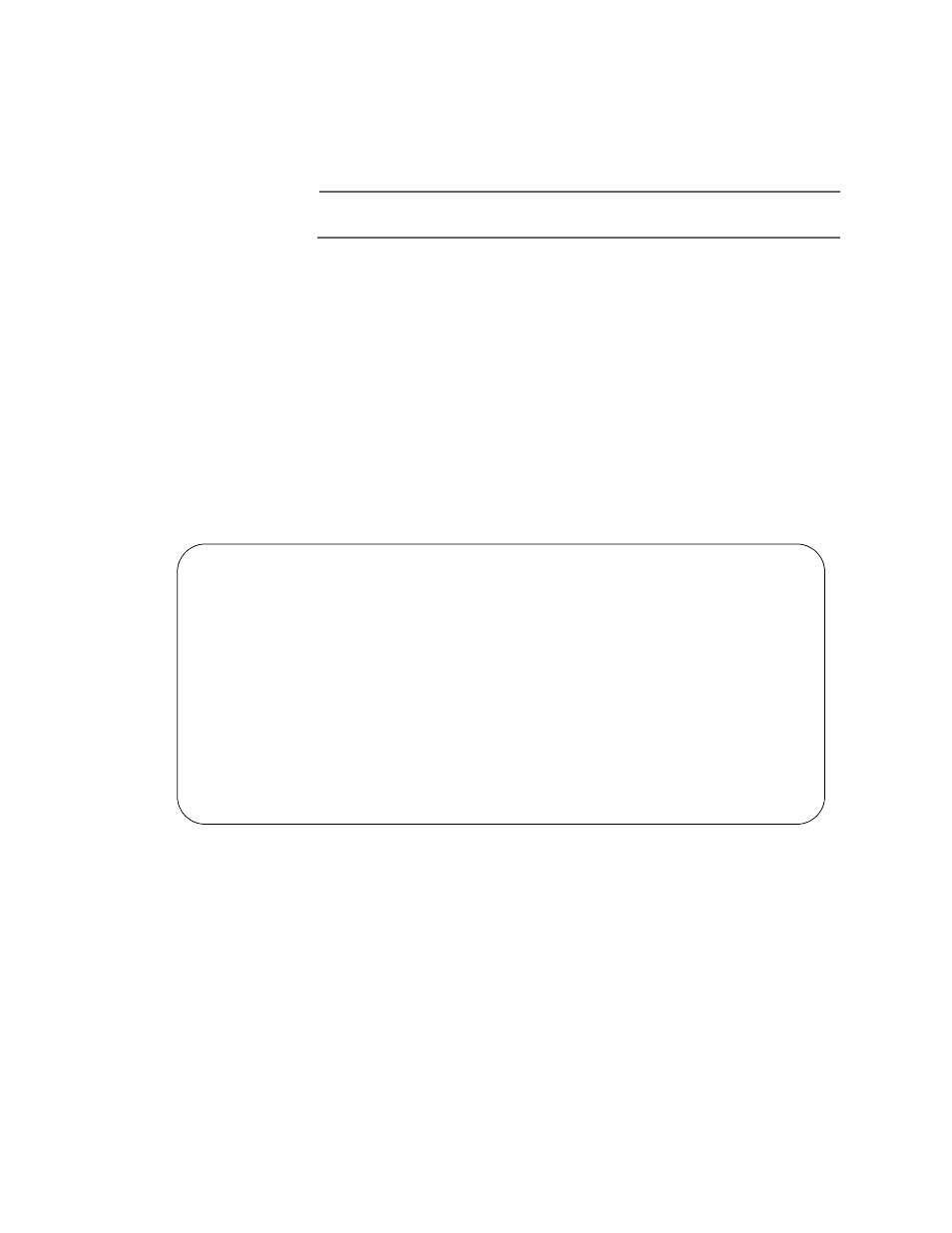
AT-S60 Management Software User’s Guide
Section III: Security Features
353
Exporting Keys
The following procedure allows you to export a key to a file. When you
export RSA-Private keys, only the public key is output to a file.
Use the following procedure to export RSA- Public keys:
Note
You cannot export RSA-Private keys.
1. From the Main Menu, type 6 to select Security Menu.
The Security Menu is shown in Figure 30 on page 105.
2. From the Security menu, select the Keys/Certificate Configuration
menu.
The Keys/Certificate Configuration menu is shown in Figure 121
on page 348.
3. From the Key Management Menu, type 4 to select Export Key to File
to export an RSA - private key.
The Export Key to File Menu is shown in Figure 124.
Figure 124 Export Key to File Menu
4. Type 1 to select Key ID to specify the key to be exported to a file.
5. The following prompt is displayed:
Enter Key ID -> [0 to 65535] ->
6. Enter a Key ID.
The Key ID must be a Key Pair ID that you configured in the Key
Management Menu. See Figure 122 on page 349.
Allied Telesyn AT-8400 Series - ATS60 V2.0.0
High School Switch 142
User: Manager
00:14:33 30-Apr-2003
Export Key to File Menu
1 - Key ID ............ 0
2 - Key Type .......... RSA-Public
3 - Key File Format ... HEX
4 - Key File Name
5 - Export Key To File
R - Return to Previous Menu
Enter your selection?
