Allied Telesis AT-S60 User Manual
Page 66
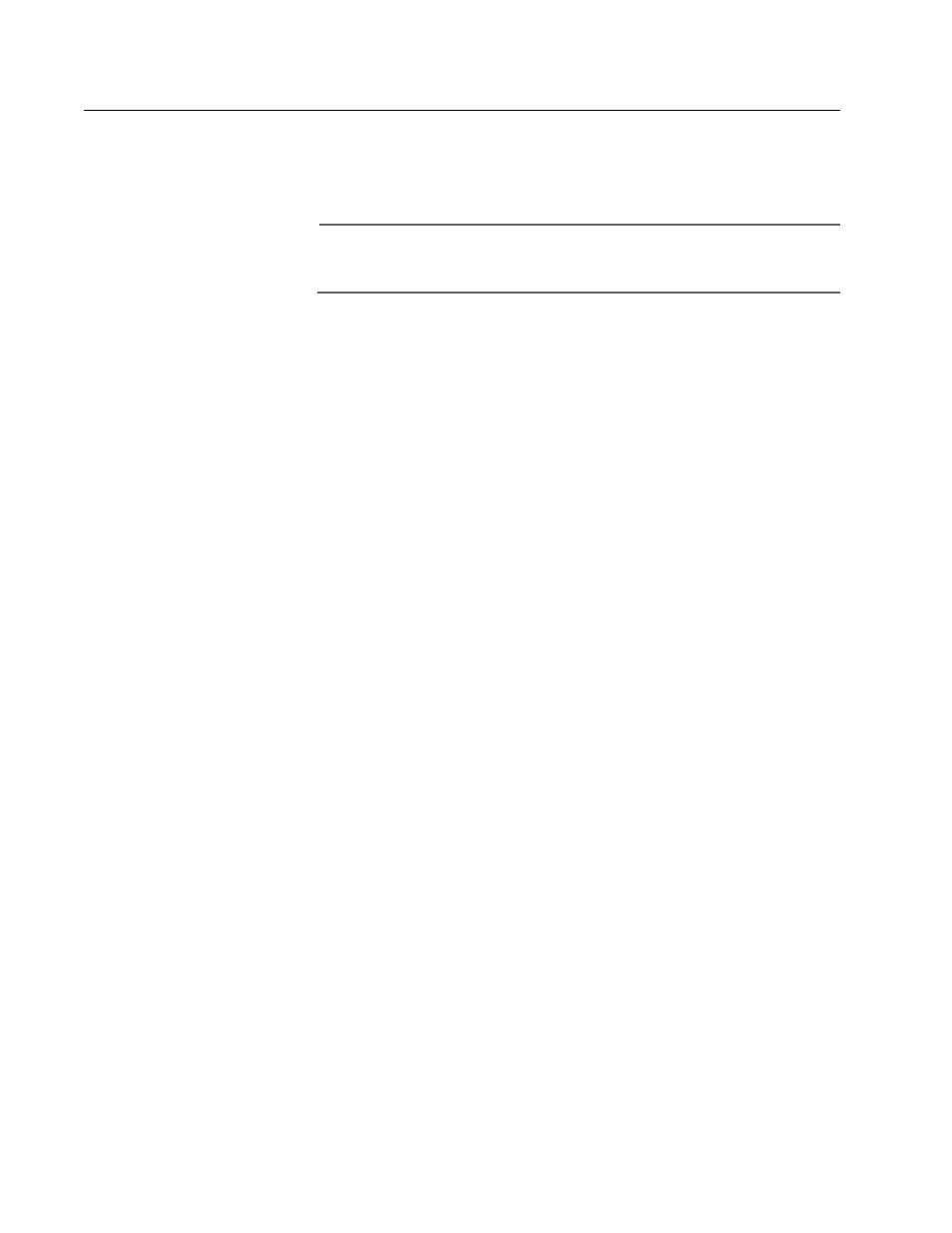
AT-S60 Management Software User’s Guide
Section II: Local and Telnet Management
65
Returning the AT-S60 Software to the Factory Default Values
The procedure in this section returns all AT-S60 software parameters to
their default values. This procedure also deletes any VLANs that you
have created on the switch.
Note
The AT-S60 software default values can be found in Appendix A,
AT-S60 Default Settings on page 585.
To return the AT-S60 management software to its default settings,
perform the following procedure:
1. From the Main Menu, type 5 to select the System Menu.
The System Menu is shown in Figure 5 on page 47.
2. From the System Menu, type 1 to select Configure System.
The Configure System Menu is shown in Figure 9 on page 52.
3. From the Configure System menu, type 1 - Configure System
Software.
The Configure System Software menu is shown in Figure 10 on
page 53.
4. Select D - Reset to Factory Defaults.
The following prompt is displayed:
Do you want to reset to Factory Defaults? [Yes/No] ->
5. Type Y for yes or N for no.
The following prompt is displayed:
Do you want to reset IP, Subnet, and Gateway
[Yes/No] ->
6. If you type Y for yes, all switch parameters including the IP address,
subnet mask, and gateway address are changed to their default
values. If you type N for no, all switch parameters excluding the IP
address, subnet mask, and gateway address are changed to their
default values. (If you activated BOOTP and DHCP, resetting the
switch to its default settings disables BOOTP and DHCP.)
The following prompt is displayed:
Do you want to reset serial port Baud Rate to 9600
Bps [Yes|No]->
Type Y for yes or N for no.
The following prompt is displayed:
Please reboot the switch for the Factory Defaults to
take effect.
