Allied Telesis AT-S60 User Manual
Page 151
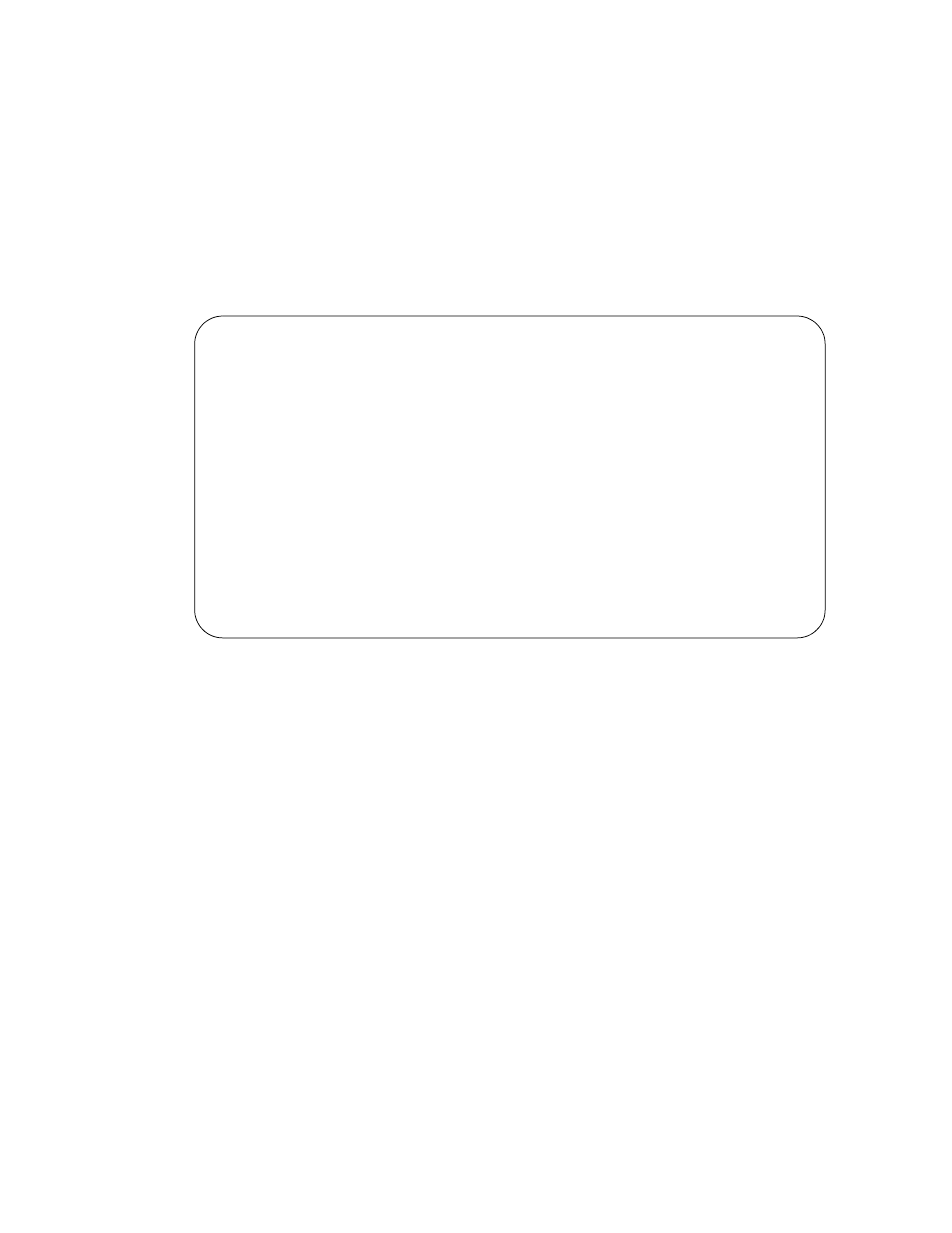
Chapter 11: File Downloads and Uploads
Section II: Local and Telnet Management
150
configuration settings, then the system configuration file
contains the factory default settings. For more information, refer
to Appendix A: AT-S60 Default Settings on page 585. For
information about editing a system configuration file, see Editing
a System Configuration File on page 140.
Obtaining Management Software Updates on page 152 describes
where to find management software updates.
The Downloads & Uploads Menu is shown in Figure 44.
Figure 44 Downloads & Uploads Menu
The chapter is divided into two major sections, based on the options on
the Downloads & Uploads Menu:
❑ Options 1 and 3 for downloading files are described in
Downloading Files beginning on page 153.
❑ Options 2 and 4 for uploading files are described in Uploading
Allied Telesyn AT-8400 Series - ATS60 V2.0.0
High School Switch 142
User: Manager
00:14:33 01-Jan-2003
Downloads & Uploads
1 - Download Application Image/BootLoader
2 - Upload Application Image/BootLoader
3 - Download a File
4 - Upload a File
R -
Return to
Previous Menu
Enter your selection?
