Allied Telesis AT-S60 User Manual
Page 437
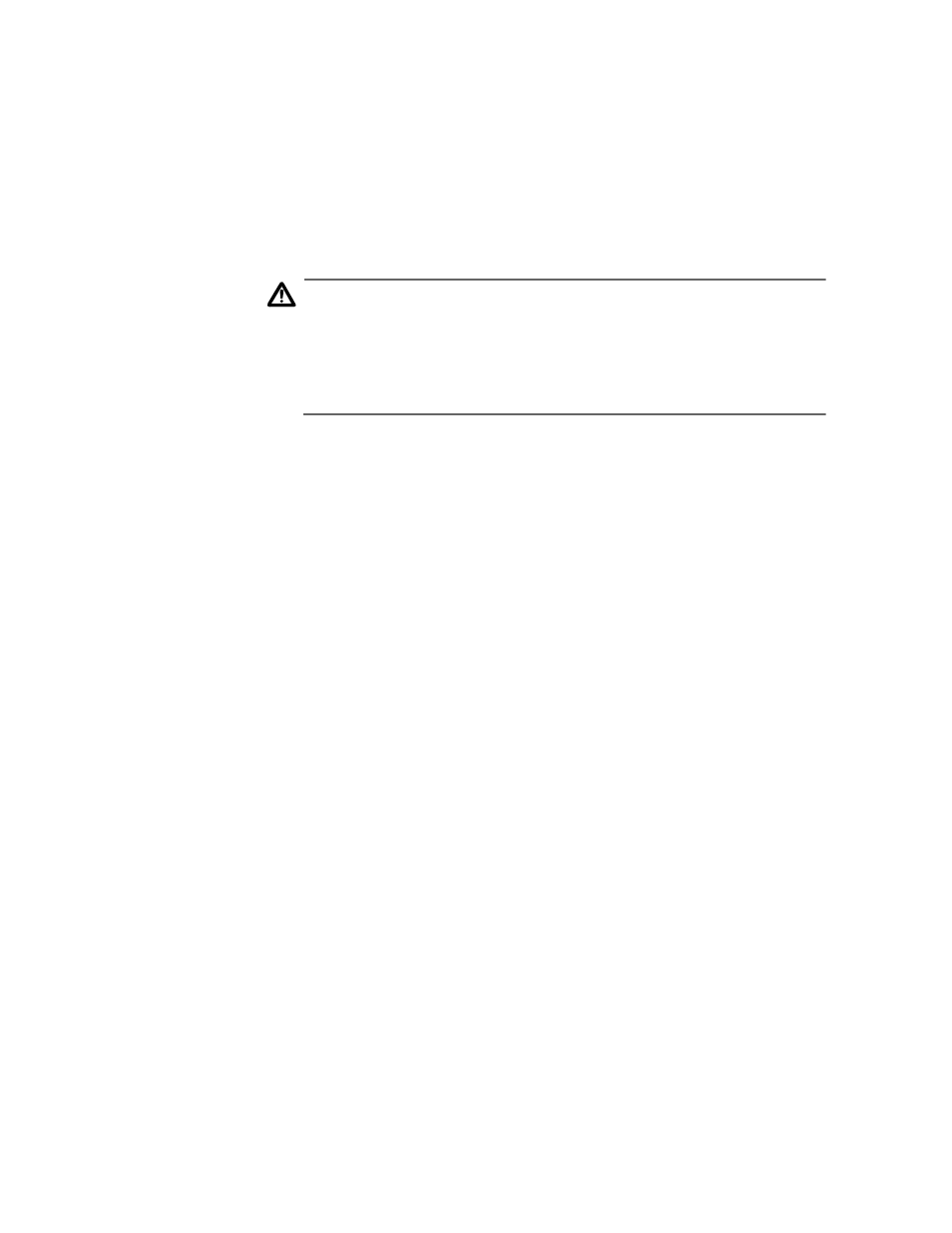
Chapter 27: Basic Switch Parameters
Section IV: Web Browser Management
436
Manager Password
Manager Confirm Password
These parameters are used to change the administrator’s login
password for the switch. The password can be from 0 to 20
characters in length. The same password is used for both local and
remote management sessions. To create a new password, enter
the new password into both fields. The default password is
“friend.”
Caution
Allied Telesyn International recommends that you do not use spaces
or special characters, such as asterisks (*) and exclamation points (!),
in either the Manager or Operator password if you are managing the
switch from a web browser. Many web browsers do not permit
special characters in passwords.
Operator Password
Operator Confirm Password
These parameters are used to change the Operator’s password for
the switch. The password can be from 0 to 20 characters in length.
The same password is used for both local and remote
management sessions. To create a new password, enter the new
password into both fields. The default password is “operator.”
BOOTP/DHCP
For information about these parameters, see Activating the
BOOTP and DHCP Services on page 441.
Switch Mode
Defines the switch’s current VLAN mode. If this parameter displays
“Tagged,” the switch supports port-based and tagged VLANs. If
this parameter displays “Basic,” the switch is operating in the Basic
VLAN Mode. For information about VLANs, refer to the overview
sections in Chapter 13, Virtual LANs on page 240. For
instructions on how to set the switch’s VLAN mode from a web
browser management session, refer to Setting the Switch’s
VLAN Mode on page 529.
MAC Address Aging Time
For information about this parameter, see Changing the Aging
Time on page 547.
