Allied Telesis AT-S60 User Manual
Page 54
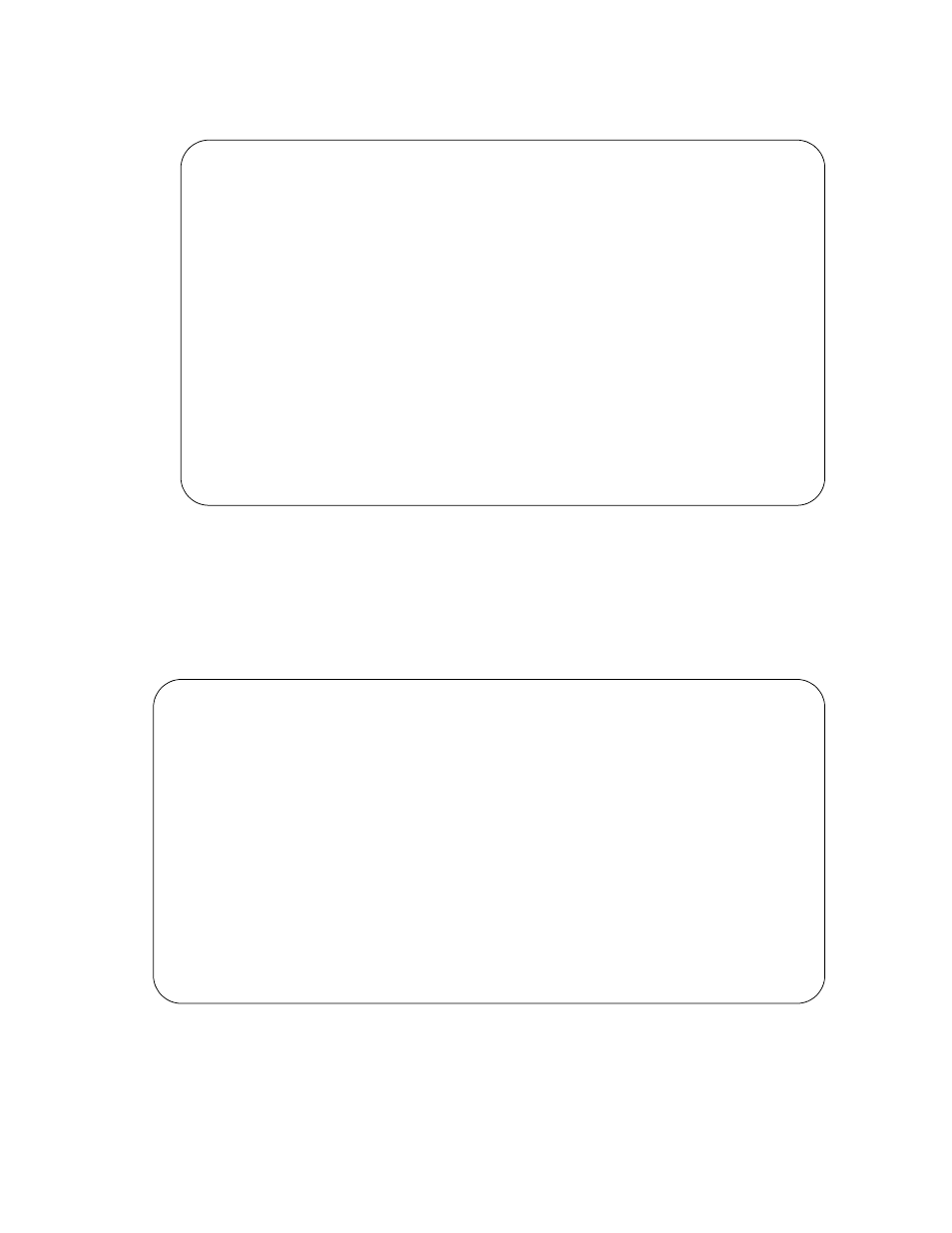
AT-S60 Management Software User’s Guide
Section II: Local and Telnet Management
53
3. From the Configure System menu, type 1 - Configure System
Software. The Configure System Software Menu is shown in Figure 10.
Figure 10 Configure System Software Menu
4. From the Configure System Software Menu, type 9 - Configure
System Time.
The Configure System Time Menu is shown in Figure 11.
Figure 11 Configure System Time Menu
Allied Telesyn AT-8400 Series - ATS60 V2.0.0
High School Switch 142
User: Manager
00:14:33 15-Jan-2003
Configure System Software
1 - Switch Mode ........................... Tagged
2 - Console Disconnect Timer Interval ..... 10 minute(s)
3 - MAC address aging time ................ 300 second(s)
4 - Console Startup Mode .................. Menu
5 - Telnet Server ......................... Enabled
6 - Configure Web Server
7 - Configure IGMP Snooping
8 - Configure SNMP
9 - Configure System Time
D - Reset to Factory Defaults
R - Return to Previous Menu
Enter your selection?
Allied Telesyn AT-8400 Series - ATS60 V2.0.0
High School Switch 142
User: Manager
00:05:38 01-Jan-1970
Configure System Time
1 - System Time................... 00:05:38 on 01-Jan-1970
2 - SNTP Status .................. Disabled
3 - SNTP Server .................. 0.0.0.0
4 - UTC Offset ................... +0
5 - Daylight Savings Time (DST)... Enabled
6 - Poll Interval ................ 600 Seconds
7 - Last Delta ................... +0 Seconds
U - Update System Time
R - Return to Previous Menu
Enter your selection?
