Setting a system configuration file, Setting, creating, editing, and displaying system – Allied Telesis AT-S60 User Manual
Page 138
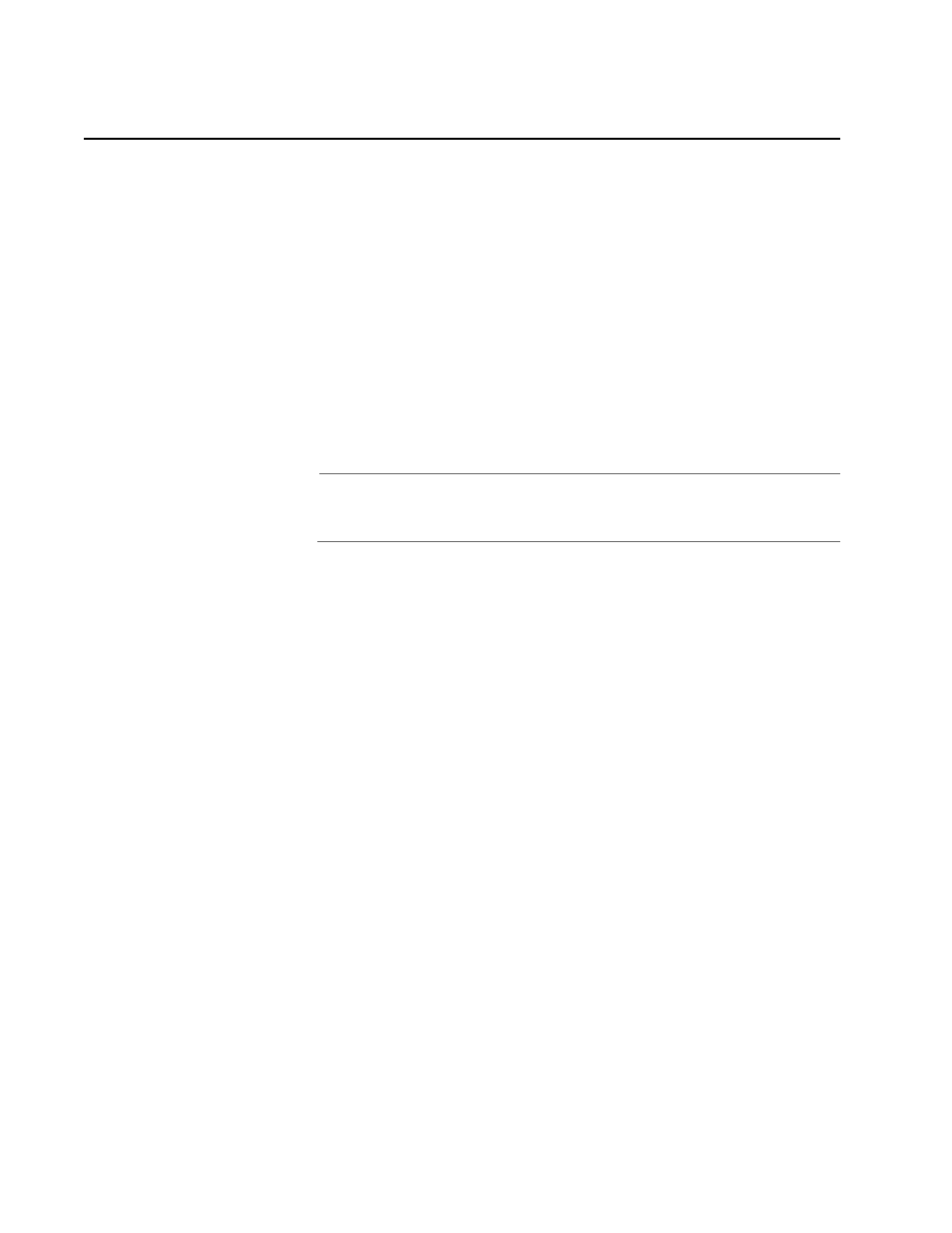
AT-S60 Management Software User’s Guide
Section II: Local and Telnet Management
137
Setting, Creating, Editing, and Displaying System
Configuration Files
Use the procedures in this section to load a system configuration file
onto the switch, create a system configuration file, and view the
contents of system configuration files. There are three procedures:
❑ Setting a System Configuration File on page 137
❑ Creating a System Configuration File on page 139
❑ Displaying System Configuration Files on page 140
Before you set or create a system configuration file, you may want to find
out more information about configuration files on your switch. To
display a list of current configuration file names, see Displaying System
Files on page 146.
Note
For information about downloading and uploading files, see
Chapter 11: File Downloads and Uploads on page 148.
Setting a System
Configuration
File
This procedure allows you to set, or select, the configuration file for the
switch. You can select a configuration file that you have created or that
you have downloaded onto the switch. After you set the configuration
file, the switch uses it for the next reboot.
However, this procedure does not reboot the switch. For instructions on
how to use the menus to reboot the switch, see Rebooting a Switch on
page 56.
Perform the following procedure to set a specific configuration file to be
the boot configuration file. This file is used to boot the system in the next
session.
1. From the Main Menu, type 9 to select File Menu.
