Allied Telesis AT-S60 User Manual
Page 296
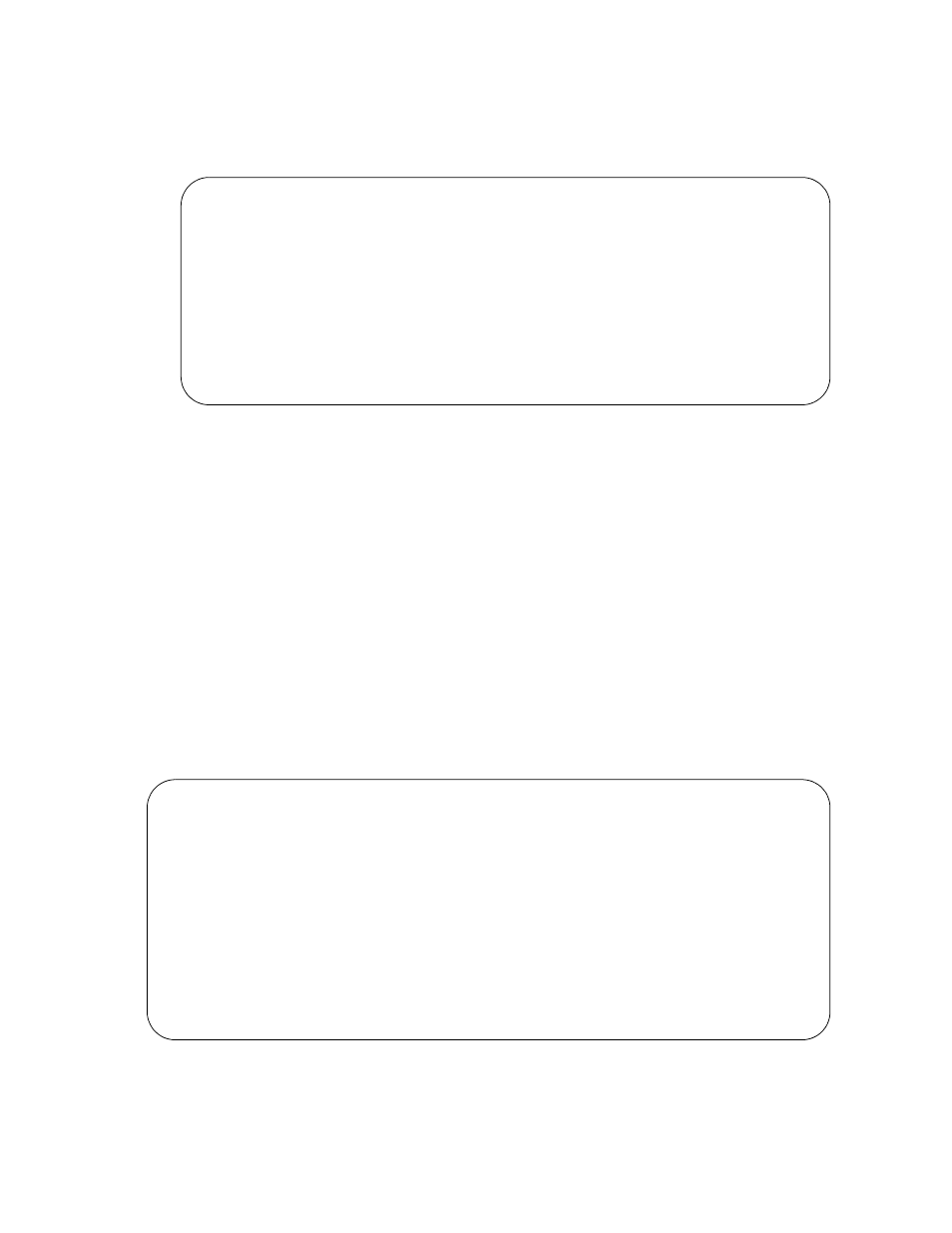
AT-S60 Management Software User’s Guide
Section II: Local and Telnet Management
295
5. Enter a port or a list of ports. For information about how to specify
ports, see Specifying Ports on page 31.
The Configure GVRP Port Settings Menu is shown in Figure 103.
Figure 103 Configure GVRP Port Settings Menu
6. Type 1 - Port Mode.
The following prompt is displayed:
Enter mode (0-Normal, 1-None): [0 to 1] -> 0
7. Type either 0 to select Normal or 1 to select None. A setting of Normal
means the port processes and propagates GVRP information. This is
the default setting. A setting of None prevents the port from
processing GVRP information and from transmitting PDUs.
8. If you want to view the current port settings, from the GVRP Port
Parameters menu, type 2 to display the GVRP port configuration.
The Display GVRP Port Configuration Menu is shown in
Figure 104.
Figure 104 Display GVRP Port Configuration Menu
Allied Telesyn AT-8400 Series - ATS60 V2.0.0
High School Switch 142
User: Manager
00:14:33 24-May-2003
Configure GVRP Port Settings
Configuring Port 2.1-8
1 - Port Mode ............. Normal
R - Return to Previous Menu
Enter your selection?
Allied Telesyn AT-8400 Series - ATS60 V2.0.0
High School Switch 142
User: Manager
00:14:33 24-May-2003
Display GVRP Port Configuration
GARP Port Parameters
Mode Normal ............. 2.1-8, 8.1-8
Mode None ............... 3.1-8, 4.1-8, 5.1-8, 6.1-8,9.1, 10.1-8
U - Update
R - Return to Previous Menu
Enter your selection?
