Allied Telesis AT-S60 User Manual
Page 568
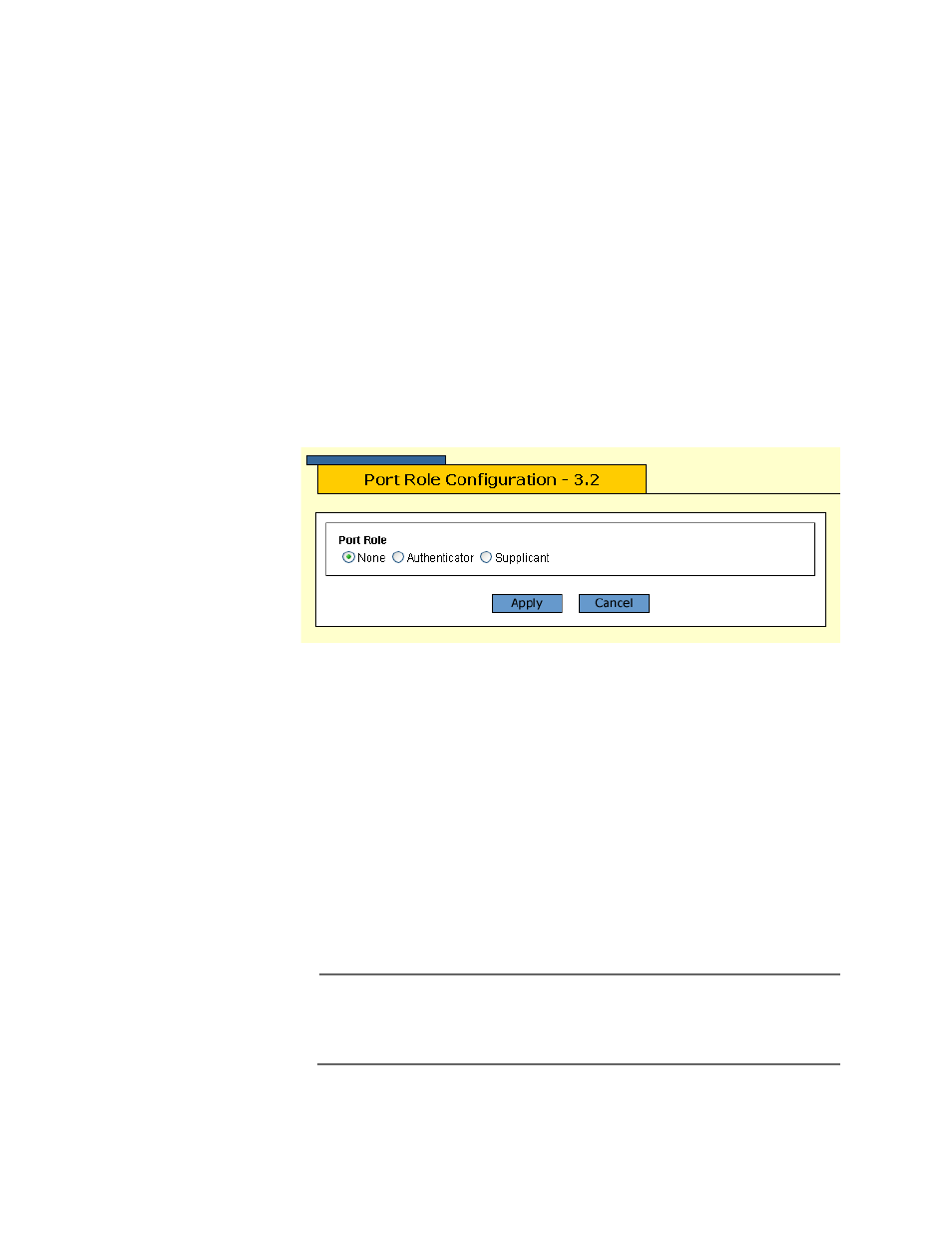
AT-S60 Management Software User’s Guide
Section IV: Web Browser Management
567
4. In the Configure Port Access Parameters section, adjust the following
parameters as necessary:
Enable Port Access - Click to check and enable port access.
Authentication Method - RADIUS EAP is the only selection.
5. After setting the parameters, click Apply.
Your changes are activated on the switch.
To save your changes, return to the General tab and click Save
Changes. The changes you made are saved on the switch.
6. To set up the role for a port or ports, click on the port or ports you
want to set up for the same role, and click Port Role.
The Port Role Configuration page is displayed, as shown in
Figure 219.
Figure 219 Port Role Configuration Page
7. Click None, Authenticator, or Supplicant.
None - The port is does not participate in access control. This is
the default.
A - The port performs the role of authenticating the supplicants
that are connected to the port.
S - The port becomes a Supplicant to the Authenticator port.
8. Click Apply.
The page closes and the 802.1x Port Access tab is updated.
Note
For more information about the authenticator and supplicant port
roles, refer to Port-Based Access Network Control Overview on
page 405.
