Allied Telesis AT-S60 User Manual
Page 119
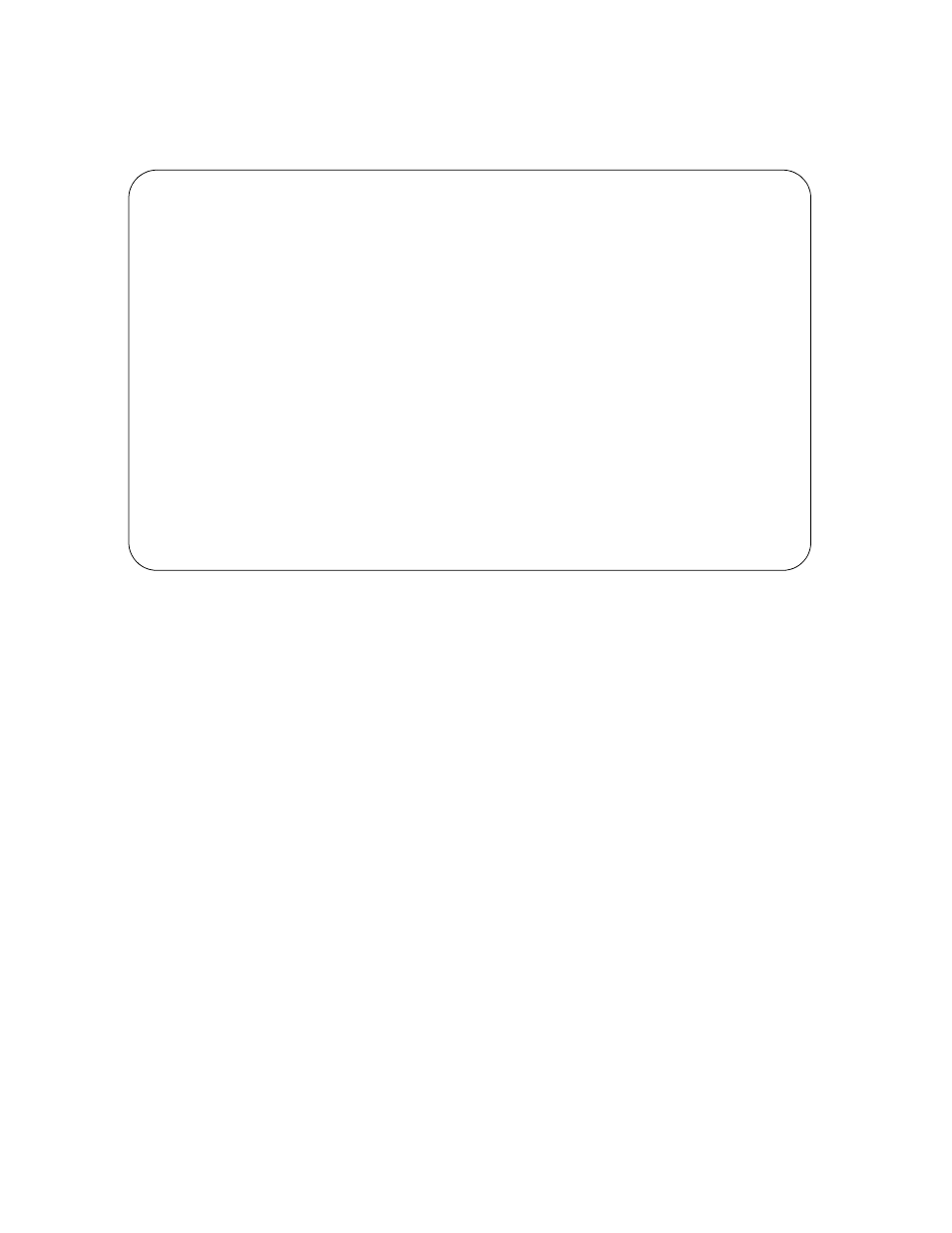
Chapter 8: Port Trunking
Section II: Local and Telnet Management
118
The Modify Trunk menu is shown in Figure 37. Notice the two
current port trunks, called highschool and elementary, included in
this figure.
Figure 37 Modify Trunk Menu
4. Select one of the following options:
Select 1 - Change Trunk Name to change the alphanumeric name
of the trunk. See Changing the Name of the Port Trunk on page
119.
Select 2 - Add ports to Trunk to add ports to a trunk. See Adding
Ports to an Existing Port Trunk on page 119.
Select 3 - Delete ports from Trunk to delete ports from a trunk. See
Deleting Ports from a Port Trunk on page 121.
Select 4 - Set ports in Trunk to overwrite the ports in the trunk with
a new list of ports. See Replacing Ports in a Trunk on page 122.
Select 5 - Clear ports in Trunk to delete all the ports in a trunk. See
Clearing Ports in a Port Trunk on page 123.
5. After making changes, type R until you return the Main Menu. Then
type S to select Save Configuration Changes.
Allied Telesyn AT-8400 Series - ATS60 V2.0.0
High School Switch 142
User: Manager
00:14:33 15-Jan-2003
Modify Trunk
ID Name
Type
Ports
-----------------------------------------------------------
1
highschool
10/100MB
4.1-4
2
elementary
10/100MB
4.5-8
1 - Change Trunk Name
2 - Add ports to Trunk
3 - Delete ports from Trunk
4 - Set ports in Trunk
5 - Clear ports in Trunk
U - Update Display
R - Return to Previous Menu
Enter your selection?
