Displaying the mac address table – Allied Telesis AT-S60 User Manual
Page 542
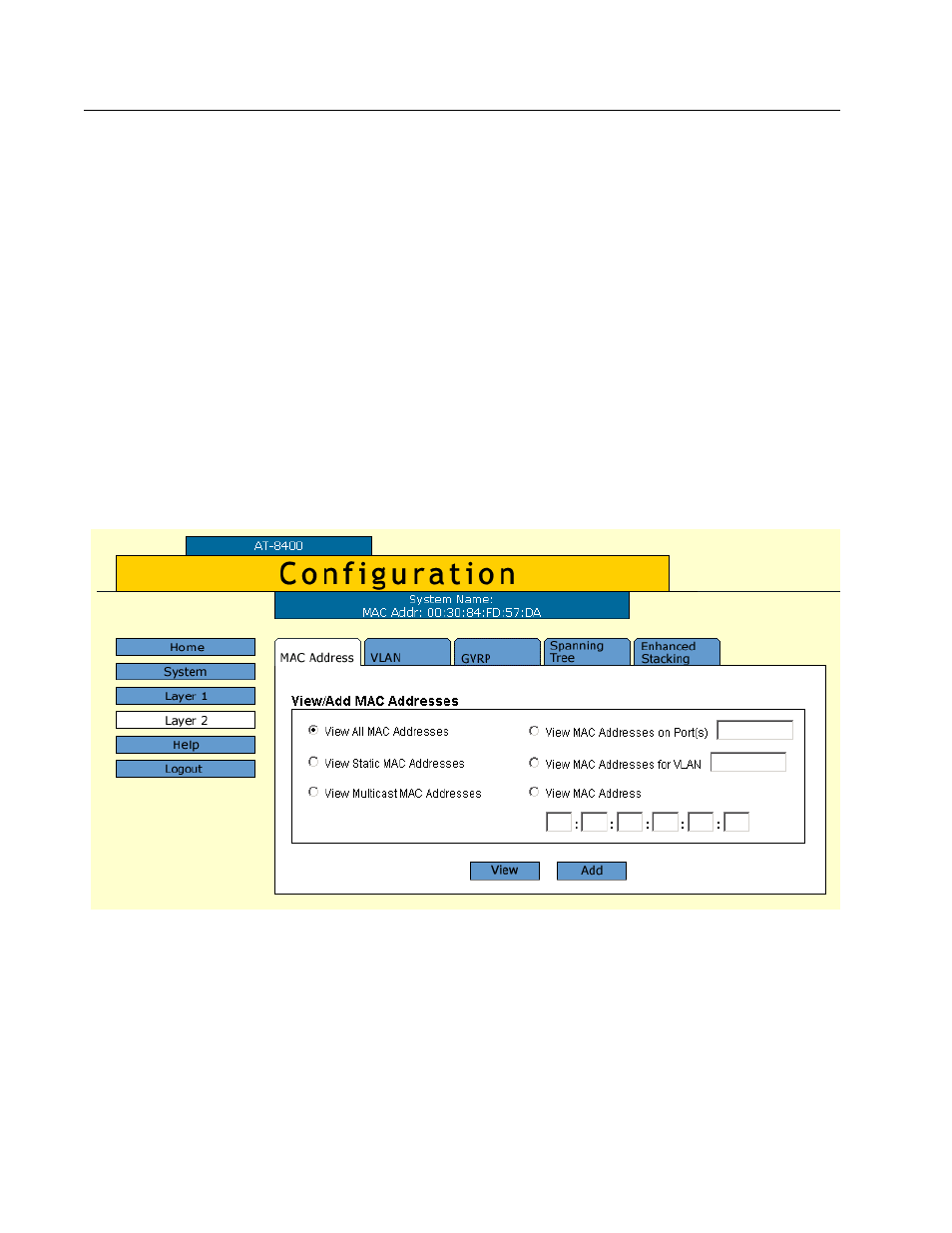
AT-S60 Management Software User’s Guide
Section IV: Web Browser Management
541
Displaying the MAC Address Table
To view the MAC address table, perform the following procedure:
1. From the Home Page, select either Configuration or Monitoring.
If you select Configuration, the Configuration System page is
displayed with the General tab displayed by default, as shown in
Figure 155 on page 434.
2. Select the Layer 2 option.
The Layer 2 page is displayed with the MAC Address tab shown by
default. Figure 204 shows how this page appears when you
display it through the Configuration main menu selection.
If you display the MAC Address tab through the Monitoring main
menu selection, the Add button is not included. This button is
used to add static and multicast addresses to the switch. (For
instructions on how to add static and multicast MAC addresses,
refer to the next procedure.)
Figure 204 Configuration Layer 2 Page, MAC Address Tab
The options for displaying MAC addresses are described below.
View All MAC Addresses
This option displays both static and dynamic MAC addresses. This
is the default setting.
