Configuring the web server for security features – Allied Telesis AT-S60 User Manual
Page 336
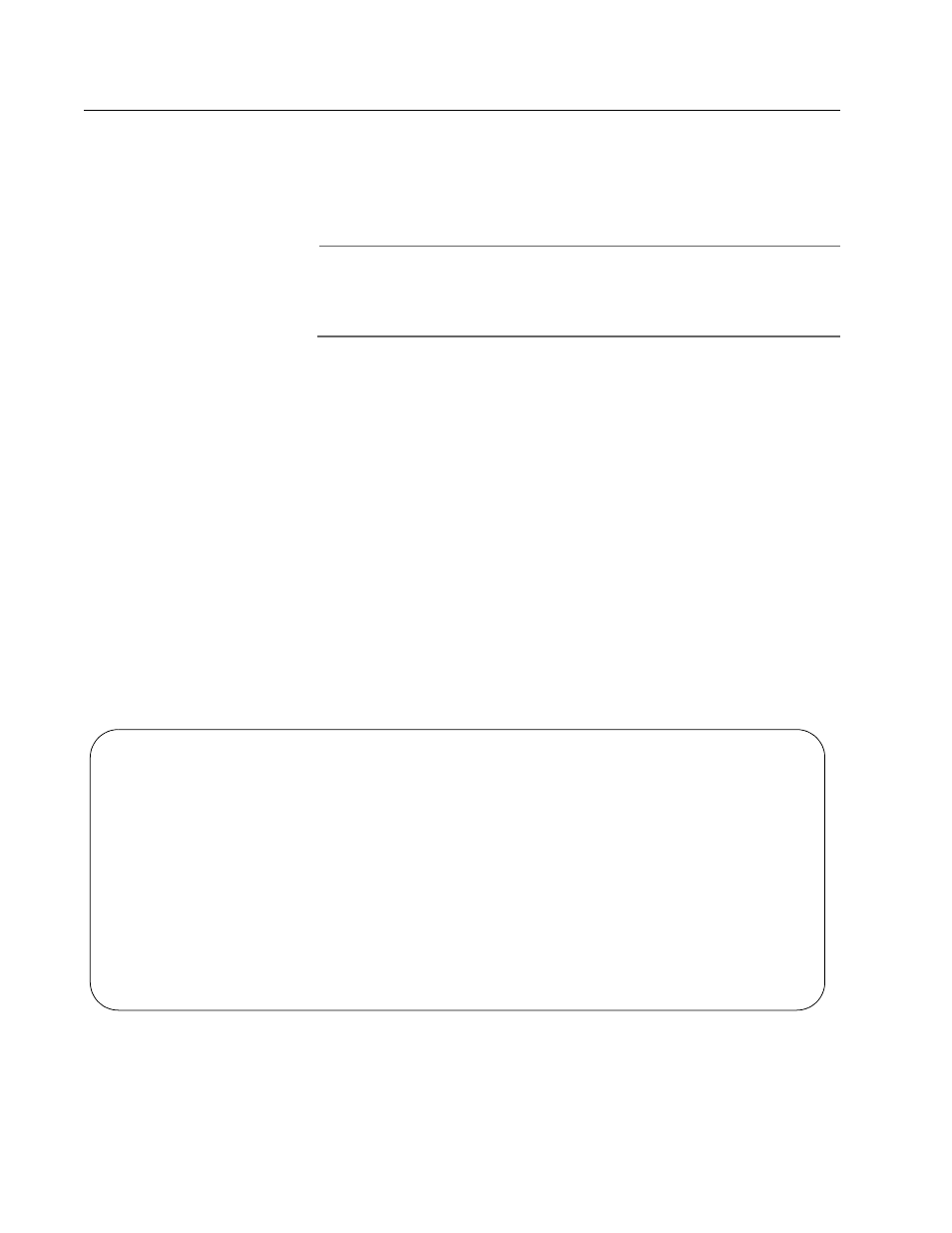
AT-S60 Management Software User’s Guide
Section III: Security Features
335
Configuring the Web Server for Security Features
This procedure allows you to enable, disable, and configure the web
server feature using a local or Telnet management session. In addition,
you can enable the SSL protocol on the web server using this procedure.
The default configuration for the switch is as a non-secure web server.
Note
Before you can configure the web server, you must disable it. Then
configure the web server settings and, finally, enable the web
server.
To configure the web server, perform the following procedure:
1. From the Main Menu, type 5 to select System Menu.
The System Menu is shown in Figure 5 on page 47.
2. From the System Menu, type 1 to select Configure System.
The Configure System Menu is shown in Figure 9 on page 52.
3. From the Configure System menu, type 1 to select Configure System
Software.
The Configure System Software Menu is shown in Figure 10 on
page 53.
4. From the Configure System Software menu, type 5 to select
Configure Web Server.
The Web Server Configuration Menu is shown in Figure 120.
Figure 120 Web Server Configuration Menu
Allied Telesyn AT-8400 Series - ATS60 V2.0.0
High School Switch 142
User: Manager
00:14:33 15-Jan-2003
Web Server Configuration
1 - Status ................................. Enabled
2 - Mode ................................... HTTP
3 - Port Number ............................ 80
4 - SSL Key ID
R - Return to Previous Menu
Enter your selection?
