Allied Telesis AT-S60 User Manual
Page 351
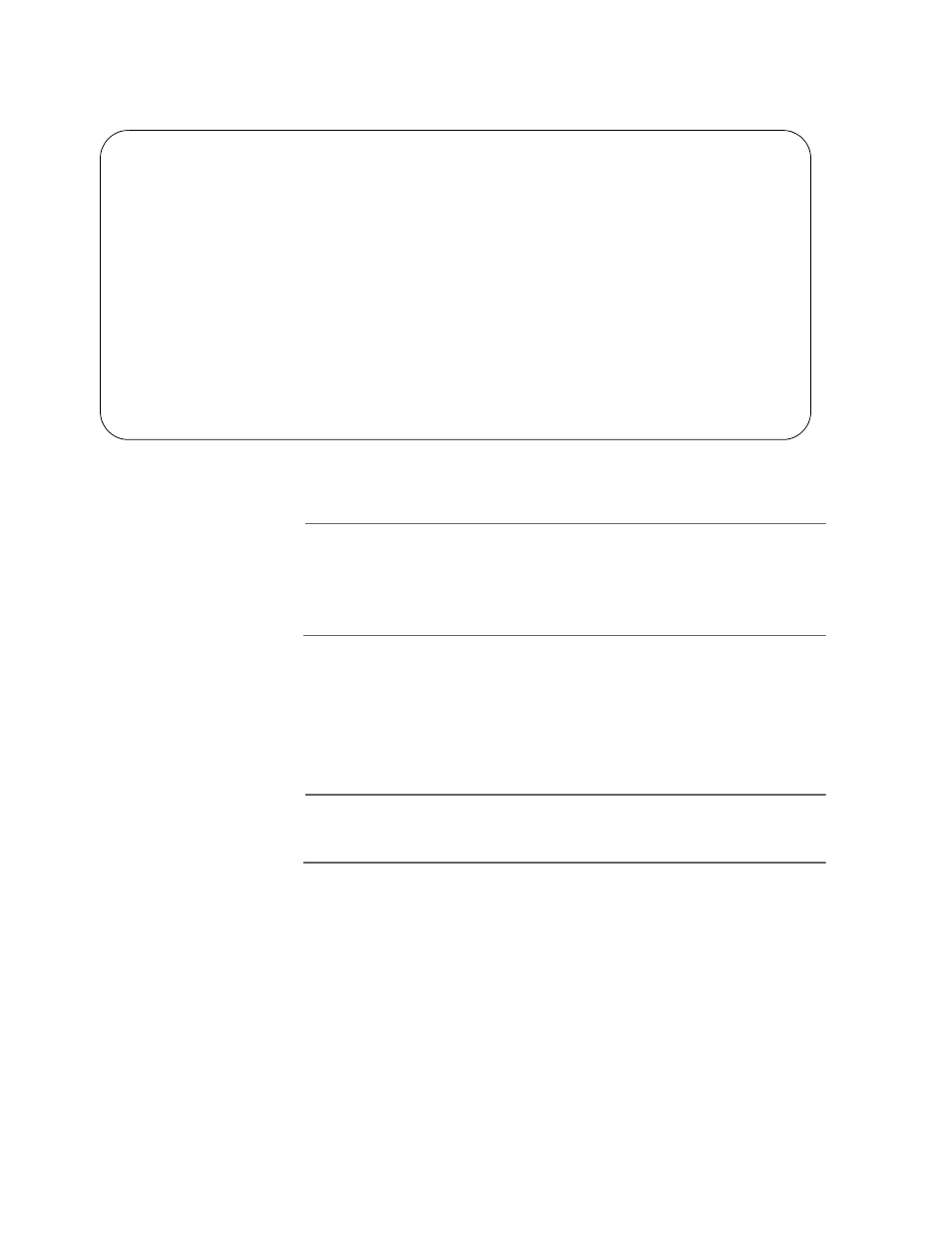
Chapter 20: Encryption
Section III: Security Features
350
The Create Key Menu is shown in Figure 123.
Figure 123 Create Key Menu
Note
Once you have configured values for one or more of the parameters
on the Create Key menu, type 5 - Generate Key to save your
configuration. If you do not generate a key after you configure the
Create Key parameters, your configuration is lost.
6. Type 1 to specify a key ID.
The following prompt is displayed:
Enter Key Id -> [0 to 65535] -> 0
7. Enter a key id.
Note
Menu item 2 - Key Type is for display purposes only. You cannot
change this field.
8. Type 3 to change the key length.
The following message is displayed:
Enter Key Length ->[512 to 1536] -> 512
9. Enter a key length in increments of 256.
To configure host and server keys for SSH, there are guidelines
regarding the length of the keys. The bit size of the host and server
keys must differ by 128 bits. The recommended bit size for a server
key is 768 bits. While the minimum bit size of the server key is 512
bits. The recommended size for the host key is 1024 bits.
Allied Telesyn AT-8400 Series - ATS60 V2.0.0
High School Switch 142
User: Manager
00:14:33 30-Apr-2003
Create Key
1 - Key ID ............. 0
2 - Key Type ........... RSA - Private
3 - Key Length ......... 512
4 - Key Description .... WebServer214
5 - Generate Key
U- Update Display
R - Return to Previous Menu
Enter your selection?
